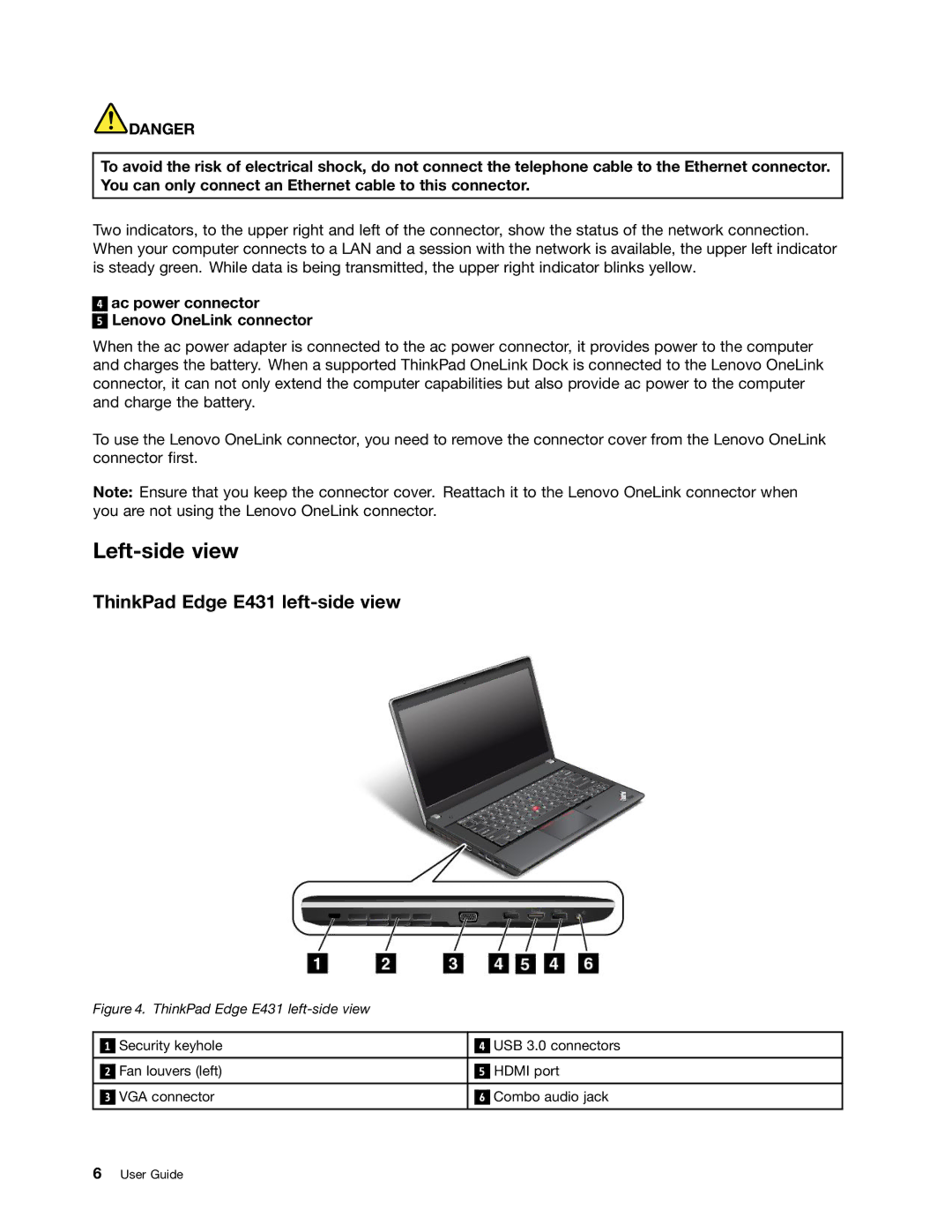![]() DANGER
DANGER
To avoid the risk of electrical shock, do not connect the telephone cable to the Ethernet connector. You can only connect an Ethernet cable to this connector.
Two indicators, to the upper right and left of the connector, show the status of the network connection. When your computer connects to a LAN and a session with the network is available, the upper left indicator is steady green. While data is being transmitted, the upper right indicator blinks yellow.
4ac power connector
5Lenovo OneLink connector
When the ac power adapter is connected to the ac power connector, it provides power to the computer and charges the battery. When a supported ThinkPad OneLink Dock is connected to the Lenovo OneLink connector, it can not only extend the computer capabilities but also provide ac power to the computer and charge the battery.
To use the Lenovo OneLink connector, you need to remove the connector cover from the Lenovo OneLink connector first.
Note: Ensure that you keep the connector cover. Reattach it to the Lenovo OneLink connector when you are not using the Lenovo OneLink connector.
Left-side view
ThinkPad Edge E431 left-side view
Figure 4. ThinkPad Edge E431 left-side view
|
| Security keyhole |
|
| USB 3.0 connectors |
| 1 |
| 4 | ||
|
|
|
|
|
|
|
| Fan louvers (left) |
|
| HDMI port |
| 2 | 5 | |||
|
|
|
|
|
|
|
| VGA connector |
|
| Combo audio jack |
| 3 | 6 | |||
|
|
|
|
|
|
6User Guide