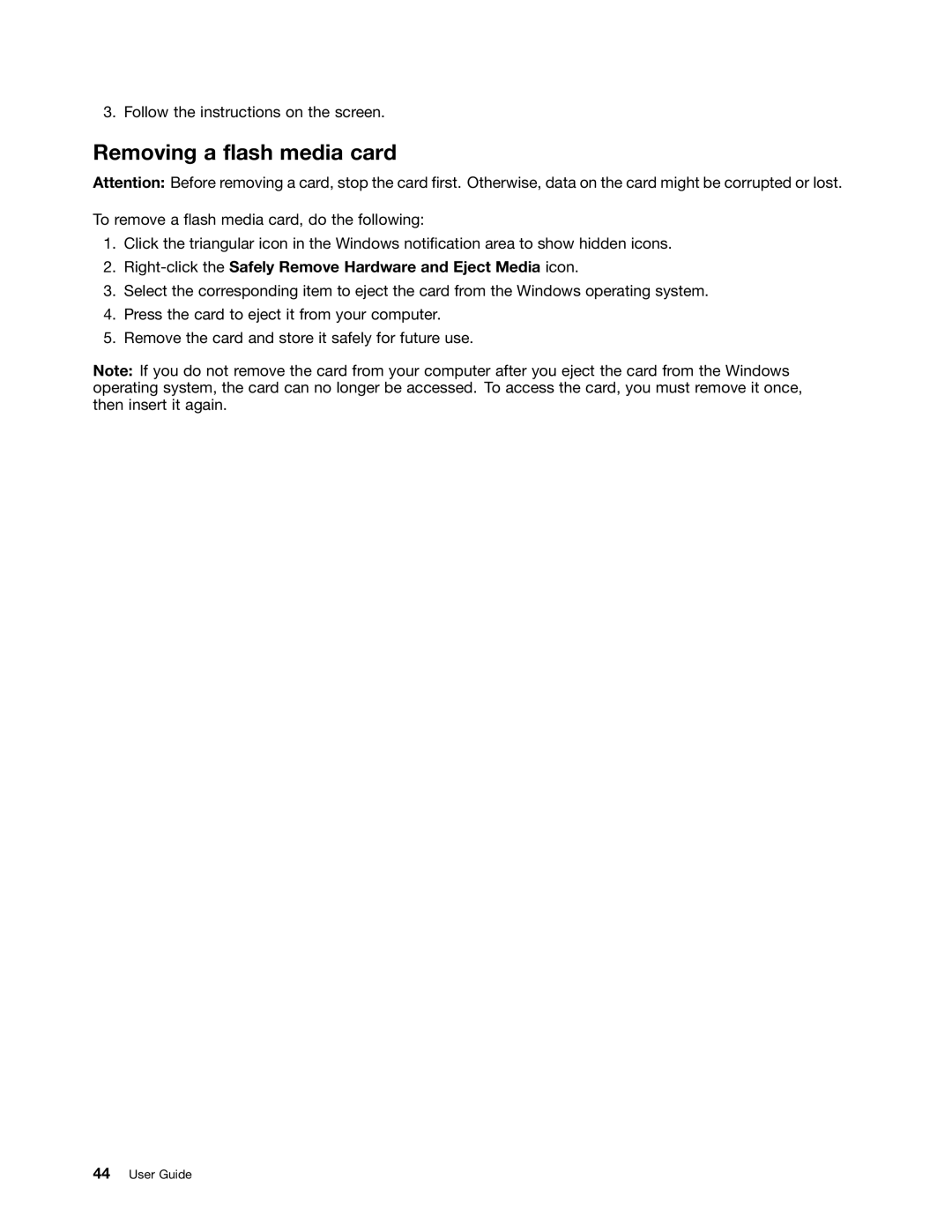3. Follow the instructions on the screen.
Removing a flash media card
Attention: Before removing a card, stop the card first. Otherwise, data on the card might be corrupted or lost.
To remove a flash media card, do the following:
1.Click the triangular icon in the Windows notification area to show hidden icons.
2.Right-click the Safely Remove Hardware and Eject Media icon.
3.Select the corresponding item to eject the card from the Windows operating system.
4.Press the card to eject it from your computer.
5.Remove the card and store it safely for future use.
Note: If you do not remove the card from your computer after you eject the card from the Windows operating system, the card can no longer be accessed. To access the card, you must remove it once, then insert it again.
44User Guide