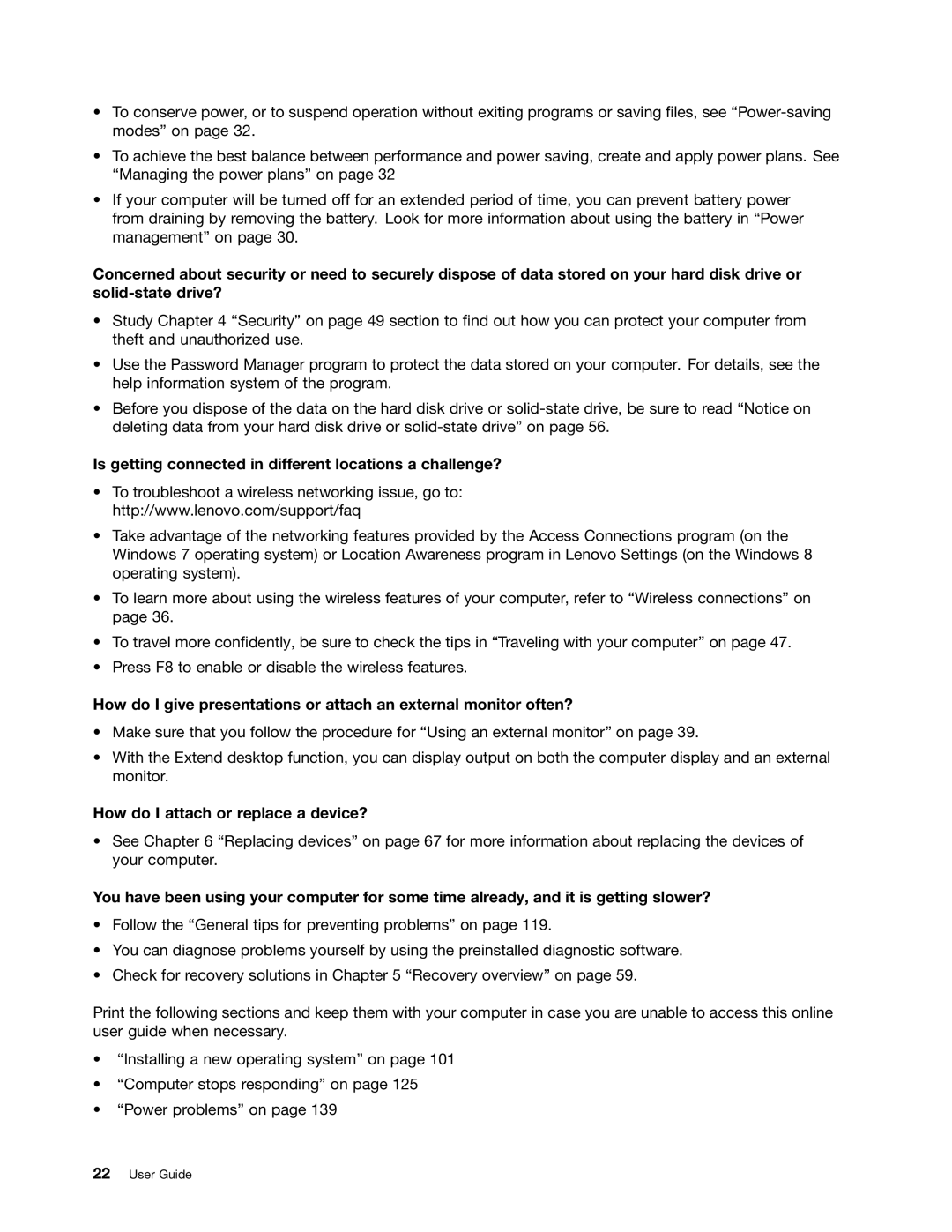•To conserve power, or to suspend operation without exiting programs or saving files, see
•To achieve the best balance between performance and power saving, create and apply power plans. See “Managing the power plans” on page 32
•If your computer will be turned off for an extended period of time, you can prevent battery power from draining by removing the battery. Look for more information about using the battery in “Power management” on page 30.
Concerned about security or need to securely dispose of data stored on your hard disk drive or
•Study Chapter 4 “Security” on page 49 section to find out how you can protect your computer from theft and unauthorized use.
•Use the Password Manager program to protect the data stored on your computer. For details, see the help information system of the program.
•Before you dispose of the data on the hard disk drive or
Is getting connected in different locations a challenge?
•To troubleshoot a wireless networking issue, go to: http://www.lenovo.com/support/faq
•Take advantage of the networking features provided by the Access Connections program (on the Windows 7 operating system) or Location Awareness program in Lenovo Settings (on the Windows 8 operating system).
•To learn more about using the wireless features of your computer, refer to “Wireless connections” on page 36.
•To travel more confidently, be sure to check the tips in “Traveling with your computer” on page 47.
•Press F8 to enable or disable the wireless features.
How do I give presentations or attach an external monitor often?
•Make sure that you follow the procedure for “Using an external monitor” on page 39.
•With the Extend desktop function, you can display output on both the computer display and an external monitor.
How do I attach or replace a device?
•See Chapter 6 “Replacing devices” on page 67 for more information about replacing the devices of your computer.
You have been using your computer for some time already, and it is getting slower?
•Follow the “General tips for preventing problems” on page 119.
•You can diagnose problems yourself by using the preinstalled diagnostic software.
•Check for recovery solutions in Chapter 5 “Recovery overview” on page 59.
Print the following sections and keep them with your computer in case you are unable to access this online user guide when necessary.
•“Installing a new operating system” on page 101
•“Computer stops responding” on page 125
•“Power problems” on page 139
22User Guide