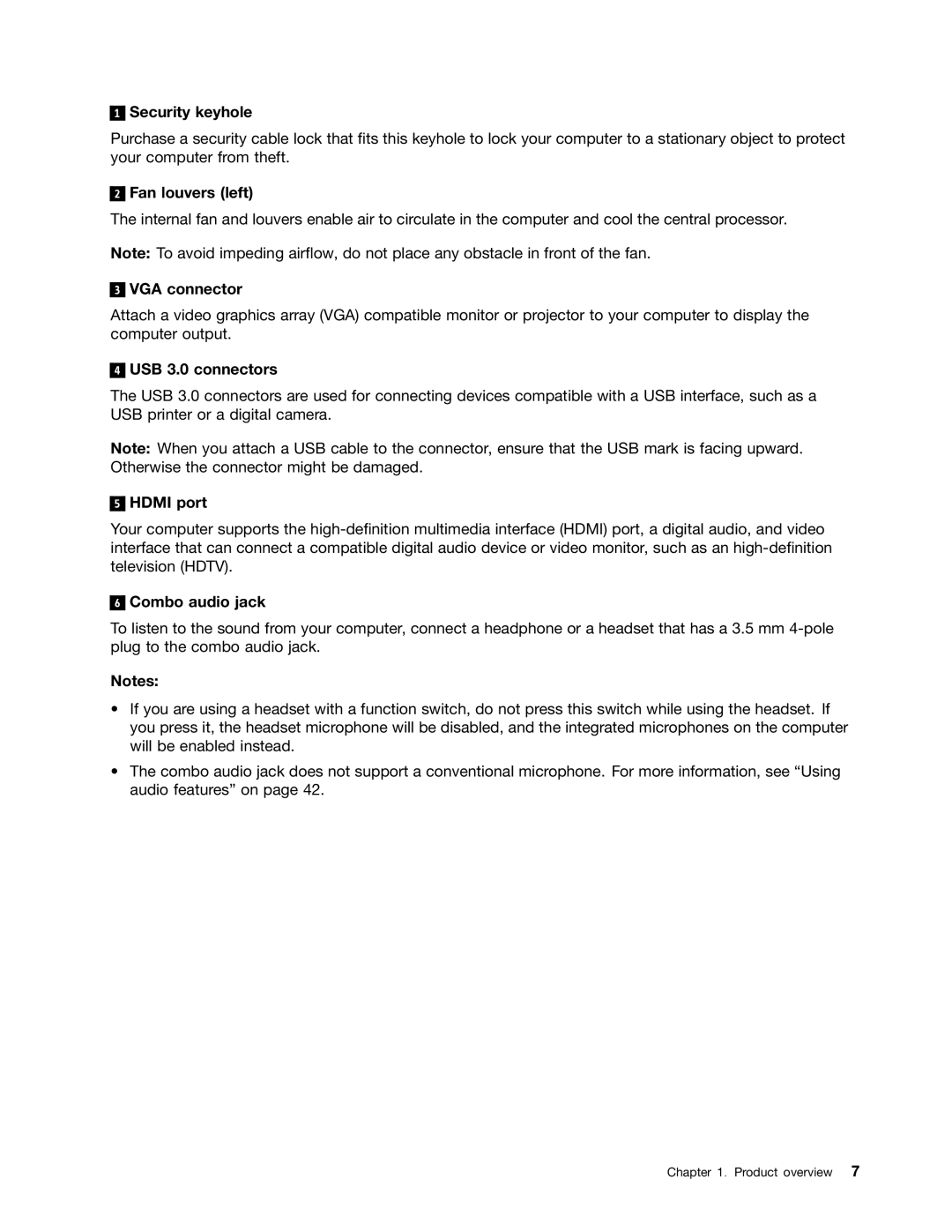1
Security keyhole
Purchase a security cable lock that fits this keyhole to lock your computer to a stationary object to protect your computer from theft.
2
Fan louvers (left)
The internal fan and louvers enable air to circulate in the computer and cool the central processor.
Note: To avoid impeding airflow, do not place any obstacle in front of the fan.
3
VGA connector
Attach a video graphics array (VGA) compatible monitor or projector to your computer to display the computer output.
4
USB 3.0 connectors
The USB 3.0 connectors are used for connecting devices compatible with a USB interface, such as a USB printer or a digital camera.
Note: When you attach a USB cable to the connector, ensure that the USB mark is facing upward. Otherwise the connector might be damaged.
5
HDMI port
Your computer supports the
6
Combo audio jack
To listen to the sound from your computer, connect a headphone or a headset that has a 3.5 mm
Notes:
•If you are using a headset with a function switch, do not press this switch while using the headset. If you press it, the headset microphone will be disabled, and the integrated microphones on the computer will be enabled instead.
•The combo audio jack does not support a conventional microphone. For more information, see “Using audio features” on page 42.
Chapter 1. Product overview 7