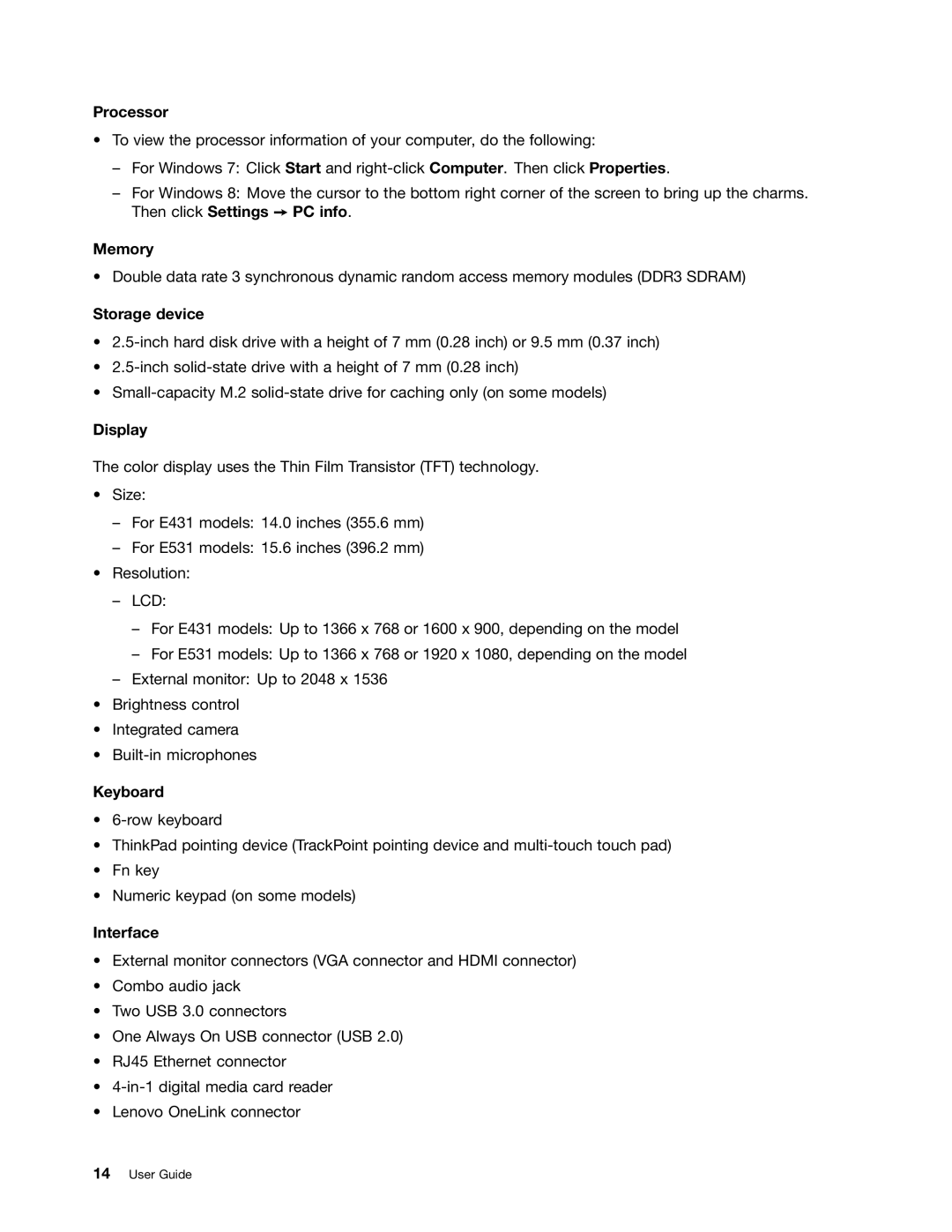Processor
•To view the processor information of your computer, do the following:
–For Windows 7: Click Start and
–For Windows 8: Move the cursor to the bottom right corner of the screen to bring up the charms. Then click Settings ➙ PC info.
Memory
• Double data rate 3 synchronous dynamic random access memory modules (DDR3 SDRAM)
Storage device
•
•
•
Display
The color display uses the Thin Film Transistor (TFT) technology.
•Size:
–For E431 models: 14.0 inches (355.6 mm)
–For E531 models: 15.6 inches (396.2 mm)
•Resolution:
–LCD:
–For E431 models: Up to 1366 x 768 or 1600 x 900, depending on the model
–For E531 models: Up to 1366 x 768 or 1920 x 1080, depending on the model
–External monitor: Up to 2048 x 1536
•Brightness control
•Integrated camera
•
Keyboard
•
•ThinkPad pointing device (TrackPoint pointing device and
•Fn key
•Numeric keypad (on some models)
Interface
•External monitor connectors (VGA connector and HDMI connector)
•Combo audio jack
•Two USB 3.0 connectors
•One Always On USB connector (USB 2.0)
•RJ45 Ethernet connector
•
•Lenovo OneLink connector
14User Guide