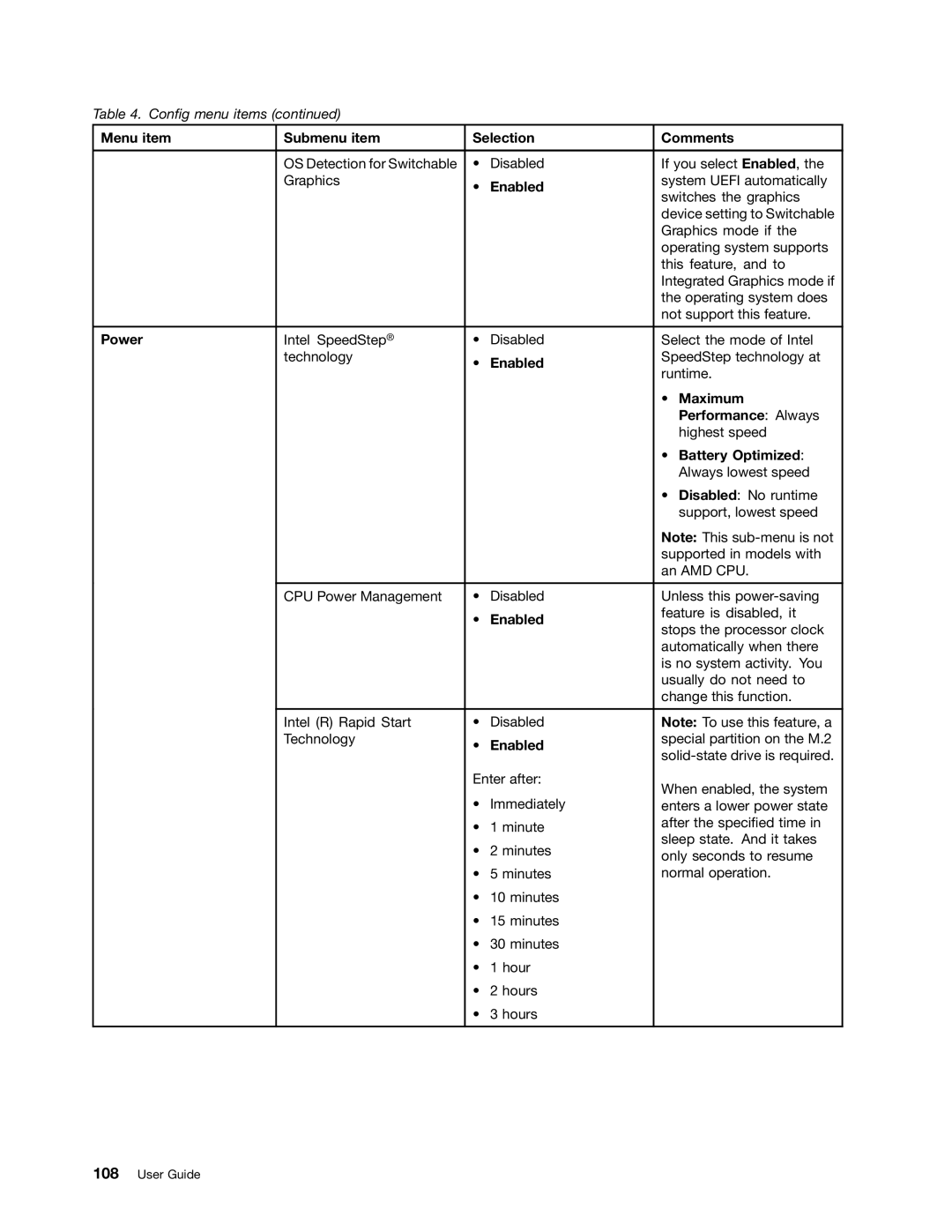Table 4. Config menu items (continued)
Menu item | Submenu item | Selection | Comments | ||
|
|
|
|
| |
| OS Detection for Switchable | • | Disabled | If you select Enabled, the | |
| Graphics | • | Enabled | system UEFI automatically | |
|
| switches the graphics | |||
|
|
|
| ||
|
|
|
| device setting to Switchable | |
|
|
|
| Graphics mode if the | |
|
|
|
| operating system supports | |
|
|
|
| this feature, and to | |
|
|
|
| Integrated Graphics mode if | |
|
|
|
| the operating system does | |
|
|
|
| not support this feature. | |
|
|
|
|
| |
Power | Intel SpeedStep® | • | Disabled | Select the mode of Intel | |
| technology | • | Enabled | SpeedStep technology at | |
|
| runtime. | |||
|
|
|
| ||
|
|
|
| • | Maximum |
|
|
|
|
| Performance: Always |
|
|
|
|
| highest speed |
|
|
|
| • | Battery Optimized: |
|
|
|
|
| Always lowest speed |
|
|
|
| • | Disabled: No runtime |
|
|
|
|
| support, lowest speed |
|
|
|
| Note: This | |
|
|
|
| supported in models with | |
|
|
|
| an AMD CPU. | |
|
|
|
|
| |
| CPU Power Management | • | Disabled | Unless this | |
|
| • | Enabled | feature is disabled, it | |
|
| stops the processor clock | |||
|
|
|
| ||
|
|
|
| automatically when there | |
|
|
|
| is no system activity. You | |
|
|
|
| usually do not need to | |
|
|
|
| change this function. | |
|
|
|
|
| |
| Intel (R) Rapid Start | • | Disabled | Note: To use this feature, a | |
| Technology | • | Enabled | special partition on the M.2 | |
|
| ||||
|
|
|
| ||
|
| Enter after: | When enabled, the system | ||
|
| • | Immediately | ||
|
| enters a lower power state | |||
|
| • | 1 minute | after the specified time in | |
|
| sleep state. And it takes | |||
|
| • | 2 minutes | ||
|
| only seconds to resume | |||
|
|
|
| ||
|
| • | 5 minutes | normal operation. | |
|
| • | 10 minutes |
|
|
|
| • | 15 minutes |
|
|
|
| • | 30 minutes |
|
|
|
| • | 1 hour |
|
|
|
| • | 2 hours |
|
|
|
| • | 3 hours |
|
|
|
|
|
|
|
|