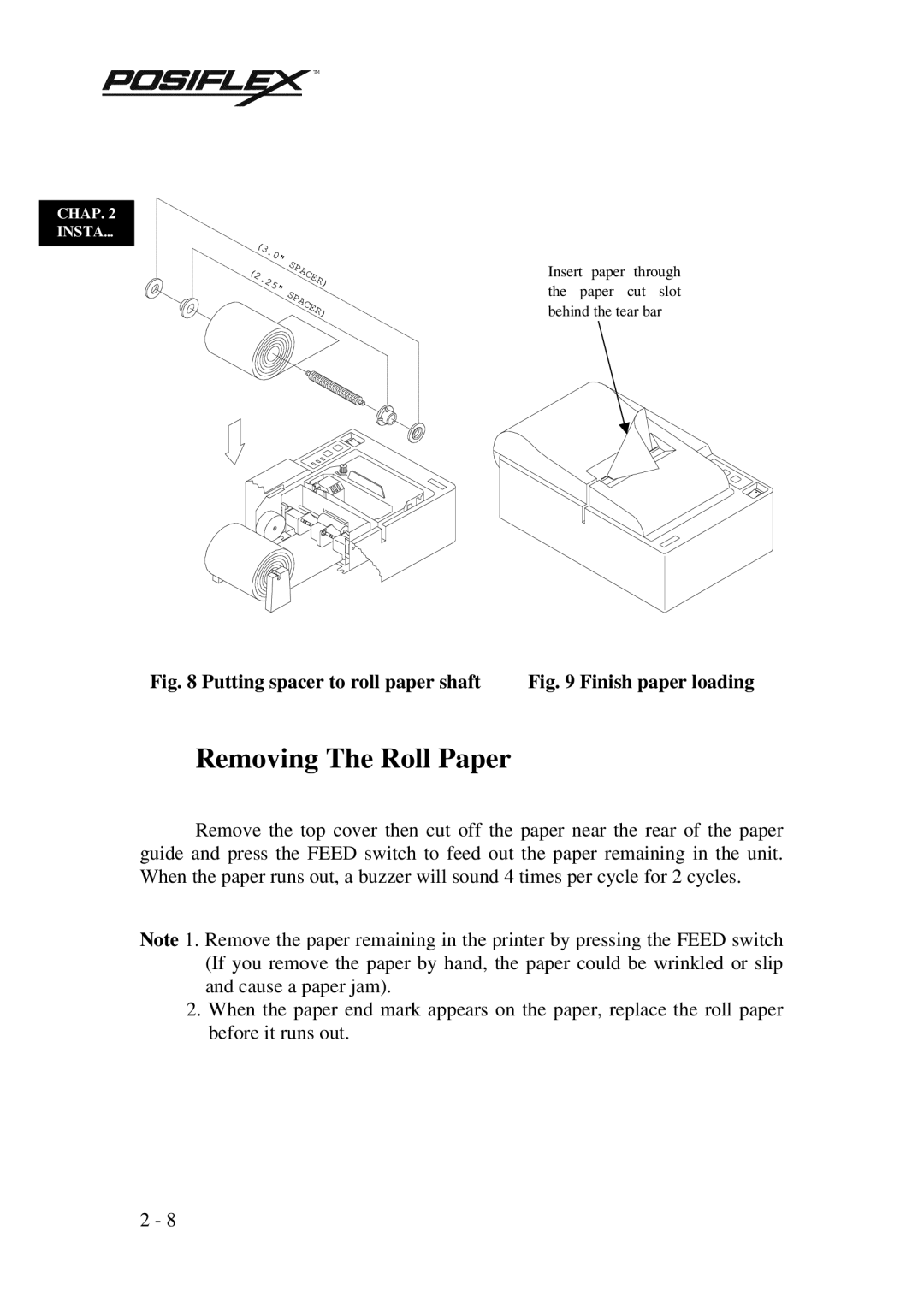CHAP. 2
INSTA…
![]()
![]()
![]()
![]()
![]()
![]()
![]()
![]() TM
TM
(3 | . |
|
| |
|
| 0" | SPACER) | |
(2 | . |
| ||
| 25" | SPACER) | ||
|
|
| ||
|
|
|
|
|
Insert paper through the paper cut slot behind the tear bar
Fig. 8 Putting spacer to roll paper shaft | Fig. 9 Finish paper loading |
Removing The Roll Paper
Remove the top cover then cut off the paper near the rear of the paper guide and press the FEED switch to feed out the paper remaining in the unit. When the paper runs out, a buzzer will sound 4 times per cycle for 2 cycles.
Note 1. Remove the paper remaining in the printer by pressing the FEED switch (If you remove the paper by hand, the paper could be wrinkled or slip and cause a paper jam).
2.When the paper end mark appears on the paper, replace the roll paper before it runs out.
2 - 8