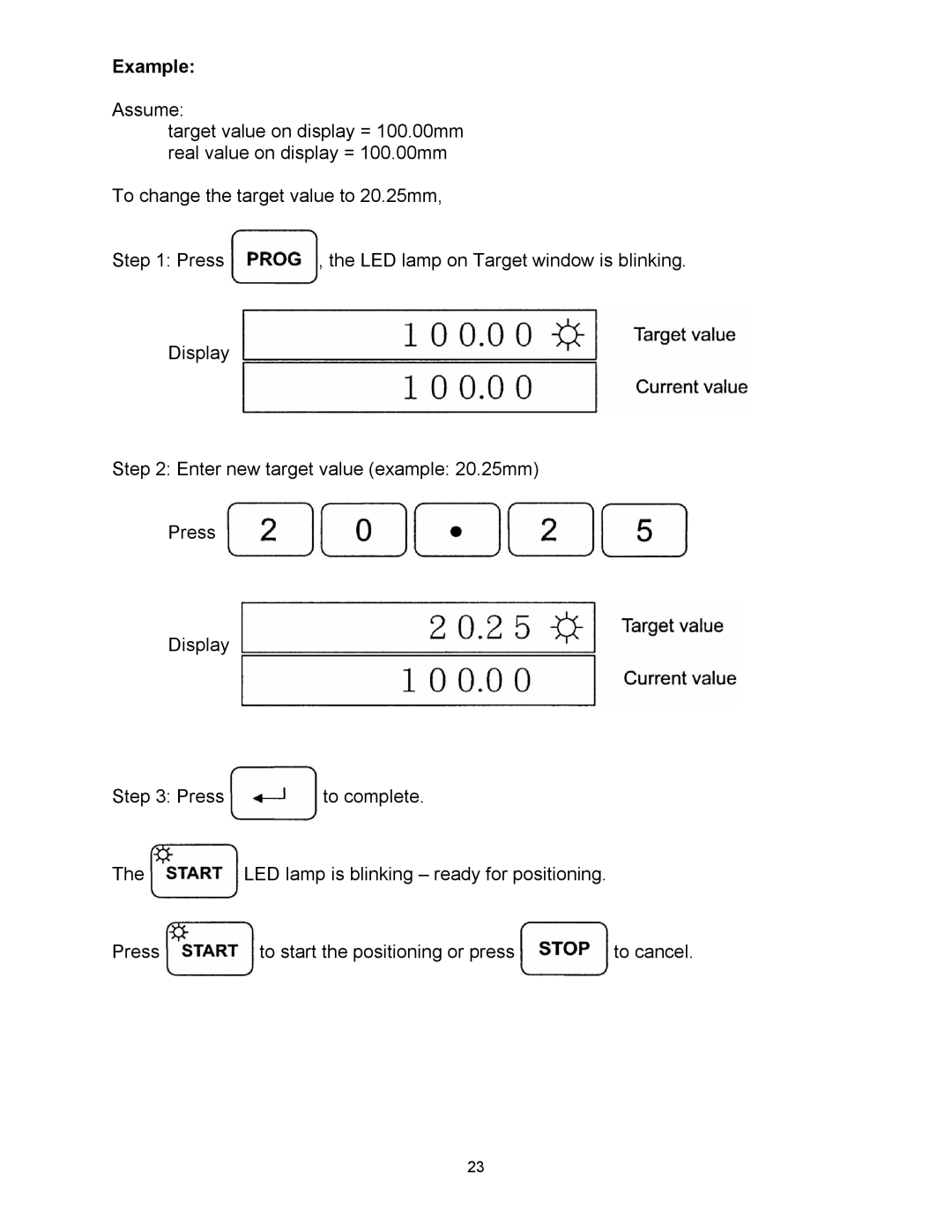Example:
Assume:
target value on display = 100.00mm real value on display = 100.00mm
To change the target value to 20.25mm,
Step 1: Press | , the LED lamp on Target window is blinking. |
Display
Step 2: Enter new target value (example: 20.25mm)
Press
Display
Step 3: Press | to complete. |
The ![]() LED lamp is blinking – ready for positioning.
LED lamp is blinking – ready for positioning.
Press ![]() to start the positioning or press
to start the positioning or press ![]() to cancel.
to cancel.
23