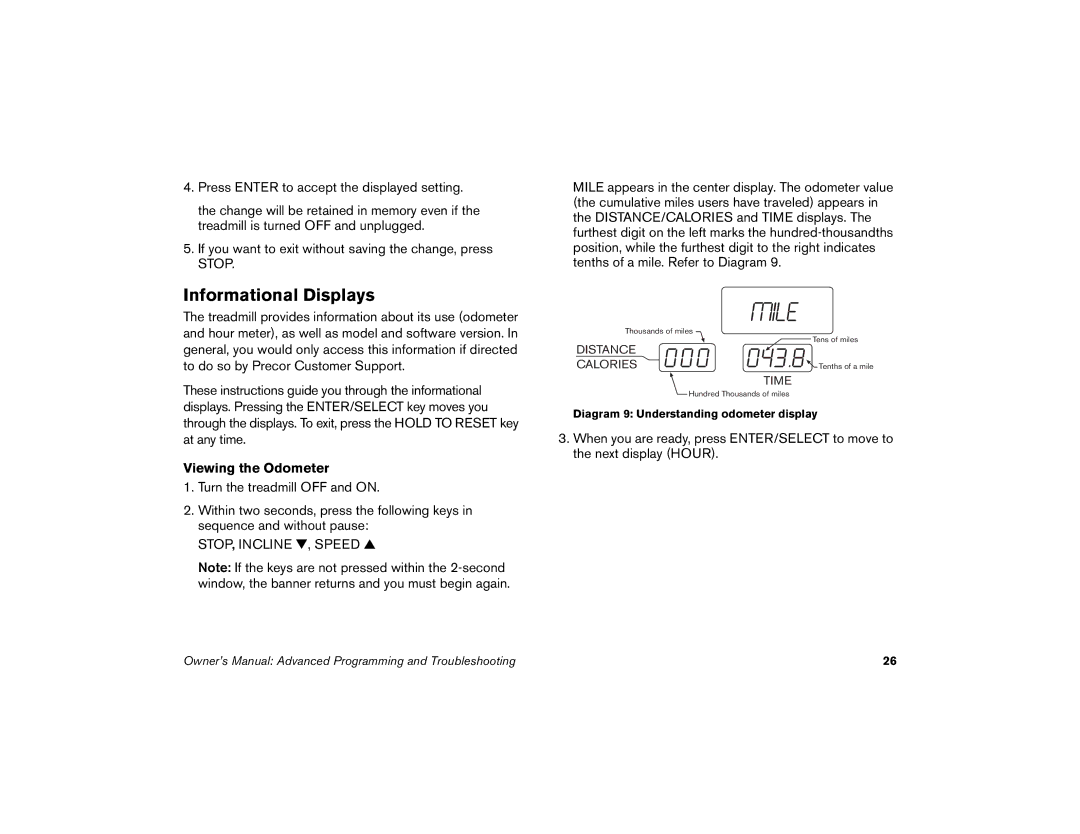4.Press ENTER to accept the displayed setting.
the change will be retained in memory even if the treadmill is turned OFF and unplugged.
5.If you want to exit without saving the change, press STOP.
Informational Displays
The treadmill provides information about its use (odometer and hour meter), as well as model and software version. In general, you would only access this information if directed to do so by Precor Customer Support.
These instructions guide you through the informational displays. Pressing the ENTER/SELECT key moves you through the displays. To exit, press the HOLD TO RESET key at any time.
Viewing the Odometer
1.Turn the treadmill OFF and ON.
2.Within two seconds, press the following keys in sequence and without pause:
STOP, INCLINE ▼, SPEED ▲
Note: If the keys are not pressed within the
MILE appears in the center display. The odometer value (the cumulative miles users have traveled) appears in the DISTANCE/CALORIES and TIME displays. The furthest digit on the left marks the
|
|
|
|
|
| MILE | |||
Thousands of miles |
|
|
|
| Tens of miles | ||||
|
|
| |||||||
DISTANCE |
|
|
|
|
|
|
| ||
|
|
|
|
|
|
| |||
0 0 0 | 043.8 Tenths of a mile | ||||||||
CALORIES | |||||||||
|
|
|
|
|
| TIME | |||
|
|
| Hundred Thousands of miles | ||||||
|
|
| |||||||
Diagram 9: Understanding odometer display
3.When you are ready, press ENTER/SELECT to move to the next display (HOUR).
Owner’s Manual: Advanced Programming and Troubleshooting | 26 |