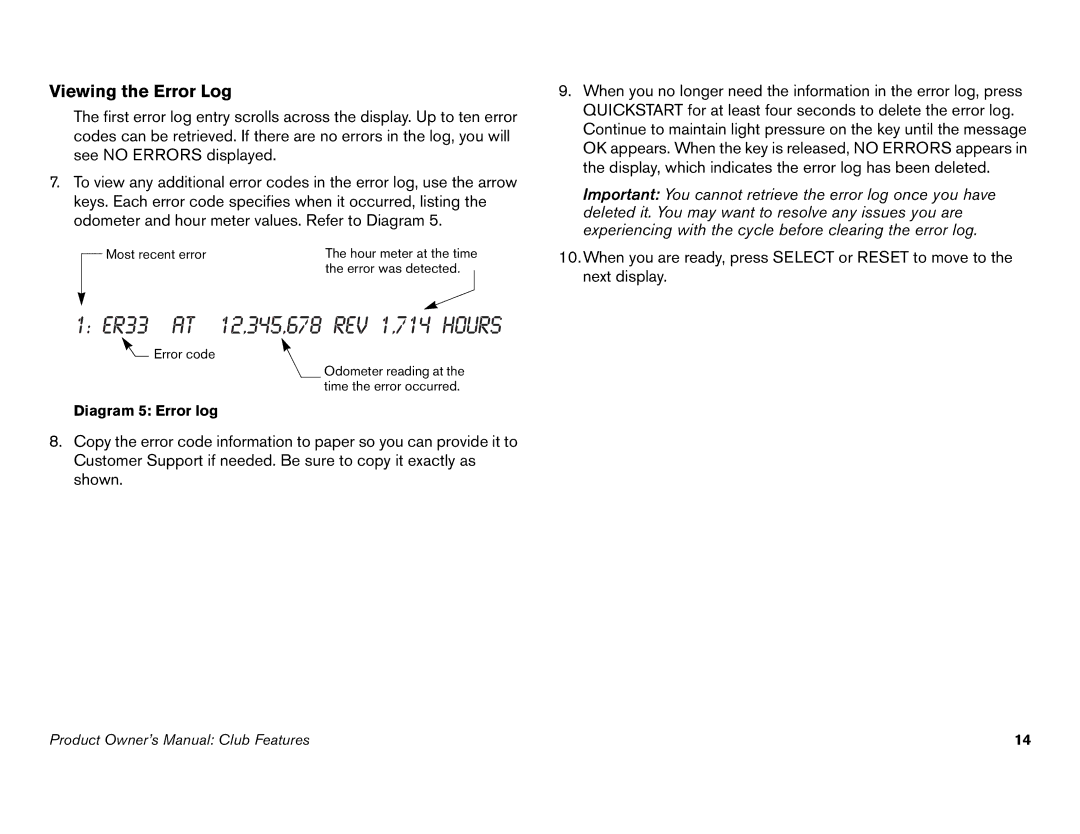Viewing the Error Log
The first error log entry scrolls across the display. Up to ten error codes can be retrieved. If there are no errors in the log, you will see NO ERRORS displayed.
7.To view any additional error codes in the error log, use the arrow keys. Each error code specifies when it occurred, listing the odometer and hour meter values. Refer to Diagram 5.
Most recent error | The hour meter at the time |
| the error was detected. |
1: ER33 AT 12,345,678 rev 1,714 HOURS
![]() Error code
Error code
Odometer reading at the time the error occurred.
Diagram 5: Error log
8.Copy the error code information to paper so you can provide it to Customer Support if needed. Be sure to copy it exactly as shown.
9.When you no longer need the information in the error log, press QUICKSTART for at least four seconds to delete the error log. Continue to maintain light pressure on the key until the message OK appears. When the key is released, NO ERRORS appears in the display, which indicates the error log has been deleted.
Important: You cannot retrieve the error log once you have deleted it. You may want to resolve any issues you are experiencing with the cycle before clearing the error log.
10.When you are ready, press SELECT or RESET to move to the next display.
Product Owner’s Manual: Club Features | 14 |