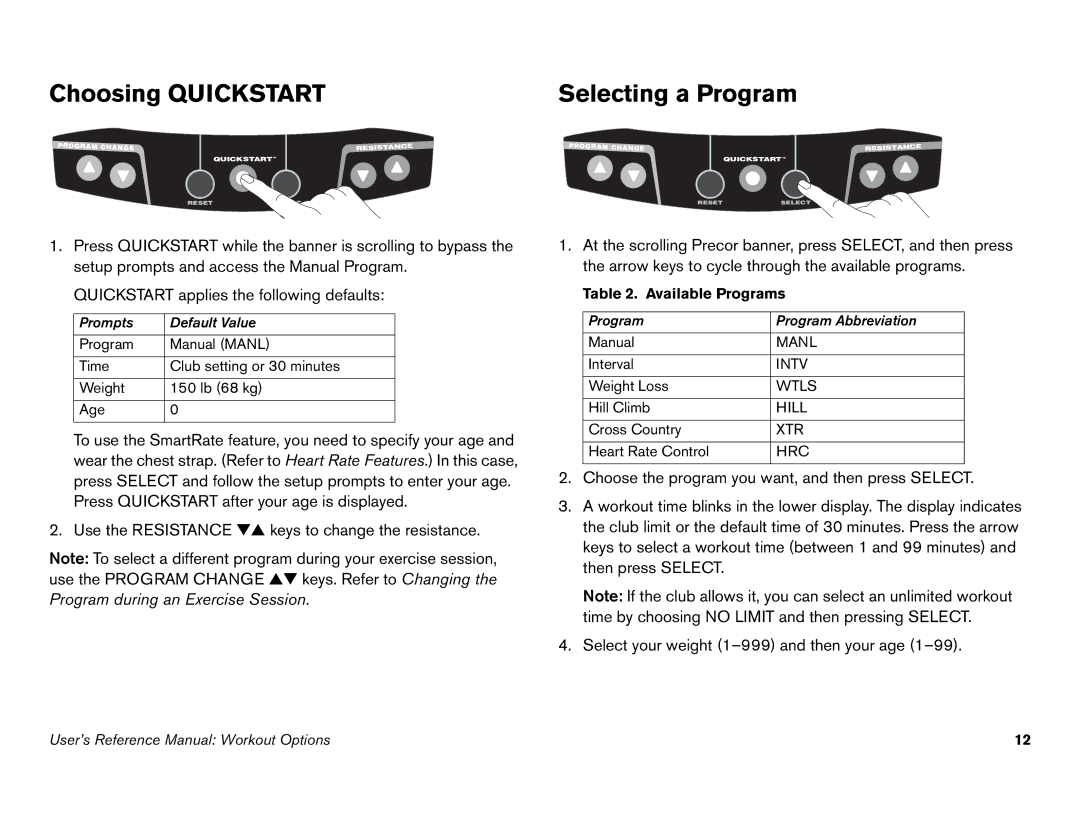Choosing QUICKSTART
PROGRAM | RESISTANCE |
CHANGE |
QUICKSTART![]()
RESETSELECT
1.Press QUICKSTART while the banner is scrolling to bypass the setup prompts and access the Manual Program.
QUICKSTART applies the following defaults:
Prompts | Default Value |
|
|
Program | Manual (MANL) |
|
|
Time | Club setting or 30 minutes |
|
|
Weight | 150 lb (68 kg) |
|
|
Age | 0 |
|
|
To use the SmartRate feature, you need to specify your age and wear the chest strap. (Refer to Heart Rate Features.) In this case, press SELECT and follow the setup prompts to enter your age. Press QUICKSTART after your age is displayed.
2. Use the RESISTANCE ▼▲ keys to change the resistance.
Note: To select a different program during your exercise session, use the PROGRAM CHANGE ▲▼ keys. Refer to Changing the Program during an Exercise Session.
Selecting a Program
PROGRAM | RESISTANCE |
CHANGE |
QUICKSTART![]()
RESETSELECT
1.At the scrolling Precor banner, press SELECT, and then press the arrow keys to cycle through the available programs.
Table 2. Available Programs
Program | Program Abbreviation |
|
|
Manual | MANL |
|
|
Interval | INTV |
|
|
Weight Loss | WTLS |
|
|
Hill Climb | HILL |
|
|
Cross Country | XTR |
|
|
Heart Rate Control | HRC |
|
|
2.Choose the program you want, and then press SELECT.
3.A workout time blinks in the lower display. The display indicates the club limit or the default time of 30 minutes. Press the arrow keys to select a workout time (between 1 and 99 minutes) and then press SELECT.
Note: If the club allows it, you can select an unlimited workout time by choosing NO LIMIT and then pressing SELECT.
4.Select your weight
User’s Reference Manual: Workout Options | 12 |