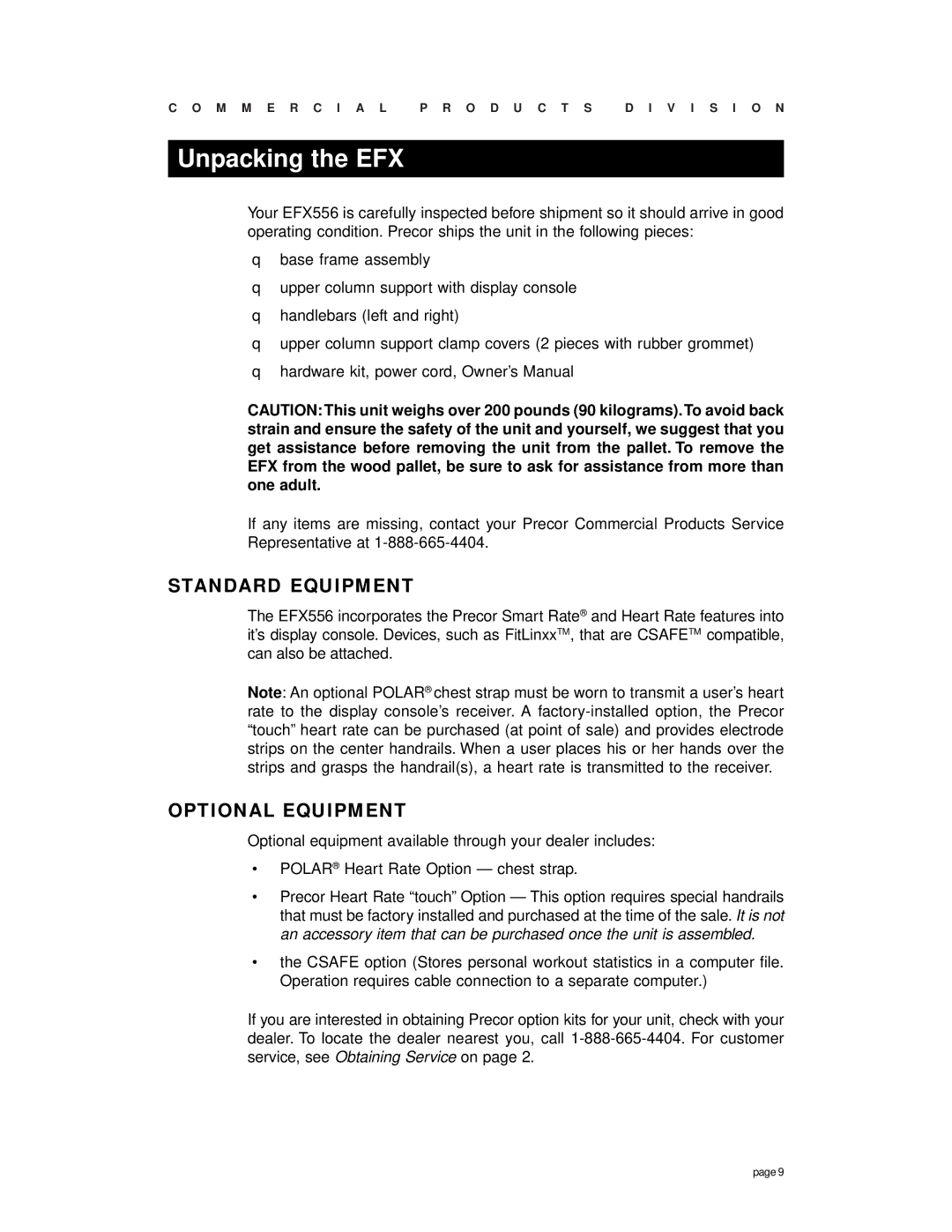C O M M E R C I A L P R O D U C T S D I V I S I O N
Unpacking the EFX
Your EFX556 is carefully inspected before shipment so it should arrive in good operating condition. Precor ships the unit in the following pieces:
❑base frame assembly
❑upper column support with display console
❑handlebars (left and right)
❑upper column support clamp covers (2 pieces with rubber grommet)
❑hardware kit, power cord, Owner’s Manual
CAUTION: This unit weighs over 200 pounds (90 kilograms).To avoid back strain and ensure the safety of the unit and yourself, we suggest that you get assistance before removing the unit from the pallet. To remove the EFX from the wood pallet, be sure to ask for assistance from more than one adult.
If any items are missing, contact your Precor Commercial Products Service Representative at
STANDARD EQUIPMENT
The EFX556 incorporates the Precor Smart Rate® and Heart Rate features into it’s display console. Devices, such as FitLinxxTM, that are CSAFETM compatible, can also be attached.
Note: An optional POLAR®chest strap must be worn to transmit a user’s heart rate to the display console’s receiver. A
OPTIONAL EQUIPMENT
Optional equipment available through your dealer includes:
•POLAR® Heart Rate Option — chest strap.
•Precor Heart Rate “touch” Option — This option requires special handrails that must be factory installed and purchased at the time of the sale. It is not an accessory item that can be purchased once the unit is assembled.
•the CSAFE option (Stores personal workout statistics in a computer file. Operation requires cable connection to a separate computer.)
If you are interested in obtaining Precor option kits for your unit, check with your dealer. To locate the dealer nearest you, call
page 9