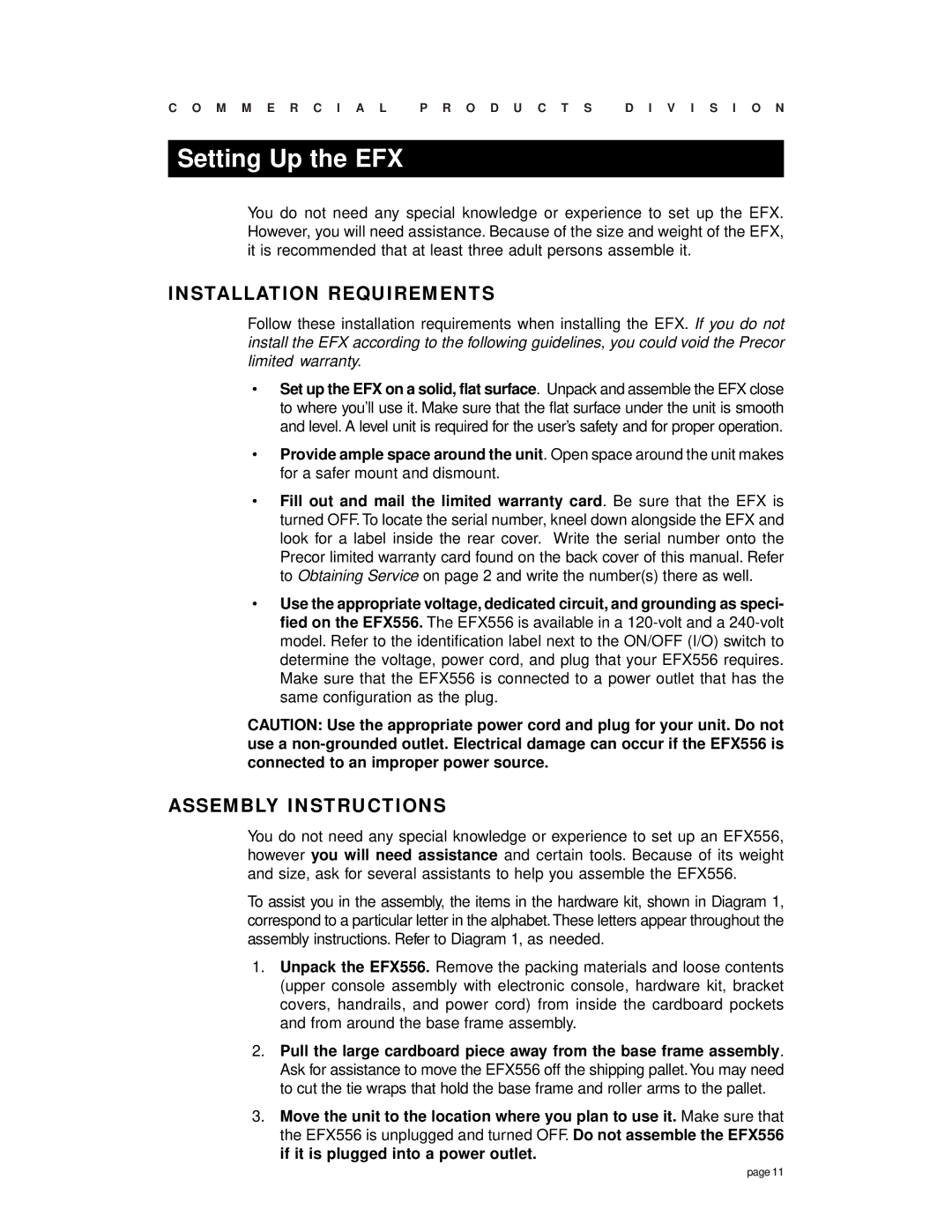C O M M E R C I A L P R O D U C T S D I V I S I O N
Setting Up the EFX
You do not need any special knowledge or experience to set up the EFX. However, you will need assistance. Because of the size and weight of the EFX, it is recommended that at least three adult persons assemble it.
INSTALLATION REQUIREMENTS
Follow these installation requirements when installing the EFX. If you do not install the EFX according to the following guidelines, you could void the Precor limited warranty.
•Set up the EFX on a solid, flat surface. Unpack and assemble the EFX close to where you’ll use it. Make sure that the flat surface under the unit is smooth and level. A level unit is required for the user’s safety and for proper operation.
•Provide ample space around the unit. Open space around the unit makes for a safer mount and dismount.
•Fill out and mail the limited warranty card. Be sure that the EFX is turned OFF. To locate the serial number, kneel down alongside the EFX and look for a label inside the rear cover. Write the serial number onto the Precor limited warranty card found on the back cover of this manual. Refer to Obtaining Service on page 2 and write the number(s) there as well.
•Use the appropriate voltage, dedicated circuit, and grounding as speci- fied on the EFX556. The EFX556 is available in a
CAUTION: Use the appropriate power cord and plug for your unit. Do not use a
ASSEMBLY INSTRUCTIONS
You do not need any special knowledge or experience to set up an EFX556, however you will need assistance and certain tools. Because of its weight and size, ask for several assistants to help you assemble the EFX556.
To assist you in the assembly, the items in the hardware kit, shown in Diagram 1, correspond to a particular letter in the alphabet. These letters appear throughout the assembly instructions. Refer to Diagram 1, as needed.
1.Unpack the EFX556. Remove the packing materials and loose contents (upper console assembly with electronic console, hardware kit, bracket covers, handrails, and power cord) from inside the cardboard pockets and from around the base frame assembly.
2.Pull the large cardboard piece away from the base frame assembly. Ask for assistance to move the EFX556 off the shipping pallet.You may need to cut the tie wraps that hold the base frame and roller arms to the pallet.
3.Move the unit to the location where you plan to use it. Make sure that the EFX556 is unplugged and turned OFF. Do not assemble the EFX556 if it is plugged into a power outlet.
page 11