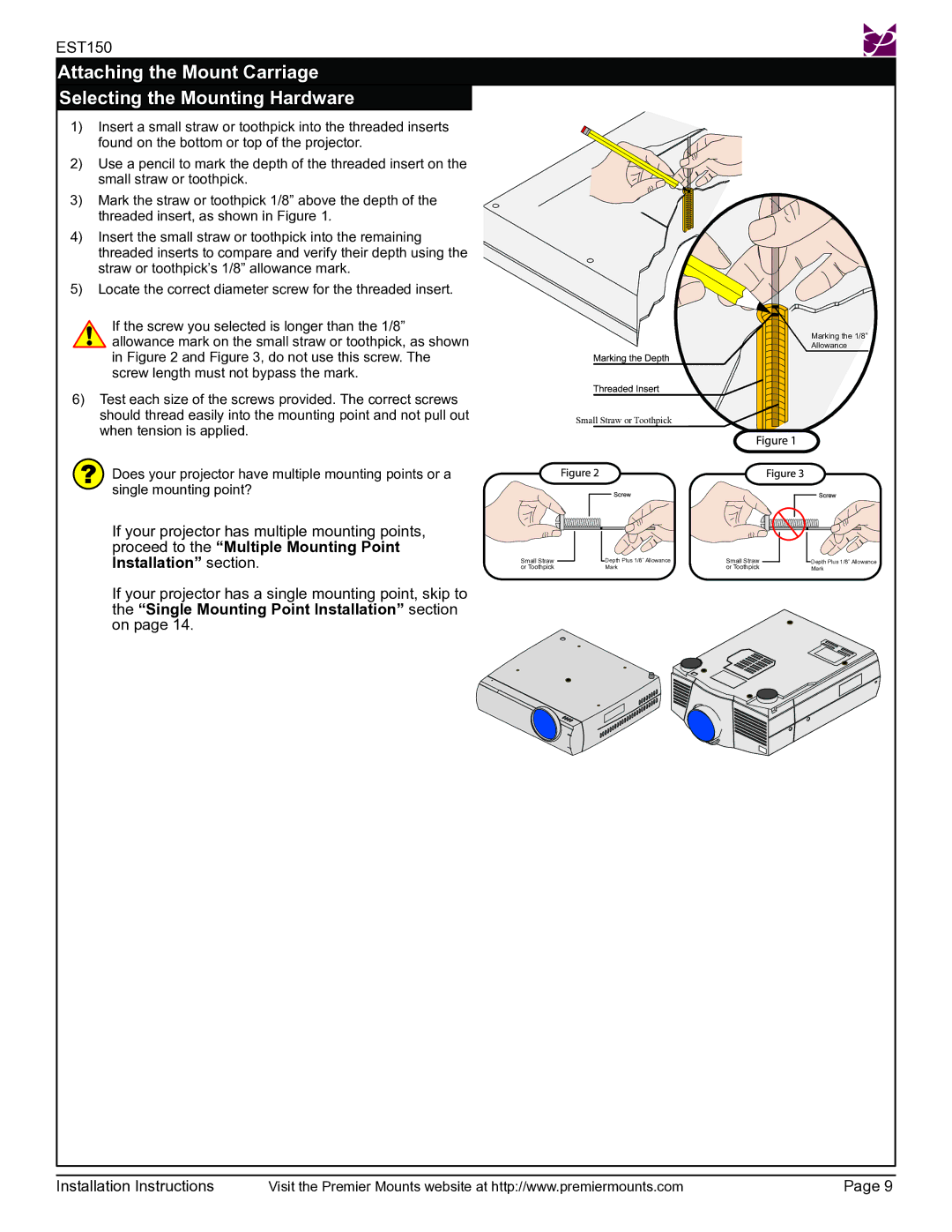EST150
Attaching the Mount Carriage
Selecting the Mounting Hardware
1)Insert a small straw or toothpick into the threaded inserts found on the bottom or top of the projector.
2)Use a pencil to mark the depth of the threaded insert on the small straw or toothpick.
3)Mark the straw or toothpick 1/8” above the depth of the threaded insert, as shown in Figure 1.
4)Insert the small straw or toothpick into the remaining threaded inserts to compare and verify their depth using the straw or toothpick’s 1/8” allowance mark.
5)Locate the correct diameter screw for the threaded insert.
If the screw you selected is longer than the 1/8” allowance mark on the small straw or toothpick, as shown in Figure 2 and Figure 3, do not use this screw. The screw length must not bypass the mark.
6)Test each size of the screws provided. The correct screws should thread easily into the mounting point and not pull out when tension is applied.
Does your projector have multiple mounting points or a single mounting point?
If your projector has multiple mounting points, proceed to the “Multiple Mounting Point Installation” section.
If your projector has a single mounting point, skip to the “Single Mounting Point Installation” section on page 14.
Small Straw or Toothpick

|
|
|
|
|
|
|
|
|
|
|
|
|
|
|
|
|
|
|
|
|
|
|
|
| Small Straw |
|
|
| Depth Plus 1/8” Allowance |
|
| Small Straw |
|
| |
| or Toothpick |
|
|
| Mark |
|
| or Toothpick |
|
| |
Marking the 1/8”
Allowance
Depth Plus 1/8” Allowance
Mark![]()
![]()
Installation Instructions | Visit the Premier Mounts website at http://www.premiermounts.com | Page 9 |