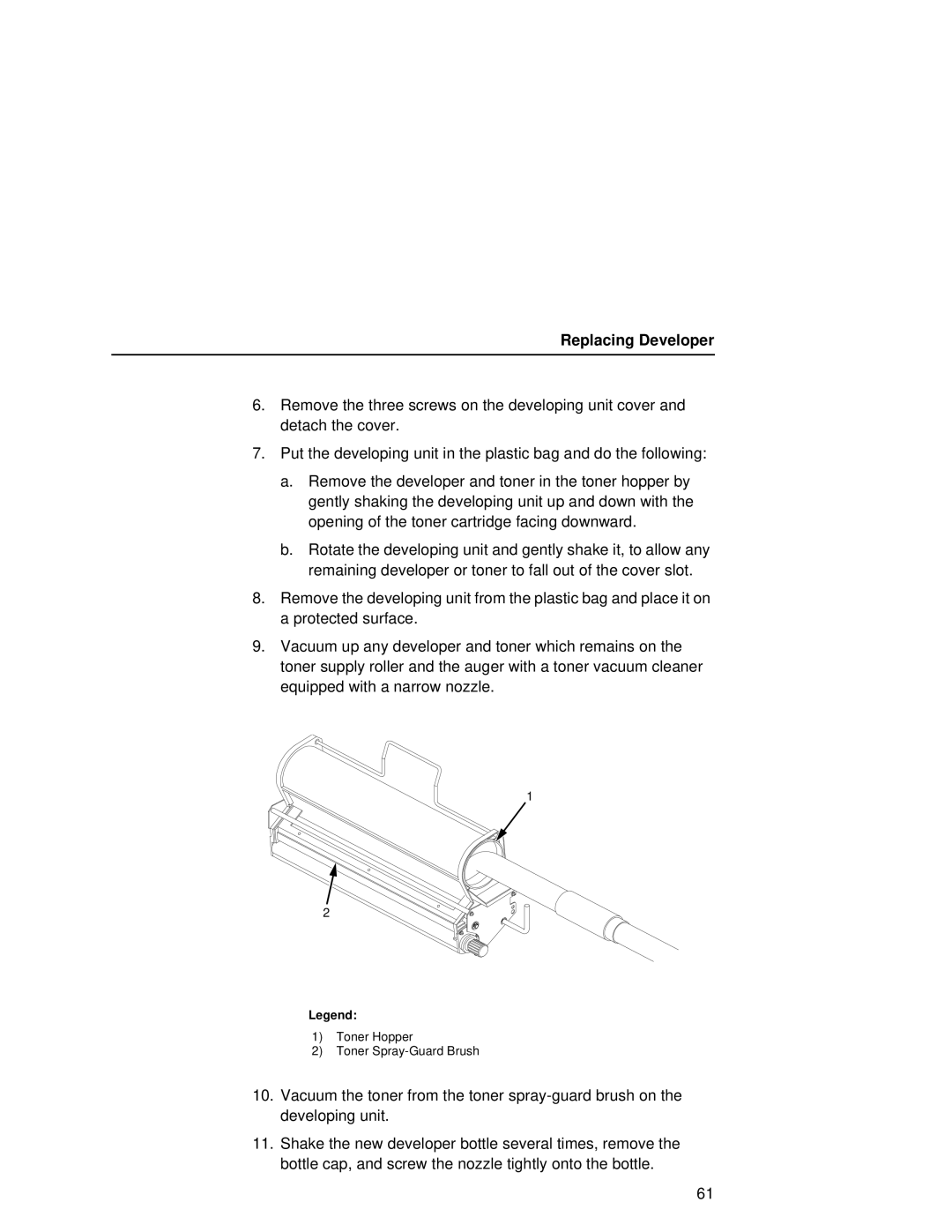Replacing Developer
6.Remove the three screws on the developing unit cover and detach the cover.
7.Put the developing unit in the plastic bag and do the following:
a.Remove the developer and toner in the toner hopper by gently shaking the developing unit up and down with the opening of the toner cartridge facing downward.
b.Rotate the developing unit and gently shake it, to allow any remaining developer or toner to fall out of the cover slot.
8.Remove the developing unit from the plastic bag and place it on
aprotected surface.
9.Vacuum up any developer and toner which remains on the toner supply roller and the auger with a toner vacuum cleaner equipped with a narrow nozzle.
1 |
2 |
Legend: |
1)Toner Hopper
2)Toner
10.Vacuum the toner from the toner
11.Shake the new developer bottle several times, remove the bottle cap, and screw the nozzle tightly onto the bottle.
61