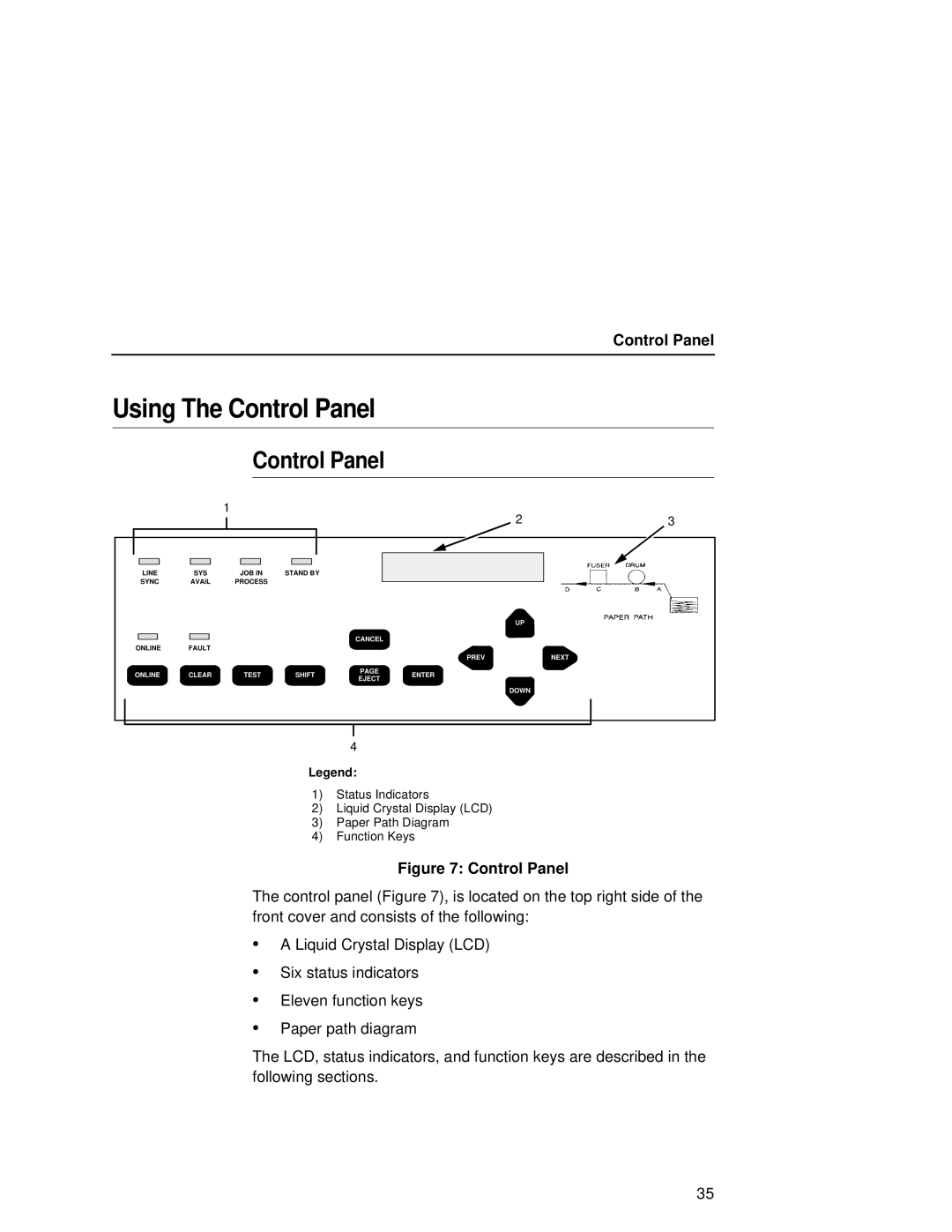Control Panel
Using The Control Panel
Control Panel
|
| 1 |
|
| 2 | 3 |
|
|
|
|
| ||
LINE | SYS | JOB IN | STAND BY |
|
|
|
SYNC | AVAIL | PROCESS |
|
|
|
|
|
|
|
|
| UP |
|
|
|
|
| CANCEL |
|
|
ONLINE | FAULT |
|
|
|
|
|
|
|
|
|
| PREV | NEXT |
ONLINE | CLEAR | TEST | SHIFT | PAGE | ENTER |
|
EJECT |
| |||||
|
|
|
|
|
| |
|
|
|
|
| DOWN |
|
|
|
|
| 4 |
|
|
|
|
| Legend: |
|
| |
1)Status Indicators
2)Liquid Crystal Display (LCD)
3)Paper Path Diagram
4)Function Keys
Figure 7: Control Panel
The control panel (Figure 7), is located on the top right side of the front cover and consists of the following:
•A Liquid Crystal Display (LCD)
•Six status indicators
•Eleven function keys
•Paper path diagram
The LCD, status indicators, and function keys are described in the following sections.
35