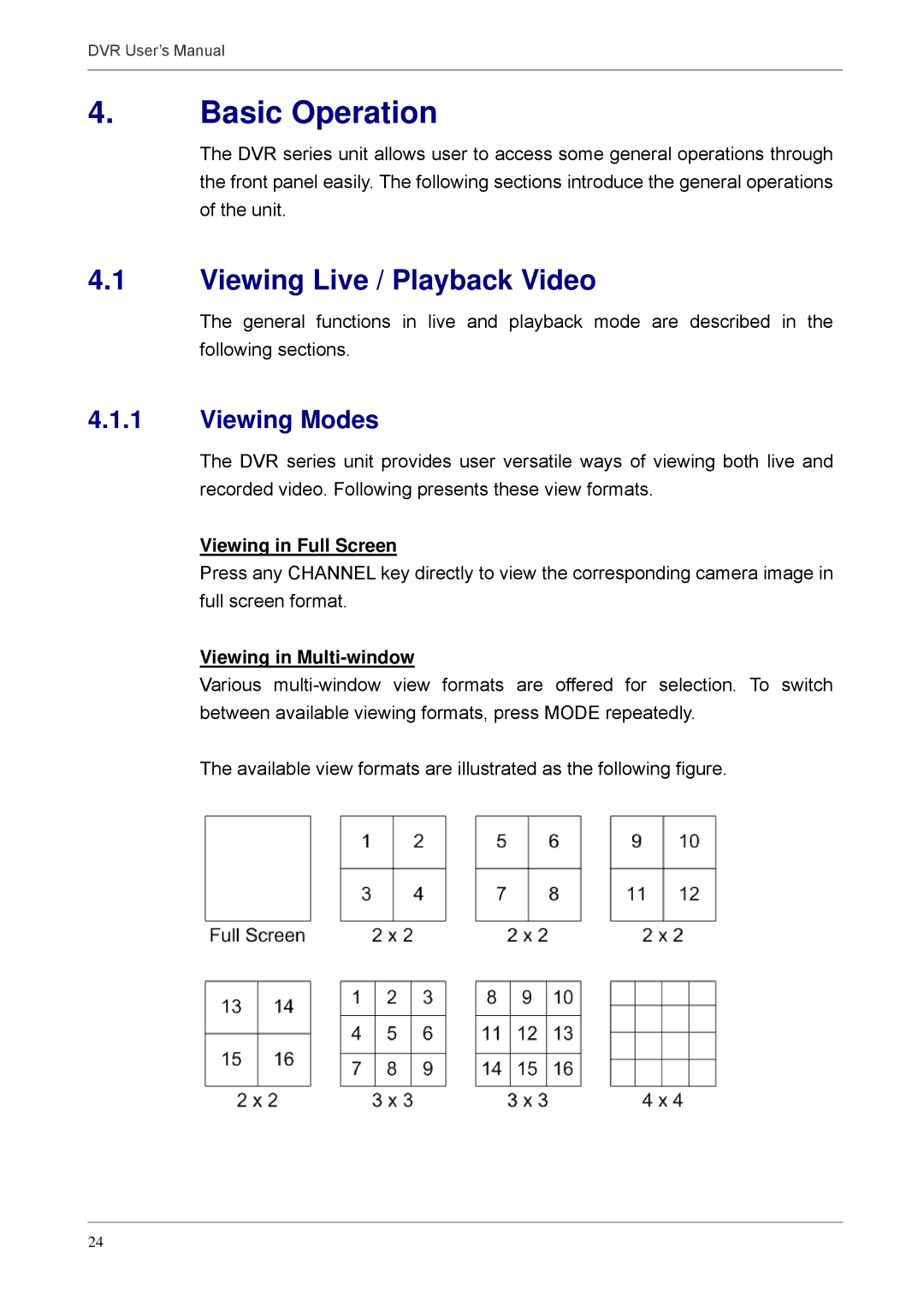DVR User’s Manual
4.Basic Operation
The DVR series unit allows user to access some general operations through the front panel easily. The following sections introduce the general operations of the unit.
4.1Viewing Live / Playback Video
The general functions in live and playback mode are described in the following sections.
4.1.1Viewing Modes
The DVR series unit provides user versatile ways of viewing both live and recorded video. Following presents these view formats.
Viewing in Full Screen
Press any CHANNEL key directly to view the corresponding camera image in full screen format.
Viewing in Multi-window
Various
The available view formats are illustrated as the following figure.
24