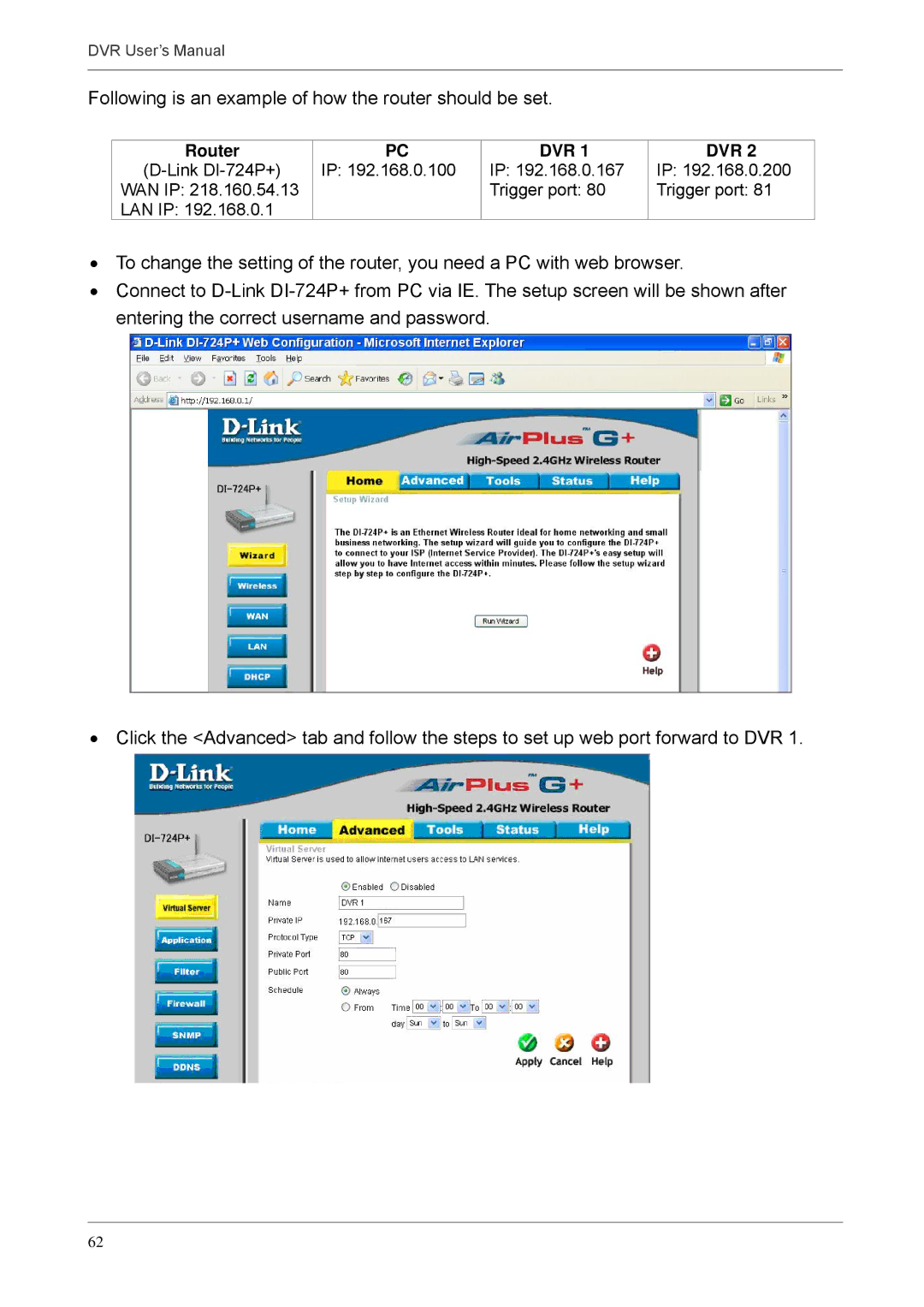DVR User’s Manual
Following is an example of how the router should be set.
Router | PC | DVR 1 | DVR 2 |
IP: 192.168.0.100 | IP: 192.168.0.167 | IP: 192.168.0.200 | |
WAN IP: 218.160.54.13 |
| Trigger port: 80 | Trigger port: 81 |
LAN IP: 192.168.0.1 |
|
|
|
•To change the setting of the router, you need a PC with web browser.
•Connect to
•Click the <Advanced> tab and follow the steps to set up web port forward to DVR 1.
62