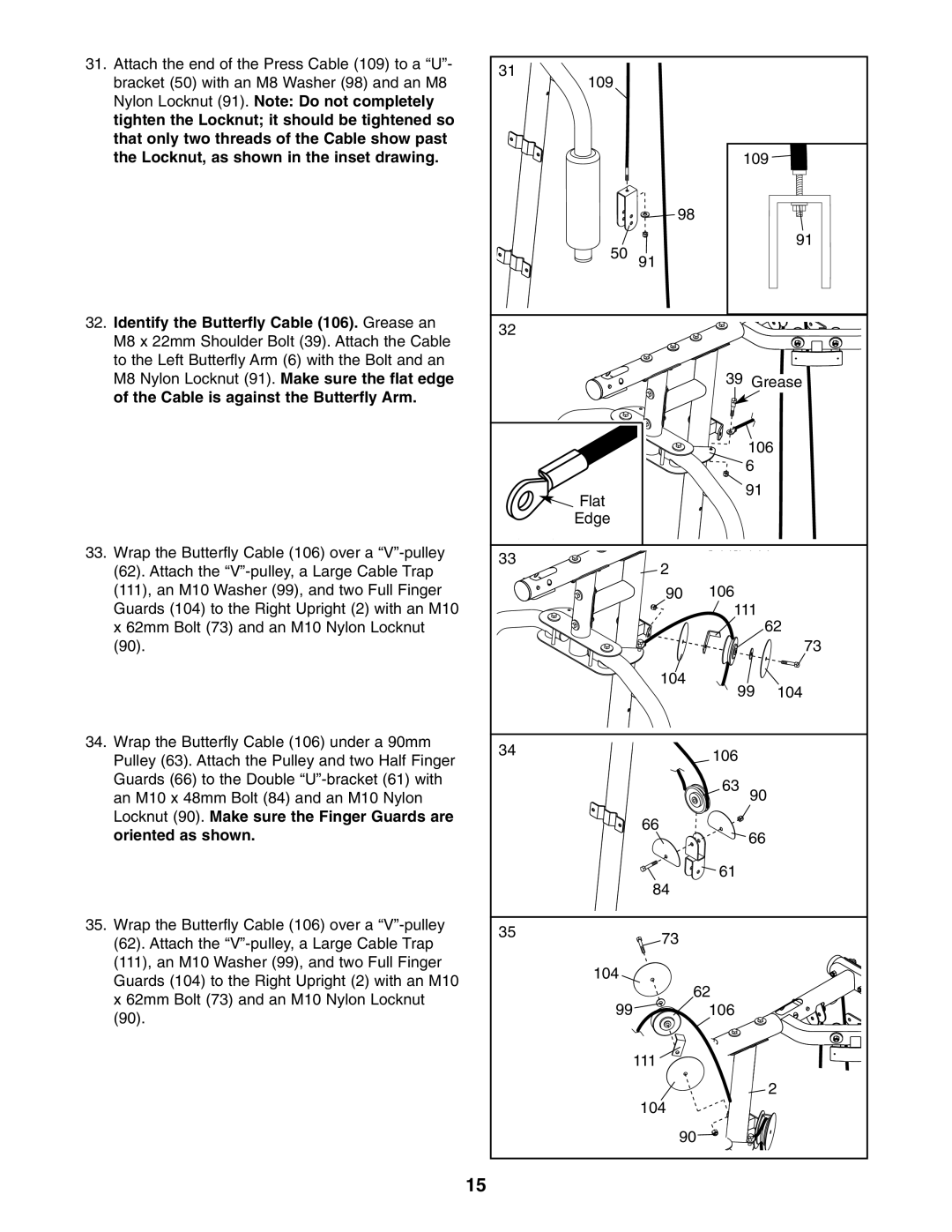31.Attach the end of the Press Cable (109) to a “U”- bracket (50) with an M8 Washer (98) and an M8 Nylon Locknut (91). Note: Do not completely tighten the Locknut; it should be tightened so that only two threads of the Cable show past the Locknut, as shown in the inset drawing.
32.Identify the Butterfly Cable (106). Grease an M8 x 22mm Shoulder Bolt (39). Attach the Cable to the Left Butterfly Arm (6) with the Bolt and an M8 Nylon Locknut (91). Make sure the flat edge of the Cable is against the Butterfly Arm.
33.Wrap the Butterfly Cable (106) over a
x62mm Bolt (73) and an M10 Nylon Locknut (90).
34.Wrap the Butterfly Cable (106) under a 90mm Pulley (63). Attach the Pulley and two Half Finger Guards (66) to the Double
35.Wrap the Butterfly Cable (106) over a
x62mm Bolt (73) and an M10 Nylon Locknut (90).
31 |
|
|
|
|
109 |
|
|
|
|
|
|
| 109 |
|
| 98 |
|
|
|
50 |
|
|
| 91 |
91 |
|
|
| |
32 |
|
|
|
|
|
| 39 Grease | ||
|
|
| 106 |
|
|
|
| 6 |
|
Flat |
|
| 91 |
|
|
|
|
| |
Edge |
|
|
|
|
33 | 2 |
|
|
|
|
|
|
| |
| 90 | 106 |
|
|
|
| 111 |
| |
|
|
| 62 | |
|
|
|
| 73 |
| 104 | 99 | 104 | |
|
| |||
34 |
| 106 |
|
|
|
|
|
| |
|
| 63 | 90 |
|
| 66 |
| 66 |
|
|
|
|
| |
|
| 61 |
|
|
| 84 |
|
|
|
35 | 73 |
|
|
|
|
|
|
| |
104 |
|
|
|
|
| 62 |
|
| |
99 |
| 106 |
|
|
| 111 |
|
|
|
|
|
| 2 | |
| 104 |
|
|
|
| 90 |
|
|
|
15