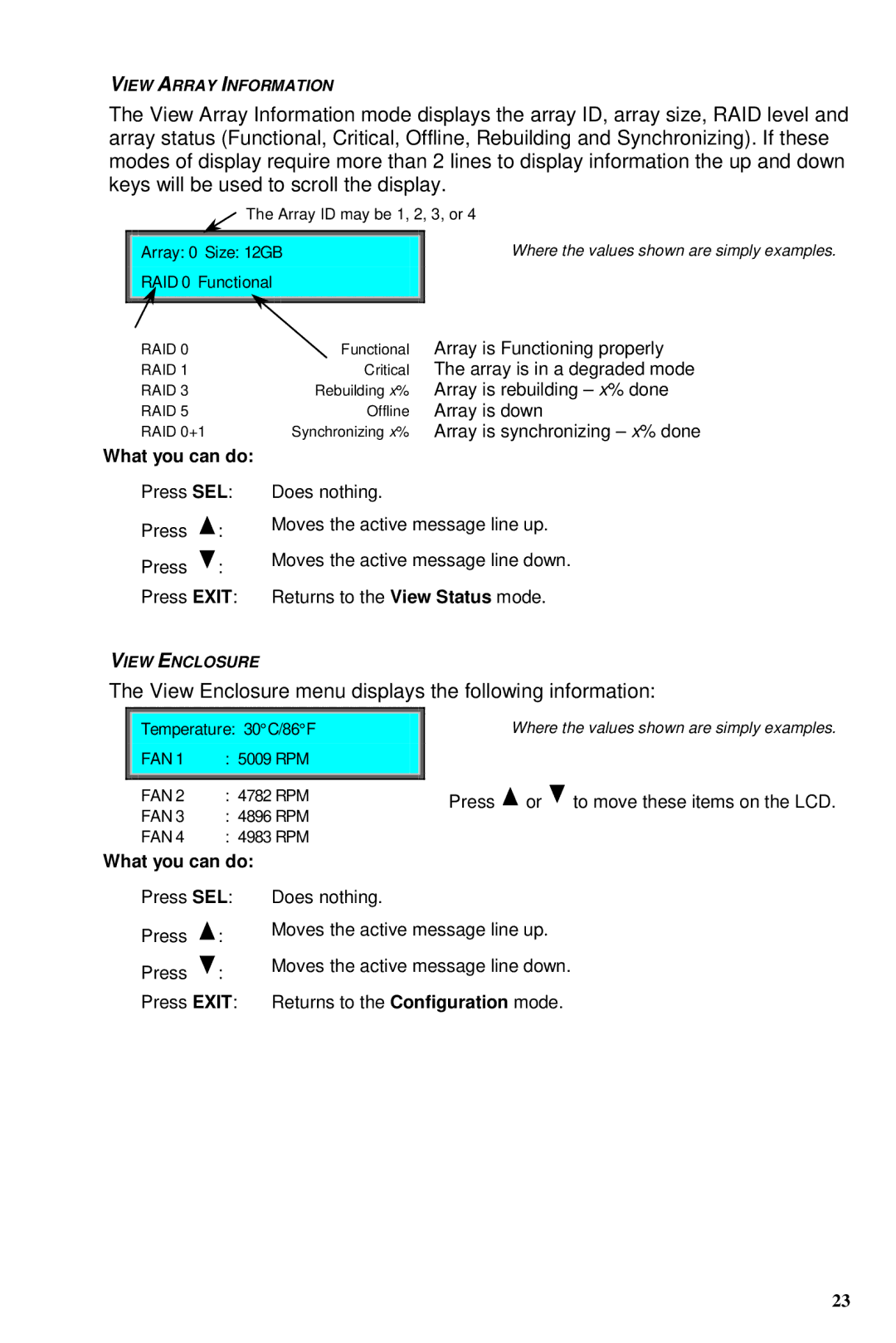VIEW ARRAY INFORMATION
The View Array Information mode displays the array ID, array size, RAID level and array status (Functional, Critical, Offline, Rebuilding and Synchronizing). If these modes of display require more than 2 lines to display information the up and down keys will be used to scroll the display.
The Array ID may be 1, 2, 3, or 4
Array: 0 Size: 12GB | Where the values shown are simply examples. |
RAID 0 Functional |
|
|
|
RAID 0 | Functional |
RAID 1 | Critical |
RAID 3 | Rebuilding x% |
RAID 5 | Offline |
RAID 0+1 | Synchronizing x% |
Array is Functioning properly The array is in a degraded mode Array is rebuilding – x% done Array is down
Array is synchronizing – x% done
What you can do: |
| |
Press SEL: | Does nothing. | |
Press | : | Moves the active message line up. |
| ||
Press | : | Moves the active message line down. |
| ||
Press EXIT: | Returns to the View Status mode. | |
VIEW ENCLOSURE
The View Enclosure menu displays the following information:
Temperature: 30°C/86°F
|
| FAN 1 | : 5009 RPM |
|
| |
|
| FAN 2 | : 4782 RPM |
| ||
|
| FAN 3 | : | 4896 RPM |
| |
|
| FAN 4 | : | 4983 RPM |
| |
Where the values shown are simply examples.
Press ![]() or
or ![]() to move these items on the LCD.
to move these items on the LCD.
What you can do:
Press SEL:
Press ![]() :
:
Press ![]() :
:
Press EXIT:
Does nothing.
Moves the active message line up. Moves the active message line down. Returns to the Configuration mode.
23