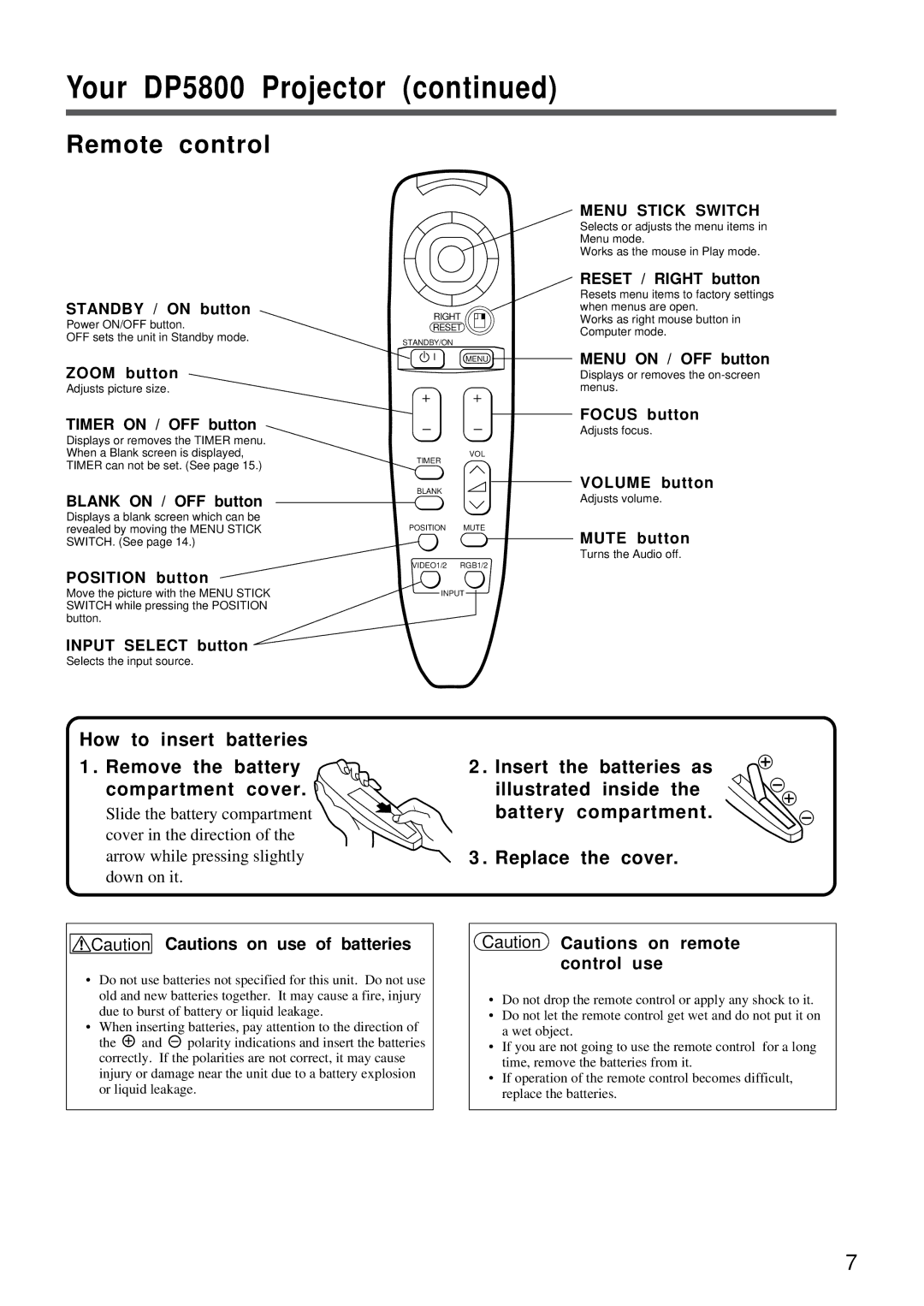Your DP5800 Projector (continued)
Remote control
STANDBY / ON button
Power ON/OFF button.
OFF sets the unit in Standby mode.
ZOOM button
Adjusts picture size.
TIMER ON / OFF button
Displays or removes the TIMER menu. When a Blank screen is displayed, TIMER can not be set. (See page 15.)
BLANK ON / OFF button
Displays a blank screen which can be revealed by moving the MENU STICK SWITCH. (See page 14.)
POSITION button
Move the picture with the MENU STICK SWITCH while pressing the POSITION button.
INPUT SELECT button
Selects the input source.
RIGHT
RISETRESET
STANDBY/ON
MENU
ZOOM FOCUS
VOL
TIMER
BLANK
POSITION MUTE
VIDEO1/2 RGB1/2
INPUT
MENU STICK SWITCH
Selects or adjusts the menu items in Menu mode.
Works as the mouse in Play mode.
RESET / RIGHT button
Resets menu items to factory settings when menus are open.
Works as right mouse button in Computer mode.
MENU ON / OFF button
Displays or removes the
FOCUS button
Adjusts focus.
VOLUME button
Adjusts volume.
MUTE button
Turns the Audio off.
How to insert batteries
1 . Remove the battery compartment cover. ![]()
Slide the battery compartment cover in the direction of the arrow while pressing slightly down on it.
![]()
![]() Caution Cautions on use of batteries
Caution Cautions on use of batteries
•Do not use batteries not specified for this unit. Do not use old and new batteries together. It may cause a fire, injury due to burst of battery or liquid leakage.
•When inserting batteries, pay attention to the direction of
the ![]() and
and ![]() polarity indications and insert the batteries correctly. If the polarities are not correct, it may cause injury or damage near the unit due to a battery explosion or liquid leakage.
polarity indications and insert the batteries correctly. If the polarities are not correct, it may cause injury or damage near the unit due to a battery explosion or liquid leakage.
2 . Insert the batteries as illustrated inside the battery compartment.
3 . Replace the cover.
Caution![]() Cautions on remote
Cautions on remote
control use
•Do not drop the remote control or apply any shock to it.
•Do not let the remote control get wet and do not put it on a wet object.
•If you are not going to use the remote control for a long time, remove the batteries from it.
•If operation of the remote control becomes difficult, replace the batteries.
7