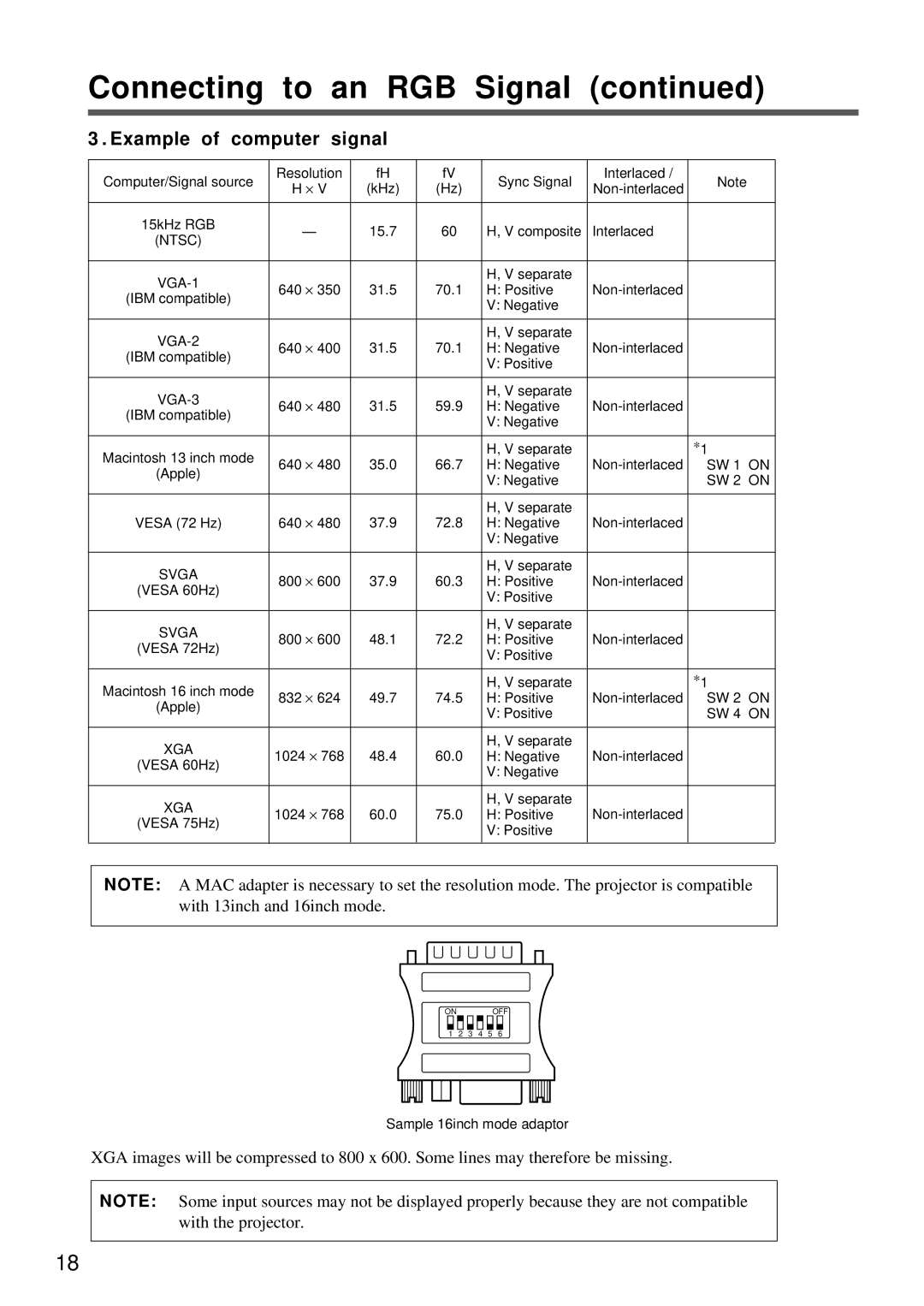Connecting to an RGB Signal (continued)
3 . Example of computer signal
Computer/Signal source | Resolution | fH | fV | Sync Signal | Interlaced / | Note | ||
H | × V | (kHz) | (Hz) | |||||
|
|
| ||||||
|
|
|
|
|
|
|
| |
15kHz RGB | — | 15.7 | 60 | H, V composite | Interlaced |
| ||
(NTSC) |
| |||||||
|
|
|
|
|
|
| ||
|
|
|
|
|
|
|
| |
| × 350 |
|
| H, V separate |
| |||
640 | 31.5 | 70.1 | H: Positive |
| ||||
(IBM compatible) |
| |||||||
|
|
|
| V: Negative |
|
| ||
|
|
|
|
|
|
| ||
|
|
|
|
|
|
|
| |
| × 400 |
|
| H, V separate |
| |||
640 | 31.5 | 70.1 | H: Negative |
| ||||
(IBM compatible) |
| |||||||
|
|
|
| V: Positive |
|
| ||
|
|
|
|
|
|
| ||
|
|
|
|
|
|
|
| |
|
| × 480 |
|
| H, V separate |
|
| |
640 | 31.5 | 59.9 | H: Negative |
| ||||
(IBM compatible) |
| |||||||
|
|
|
| V: Negative |
|
| ||
|
|
|
|
|
|
| ||
|
|
|
|
|
|
|
| |
Macintosh 13 inch mode |
| × 480 |
|
| H, V separate |
| ∗1 | |
640 | 35.0 | 66.7 | H: Negative | SW 1 ON | ||||
(Apple) | ||||||||
|
|
|
| V: Negative |
| SW 2 ON | ||
|
|
|
|
|
| |||
|
|
|
|
|
|
|
| |
| 640 × 480 |
| 72.8 | H, V separate |
|
| ||
VESA (72 Hz) | 37.9 | H: Negative |
| |||||
|
|
|
|
| V: Negative |
|
| |
|
|
|
|
|
|
|
| |
SVGA |
| × 600 |
| 60.3 | H, V separate |
|
| |
800 | 37.9 | H: Positive |
| |||||
(VESA 60Hz) |
| |||||||
|
|
|
| V: Positive |
|
| ||
|
|
|
|
|
|
| ||
|
|
|
|
|
|
|
| |
SVGA |
| × 600 | 48.1 | 72.2 | H, V separate |
| ||
800 | H: Positive |
| ||||||
(VESA 72Hz) |
| |||||||
|
|
|
| V: Positive |
|
| ||
|
|
|
|
|
|
| ||
|
|
|
|
|
|
|
| |
Macintosh 16 inch mode |
| × 624 | 49.7 | 74.5 | H, V separate | ∗1 | ||
832 | H: Positive | SW 2 ON | ||||||
(Apple) | ||||||||
|
|
|
| V: Positive |
| SW 4 ON | ||
|
|
|
|
|
| |||
|
|
|
|
|
|
|
| |
XGA | 1024 | × 768 | 48.4 | 60.0 | H, V separate |
| ||
H: Negative |
| |||||||
(VESA 60Hz) |
| |||||||
|
|
|
| V: Negative |
|
| ||
|
|
|
|
|
|
| ||
|
|
|
|
|
|
|
| |
XGA | 1024 | × 768 | 60.0 | 75.0 | H, V separate |
| ||
H: Positive |
| |||||||
(VESA 75Hz) |
| |||||||
|
|
|
| V: Positive |
|
| ||
|
|
|
|
|
|
| ||
|
|
|
|
|
|
|
| |
NOTE: A MAC adapter is necessary to set the resolution mode. The projector is compatible with 13inch and 16inch mode.
ON OFF
1 2 3 4 5 6
Sample 16inch mode adaptor
XGA images will be compressed to 800 x 600. Some lines may therefore be missing.
NOTE: Some input sources may not be displayed properly because they are not compatible with the projector.
18