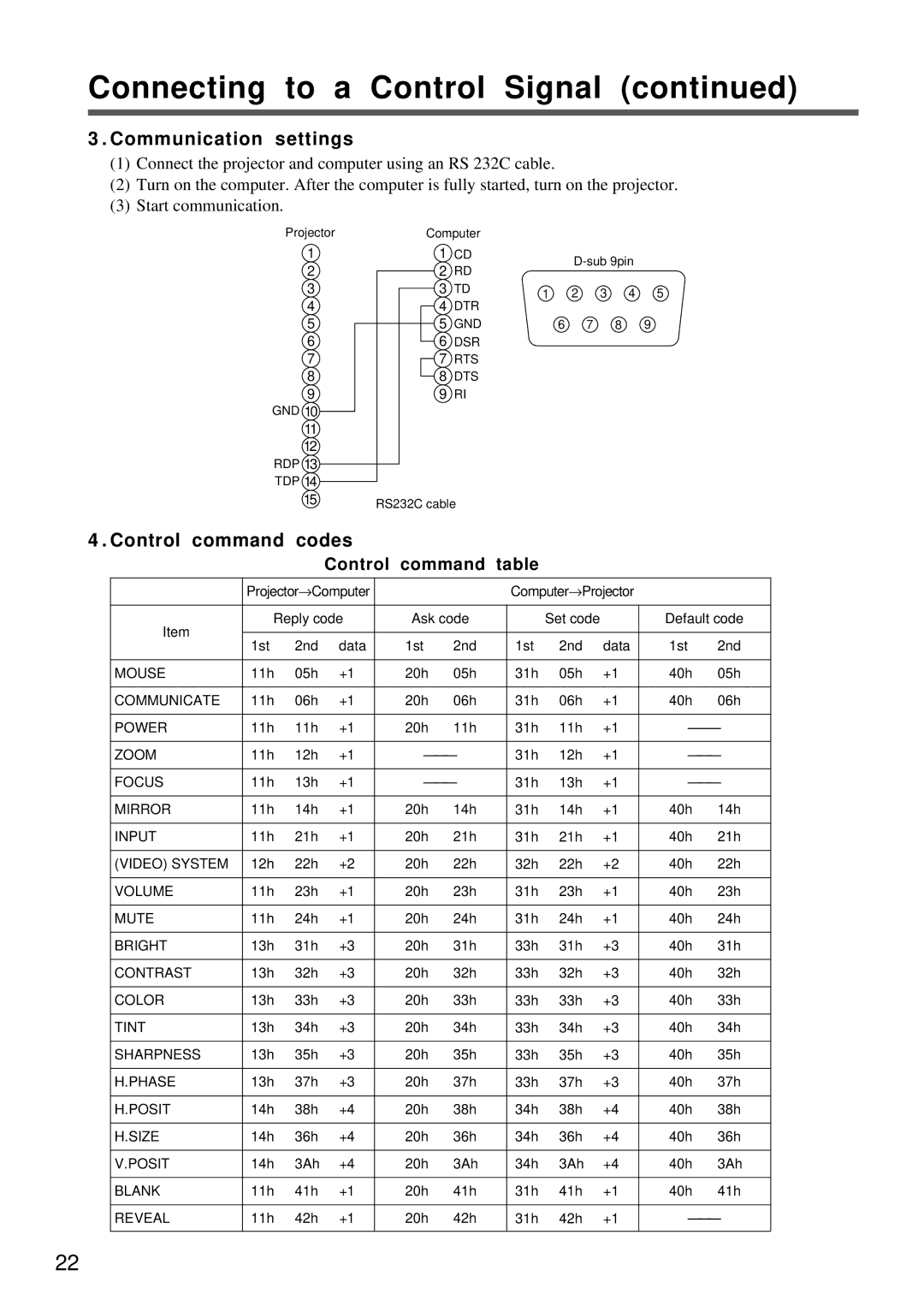Connecting to a Control Signal (continued)
3 . Communication settings
(1)Connect the projector and computer using an RS 232C cable.
(2)Turn on the computer. After the computer is fully started, turn on the projector.
(3)Start communication.
Projector
Computer
1
2
1 CD
2RD
3
4
5
6
7
8
9 GND 10 11 12
RDP 13 TDP 14 15
3 | TD | 1 | 2 | 3 | 4 | 5 |
|
|
4DTR
5 GND | 6 7 8 9 |
6DSR
7RTS
8DTS
9RI
RS232C cable
4 . Control command codes
Control command table
| Projector→Computer |
|
| Computer→Projector |
|
| |||||
|
|
|
|
|
|
| |||||
Item | Reply code | Ask code |
| Set code |
| Default code | |||||
|
|
|
|
|
|
|
|
|
| ||
1st | 2nd | data | 1st | 2nd | 1st | 2nd | data | 1st | 2nd | ||
| |||||||||||
|
|
|
|
|
|
|
|
|
|
| |
MOUSE | 11h | 05h | +1 | 20h | 05h | 31h | 05h | +1 | 40h | 05h | |
|
|
|
|
|
|
|
|
|
|
| |
COMMUNICATE | 11h | 06h | +1 | 20h | 06h | 31h | 06h | +1 | 40h | 06h | |
|
|
|
|
|
|
|
|
|
| ||
POWER | 11h | 11h | +1 | 20h | 11h | 31h | 11h | +1 | |||
|
|
|
|
|
|
|
|
| |||
ZOOM | 11h | 12h | +1 | 31h | 12h | +1 | |||||
|
|
|
|
|
|
|
|
| |||
FOCUS | 11h | 13h | +1 | 31h | 13h | +1 | |||||
|
|
|
|
|
|
|
|
|
|
| |
MIRROR | 11h | 14h | +1 | 20h | 14h | 31h | 14h | +1 | 40h | 14h | |
|
|
|
|
|
|
|
|
|
|
| |
INPUT | 11h | 21h | +1 | 20h | 21h | 31h | 21h | +1 | 40h | 21h | |
|
|
|
|
|
|
|
|
|
|
| |
(VIDEO) SYSTEM | 12h | 22h | +2 | 20h | 22h | 32h | 22h | +2 | 40h | 22h | |
|
|
|
|
|
|
|
|
|
|
| |
VOLUME | 11h | 23h | +1 | 20h | 23h | 31h | 23h | +1 | 40h | 23h | |
|
|
|
|
|
|
|
|
|
|
| |
MUTE | 11h | 24h | +1 | 20h | 24h | 31h | 24h | +1 | 40h | 24h | |
|
|
|
|
|
|
|
|
|
|
| |
BRIGHT | 13h | 31h | +3 | 20h | 31h | 33h | 31h | +3 | 40h | 31h | |
|
|
|
|
|
|
|
|
|
|
| |
CONTRAST | 13h | 32h | +3 | 20h | 32h | 33h | 32h | +3 | 40h | 32h | |
|
|
|
|
|
|
|
|
|
|
| |
COLOR | 13h | 33h | +3 | 20h | 33h | 33h | 33h | +3 | 40h | 33h | |
|
|
|
|
|
|
|
|
|
|
| |
TINT | 13h | 34h | +3 | 20h | 34h | 33h | 34h | +3 | 40h | 34h | |
|
|
|
|
|
|
|
|
|
|
| |
SHARPNESS | 13h | 35h | +3 | 20h | 35h | 33h | 35h | +3 | 40h | 35h | |
|
|
|
|
|
|
|
|
|
|
| |
H.PHASE | 13h | 37h | +3 | 20h | 37h | 33h | 37h | +3 | 40h | 37h | |
|
|
|
|
|
|
|
|
|
|
| |
H.POSIT | 14h | 38h | +4 | 20h | 38h | 34h | 38h | +4 | 40h | 38h | |
|
|
|
|
|
|
|
|
|
|
| |
H.SIZE | 14h | 36h | +4 | 20h | 36h | 34h | 36h | +4 | 40h | 36h | |
|
|
|
|
|
|
|
|
|
|
| |
V.POSIT | 14h | 3Ah | +4 | 20h | 3Ah | 34h | 3Ah | +4 | 40h | 3Ah | |
|
|
|
|
|
|
|
|
|
|
| |
BLANK | 11h | 41h | +1 | 20h | 41h | 31h | 41h | +1 | 40h | 41h | |
|
|
|
|
|
|
|
|
|
| ||
REVEAL | 11h | 42h | +1 | 20h | 42h | 31h | 42h | +1 | |||
|
|
|
|
|
|
|
|
|
|
| |
22