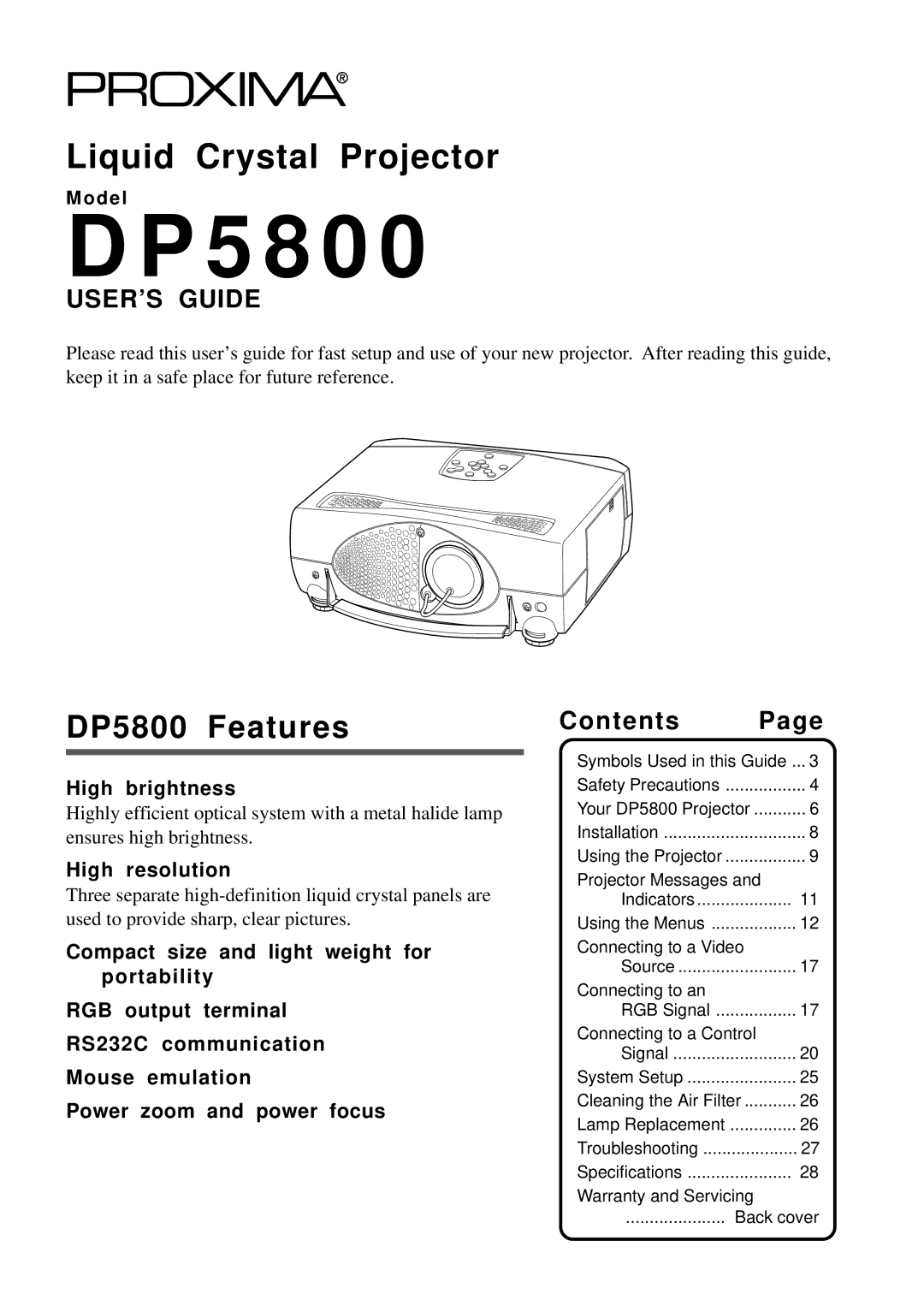Liquid Crystal Projector
M o d e l
D P 5 8 0 0
USER’S GUIDE
Please read this user’s guide for fast setup and use of your new projector. After reading this guide, keep it in a safe place for future reference.
DP5800 Features
High brightness
Highly efficient optical system with a metal halide lamp ensures high brightness.
High resolution
Three separate
Compact size and light weight for portability
RGB output terminal
RS232C communication
Mouse emulation
Power zoom and power focus
Contents | Page | |
Symbols Used in this Guide | ... 3 | |
Safety Precautions | 4 | |
Your DP5800 Projector | 6 | |
Installation | 8 | |
Using the Projector | 9 | |
Projector Messages and |
| |
Indicators | 11 | |
Using the Menus | 12 | |
Connecting to a Video |
|
|
Source | 17 | |
Connecting to an |
|
|
RGB Signal | 17 | |
Connecting to a Control |
|
|
Signal | 20 | |
System Setup | 25 | |
Cleaning the Air Filter | 26 | |
Lamp Replacement | 26 | |
Troubleshooting | 27 | |
Specifications | 28 | |
Warranty and Servicing |
|
|
..................... Back cover | ||