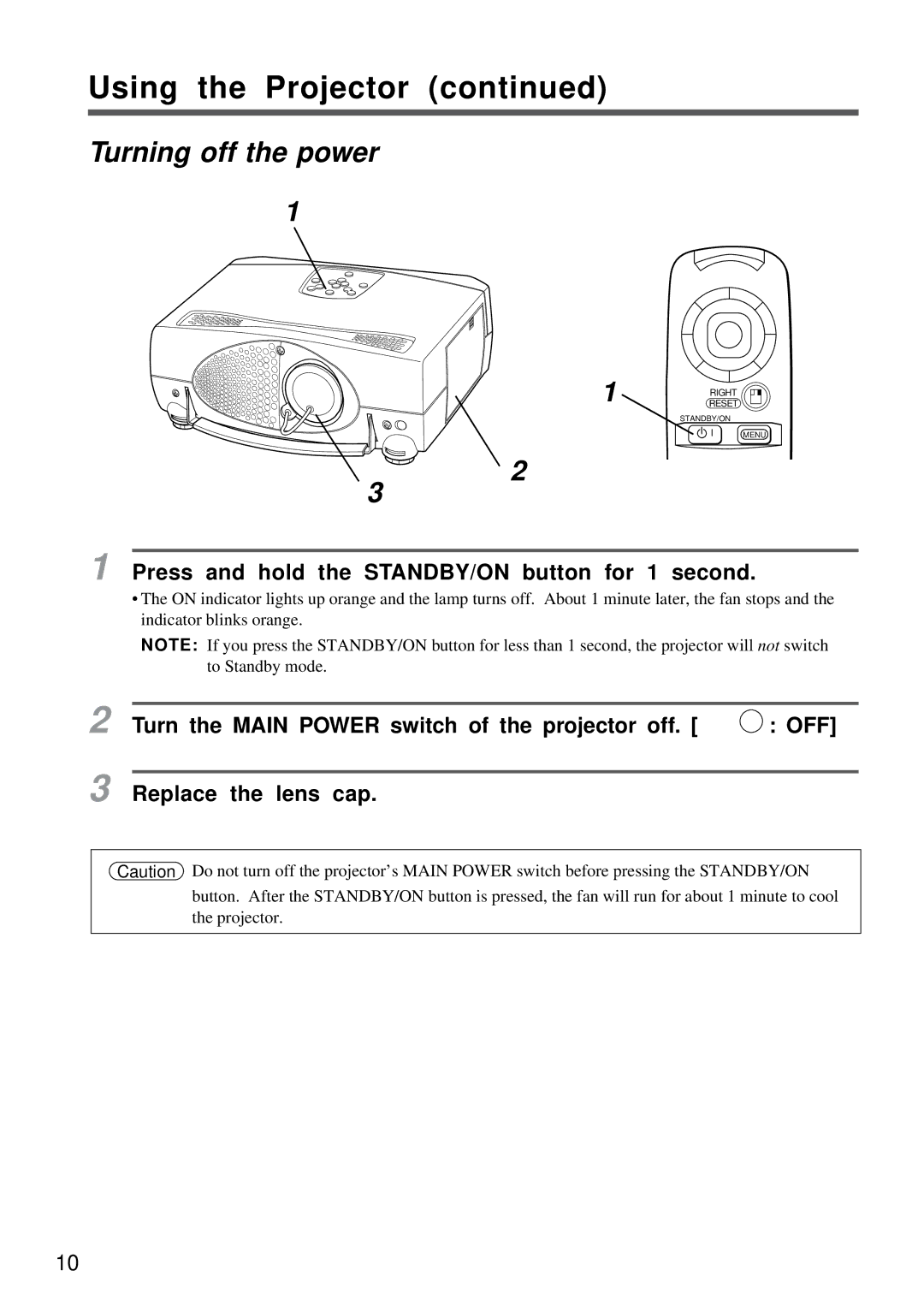Using the Projector (continued)
Turning off the power
1
1
2
3
RIGHT
RESETISET
STANDBY/ON
MENU
1 Press and hold the STANDBY/ON button for 1 second.
•The ON indicator lights up orange and the lamp turns off. About 1 minute later, the fan stops and the indicator blinks orange.
NOTE: If you press the STANDBY/ON button for less than 1 second, the projector will not switch to Standby mode.
2
3
Turn the MAIN POWER switch of the projector off. [ | : OFF] |
Replace the lens cap. |
|
Caution![]() Do not turn off the projector’s MAIN POWER switch before pressing the STANDBY/ON button. After the STANDBY/ON button is pressed, the fan will run for about 1 minute to cool the projector.
Do not turn off the projector’s MAIN POWER switch before pressing the STANDBY/ON button. After the STANDBY/ON button is pressed, the fan will run for about 1 minute to cool the projector.
10