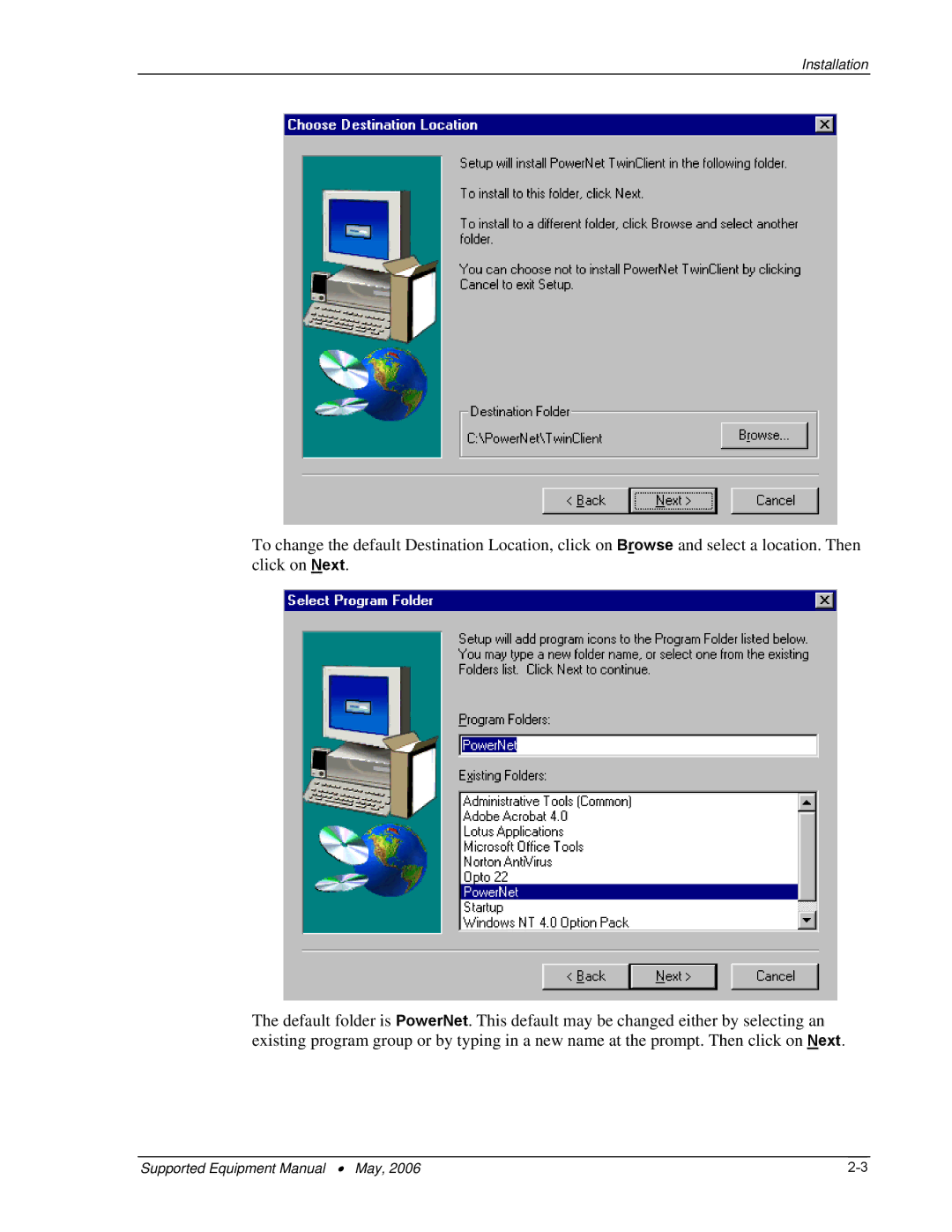Installation
To change the default Destination Location, click on Browse and select a location. Then click on Next.
The default folder is PowerNet. This default may be changed either by selecting an existing program group or by typing in a new name at the prompt. Then click on Next.
Supported Equipment Manual • May, 2006 |