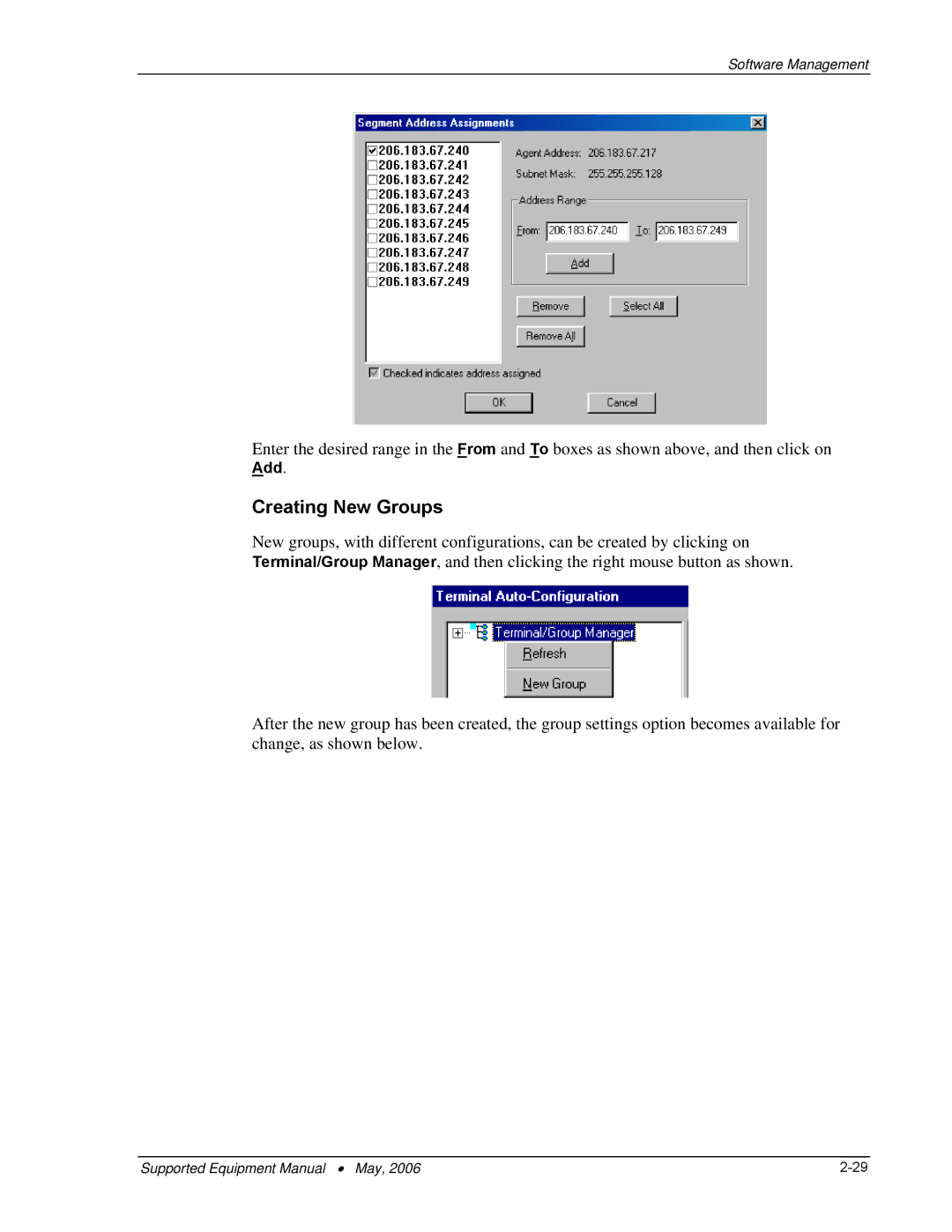Software Management
Enter the desired range in the From and To boxes as shown above, and then click on
Add.
Creating New Groups
New groups, with different configurations, can be created by clicking on Terminal/Group Manager, and then clicking the right mouse button as shown.
After the new group has been created, the group settings option becomes available for change, as shown below.
Supported Equipment Manual • May, 2006 |