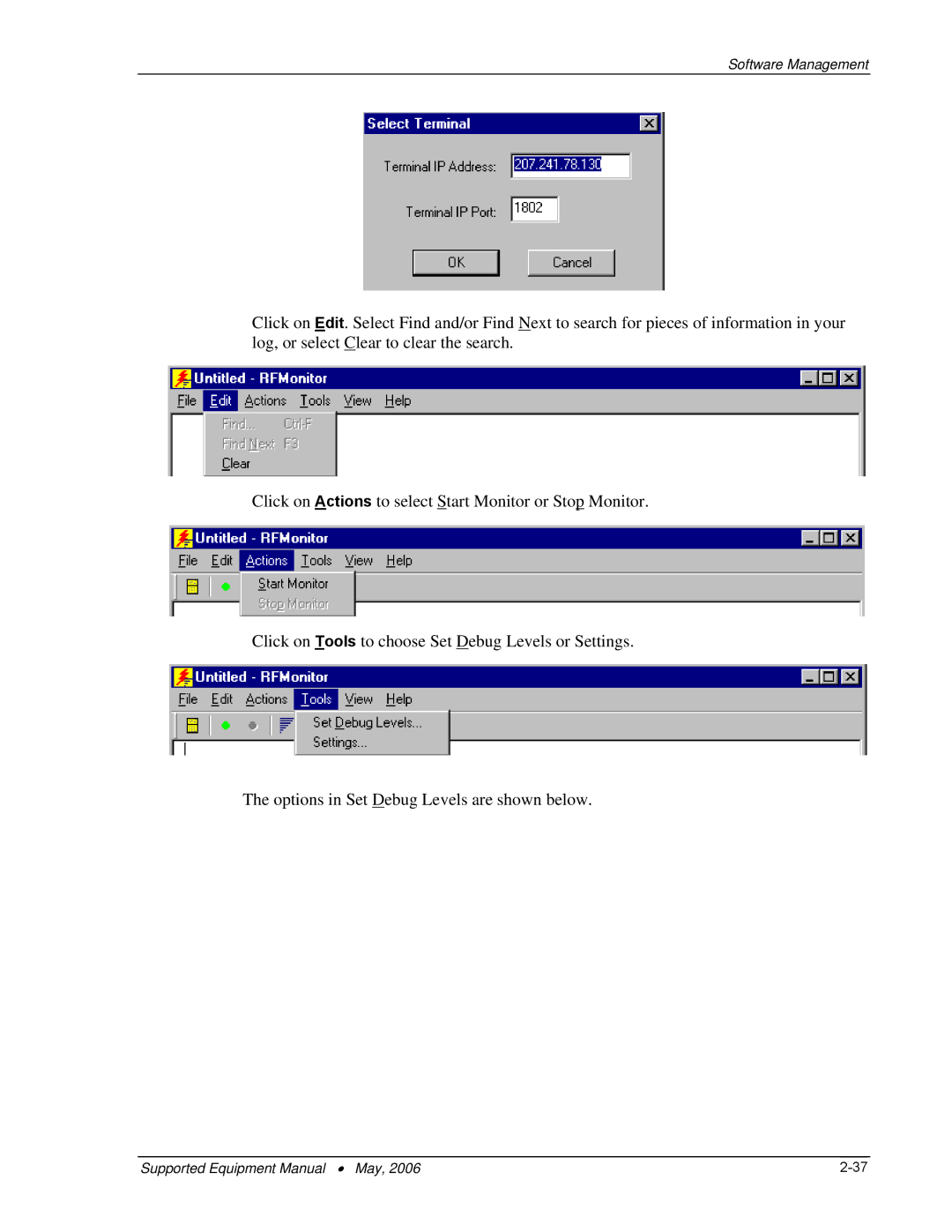Software Management
Click on Edit. Select Find and/or Find Next to search for pieces of information in your log, or select Clear to clear the search.
Click on Actions to select Start Monitor or Stop Monitor.
Click on Tools to choose Set Debug Levels or Settings.
The options in Set Debug Levels are shown below.
Supported Equipment Manual • May, 2006 |