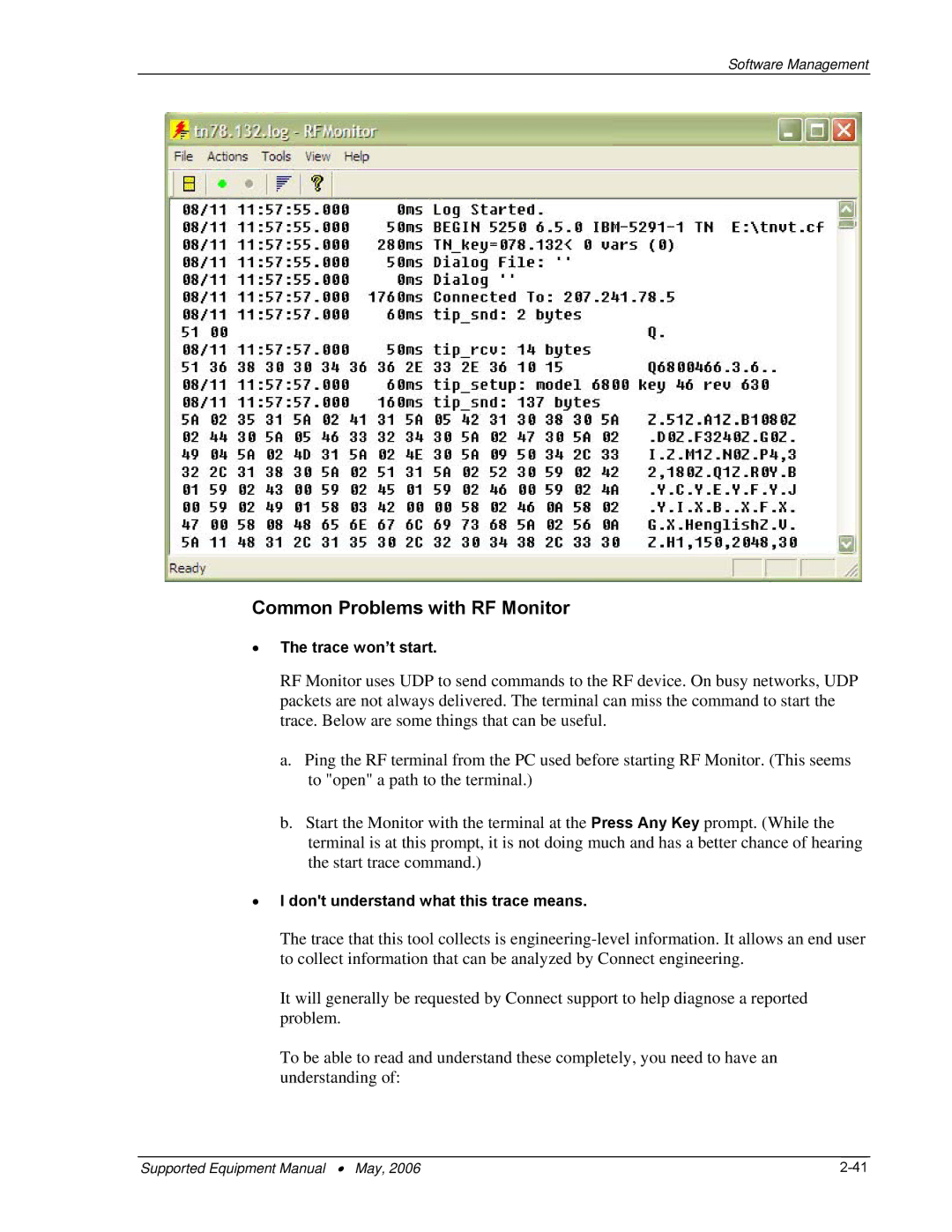Software Management
Common Problems with RF Monitor
•The trace won’t start.
RF Monitor uses UDP to send commands to the RF device. On busy networks, UDP packets are not always delivered. The terminal can miss the command to start the trace. Below are some things that can be useful.
a.Ping the RF terminal from the PC used before starting RF Monitor. (This seems to "open" a path to the terminal.)
b.Start the Monitor with the terminal at the Press Any Key prompt. (While the terminal is at this prompt, it is not doing much and has a better chance of hearing the start trace command.)
•I don't understand what this trace means.
The trace that this tool collects is
It will generally be requested by Connect support to help diagnose a reported problem.
To be able to read and understand these completely, you need to have an understanding of:
Supported Equipment Manual • May, 2006 |