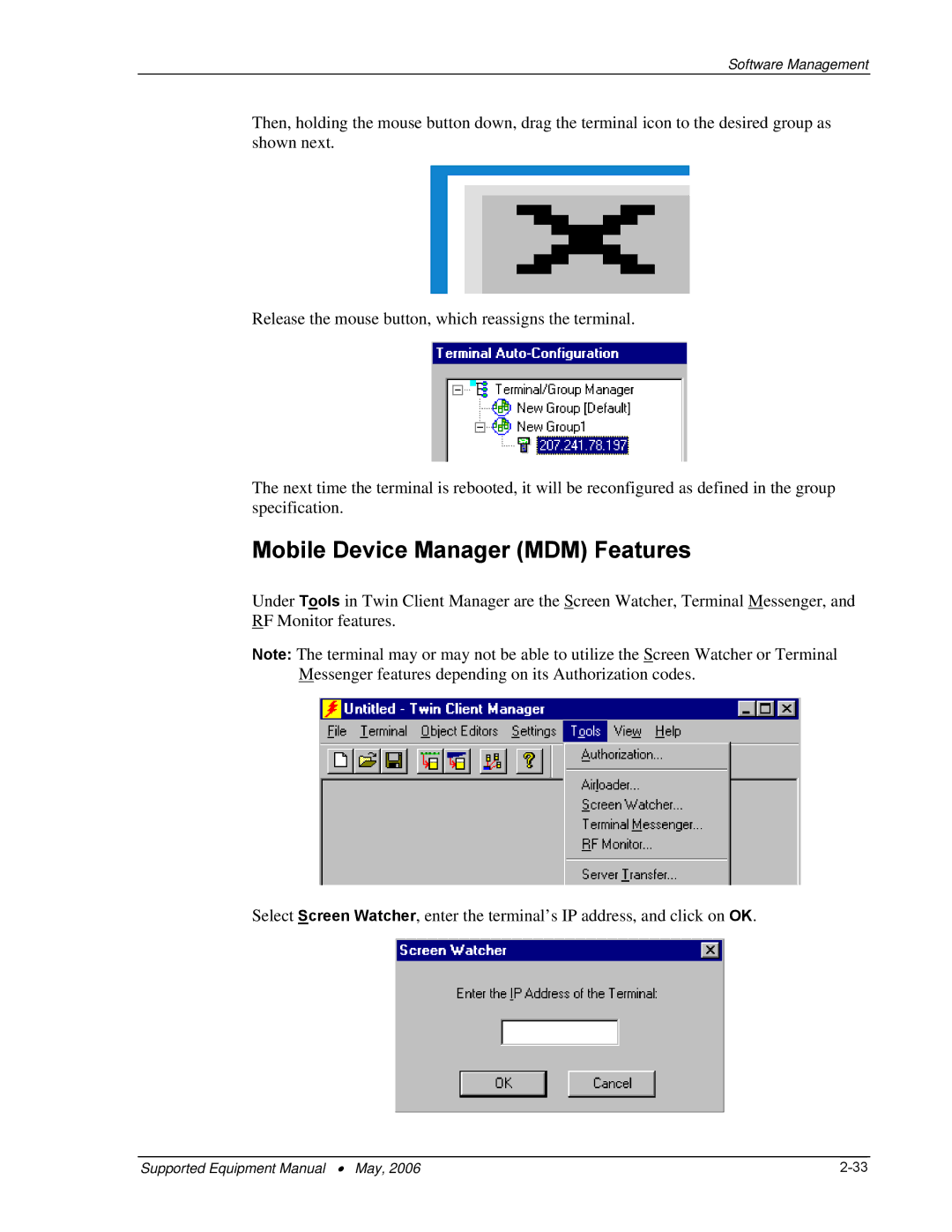Software Management
Then, holding the mouse button down, drag the terminal icon to the desired group as shown next.
Release the mouse button, which reassigns the terminal.
The next time the terminal is rebooted, it will be reconfigured as defined in the group specification.
Mobile Device Manager (MDM) Features
Under Tools in Twin Client Manager are the Screen Watcher, Terminal Messenger, and RF Monitor features.
Note: The terminal may or may not be able to utilize the Screen Watcher or Terminal Messenger features depending on its Authorization codes.
Select Screen Watcher, enter the terminal’s IP address, and click on OK.
Supported Equipment Manual • May, 2006 |