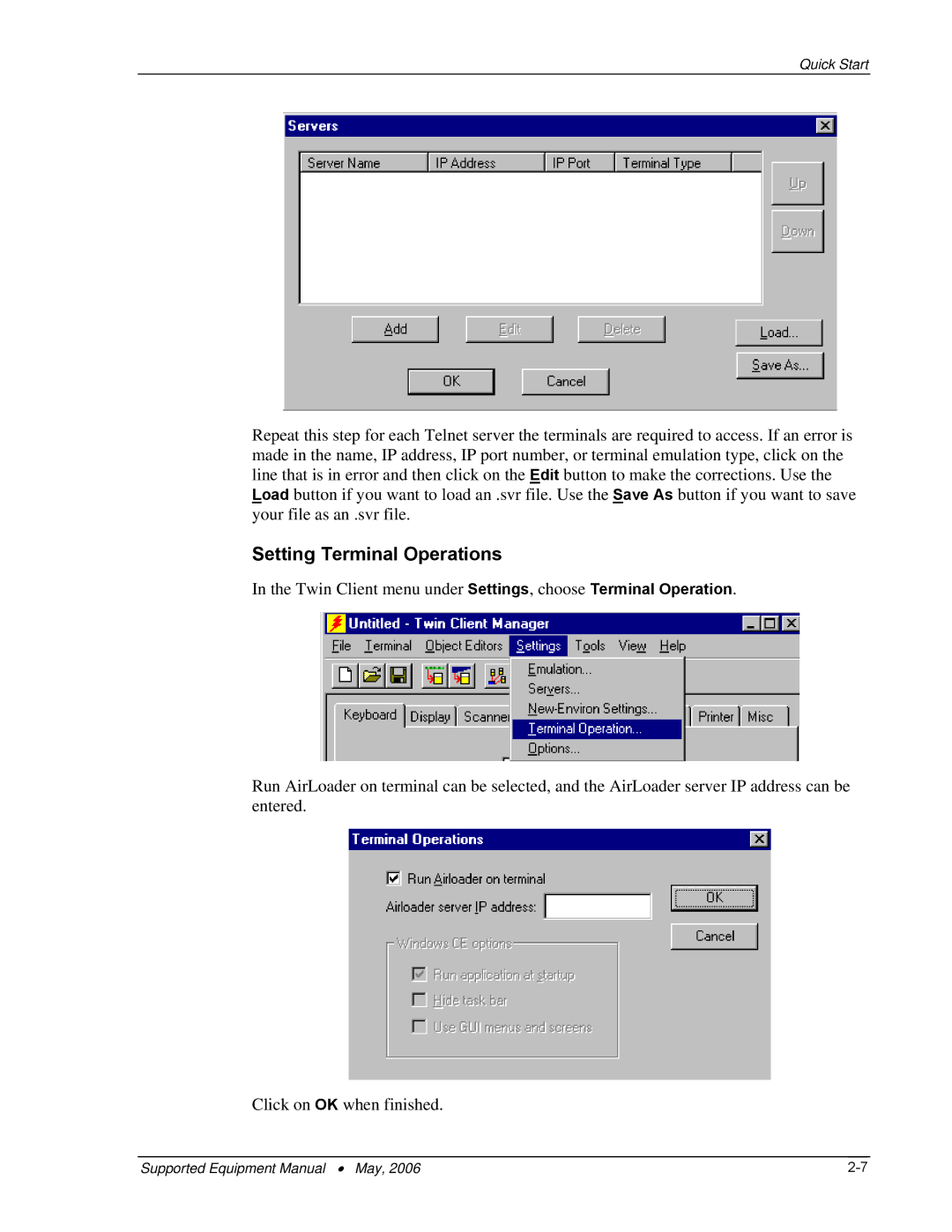Quick Start
Repeat this step for each Telnet server the terminals are required to access. If an error is made in the name, IP address, IP port number, or terminal emulation type, click on the line that is in error and then click on the Edit button to make the corrections. Use the Load button if you want to load an .svr file. Use the Save As button if you want to save your file as an .svr file.
Setting Terminal Operations
In the Twin Client menu under Settings, choose Terminal Operation.
Run AirLoader on terminal can be selected, and the AirLoader server IP address can be entered.
Click on OK when finished.
Supported Equipment Manual • May, 2006 |