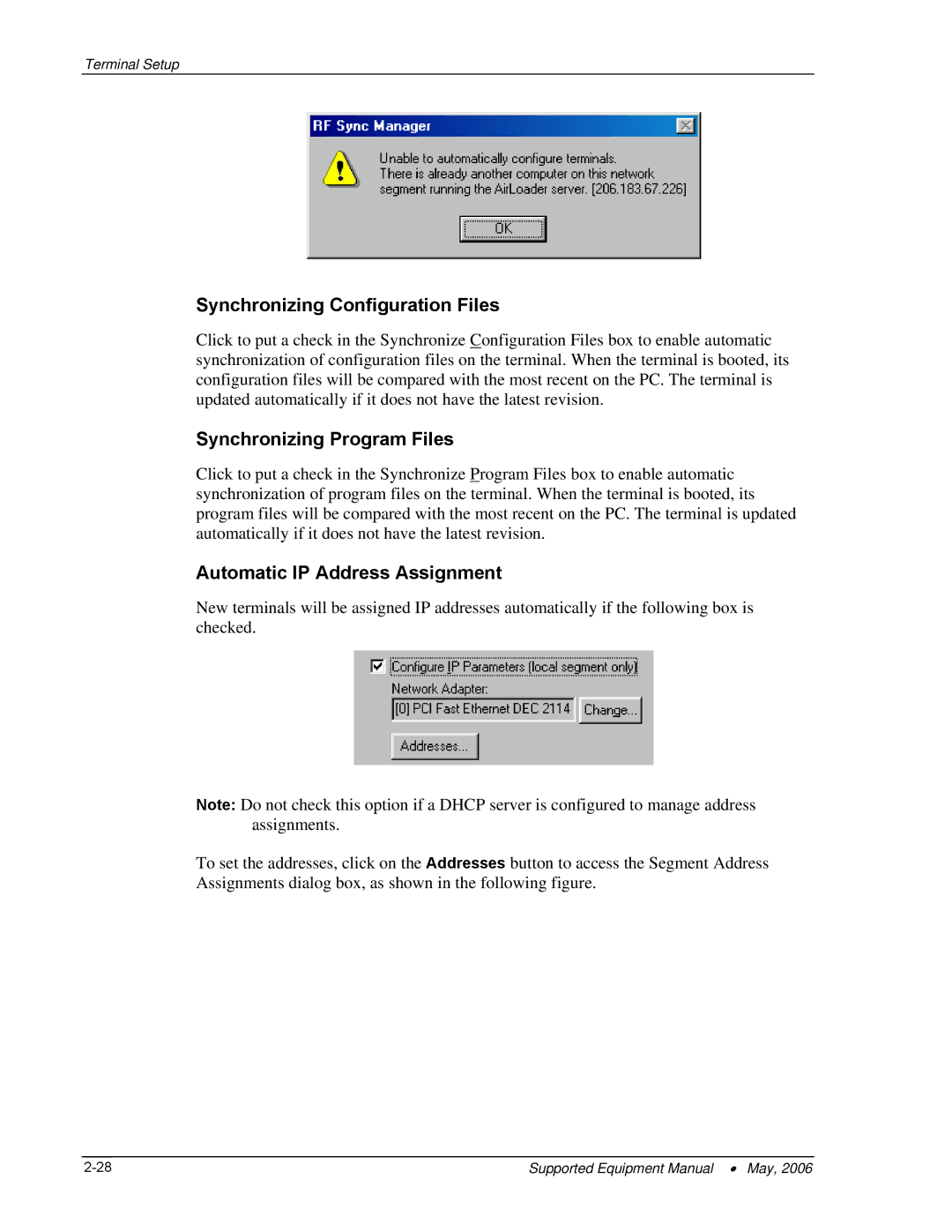Terminal Setup
Synchronizing Configuration Files
Click to put a check in the Synchronize Configuration Files box to enable automatic synchronization of configuration files on the terminal. When the terminal is booted, its configuration files will be compared with the most recent on the PC. The terminal is updated automatically if it does not have the latest revision.
Synchronizing Program Files
Click to put a check in the Synchronize Program Files box to enable automatic synchronization of program files on the terminal. When the terminal is booted, its program files will be compared with the most recent on the PC. The terminal is updated automatically if it does not have the latest revision.
Automatic IP Address Assignment
New terminals will be assigned IP addresses automatically if the following box is checked.
Note: Do not check this option if a DHCP server is configured to manage address assignments.
To set the addresses, click on the Addresses button to access the Segment Address Assignments dialog box, as shown in the following figure.
Supported Equipment Manual • May, 2006 |