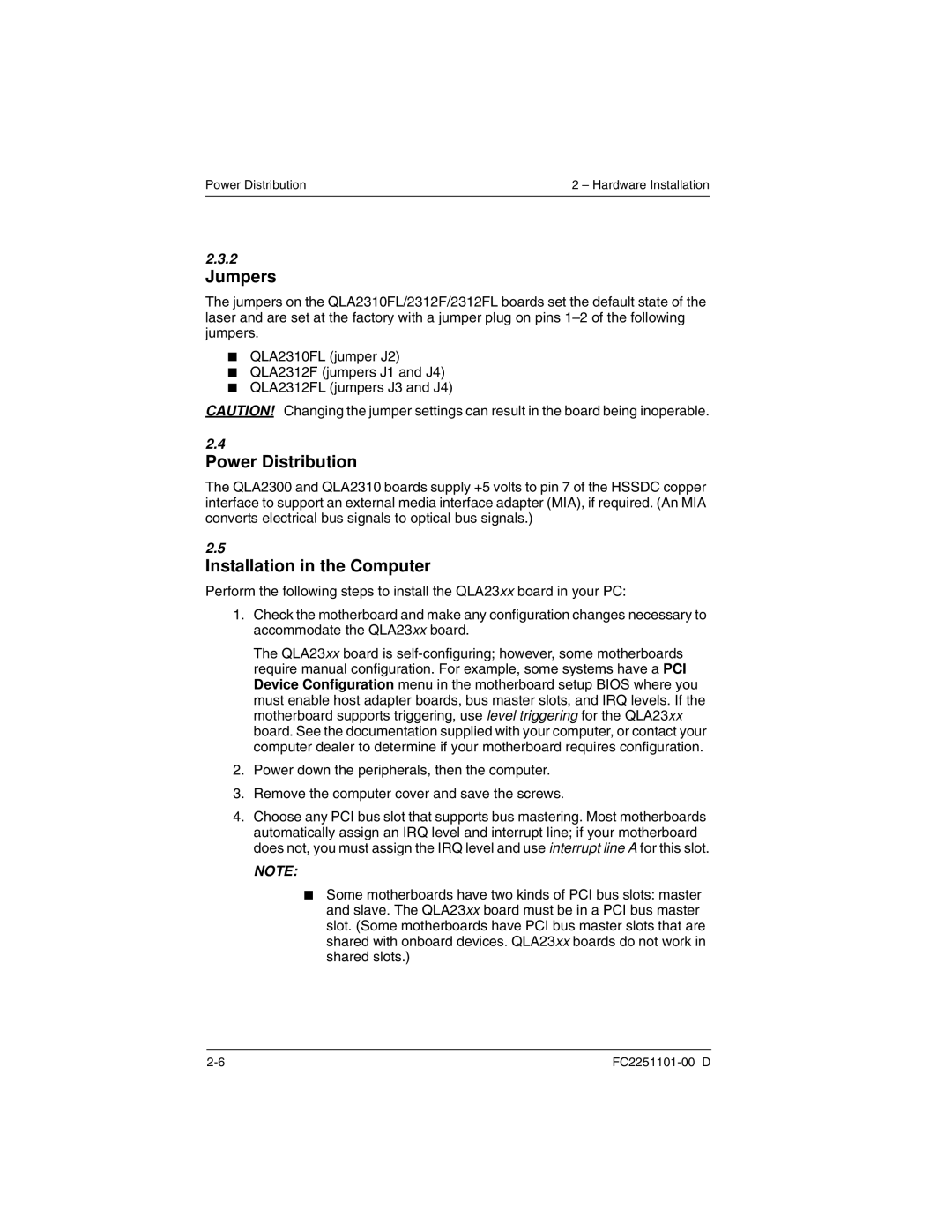Power Distribution | 2 – Hardware Installation |
2.3.2
Jumpers
The jumpers on the QLA2310FL/2312F/2312FL boards set the default state of the laser and are set at the factory with a jumper plug on pins
■QLA2310FL (jumper J2)
■QLA2312F (jumpers J1 and J4)
■QLA2312FL (jumpers J3 and J4)
CAUTION! Changing the jumper settings can result in the board being inoperable.
2.4
Power Distribution
The QLA2300 and QLA2310 boards supply +5 volts to pin 7 of the HSSDC copper interface to support an external media interface adapter (MIA), if required. (An MIA converts electrical bus signals to optical bus signals.)
2.5
Installation in the Computer
Perform the following steps to install the QLA23xx board in your PC:
1.Check the motherboard and make any configuration changes necessary to accommodate the QLA23xx board.
The QLA23xx board is
2.Power down the peripherals, then the computer.
3.Remove the computer cover and save the screws.
4.Choose any PCI bus slot that supports bus mastering. Most motherboards automatically assign an IRQ level and interrupt line; if your motherboard does not, you must assign the IRQ level and use interrupt line A for this slot.
NOTE:
■Some motherboards have two kinds of PCI bus slots: master and slave. The QLA23xx board must be in a PCI bus master slot. (Some motherboards have PCI bus master slots that are shared with onboard devices. QLA23xx boards do not work in shared slots.)