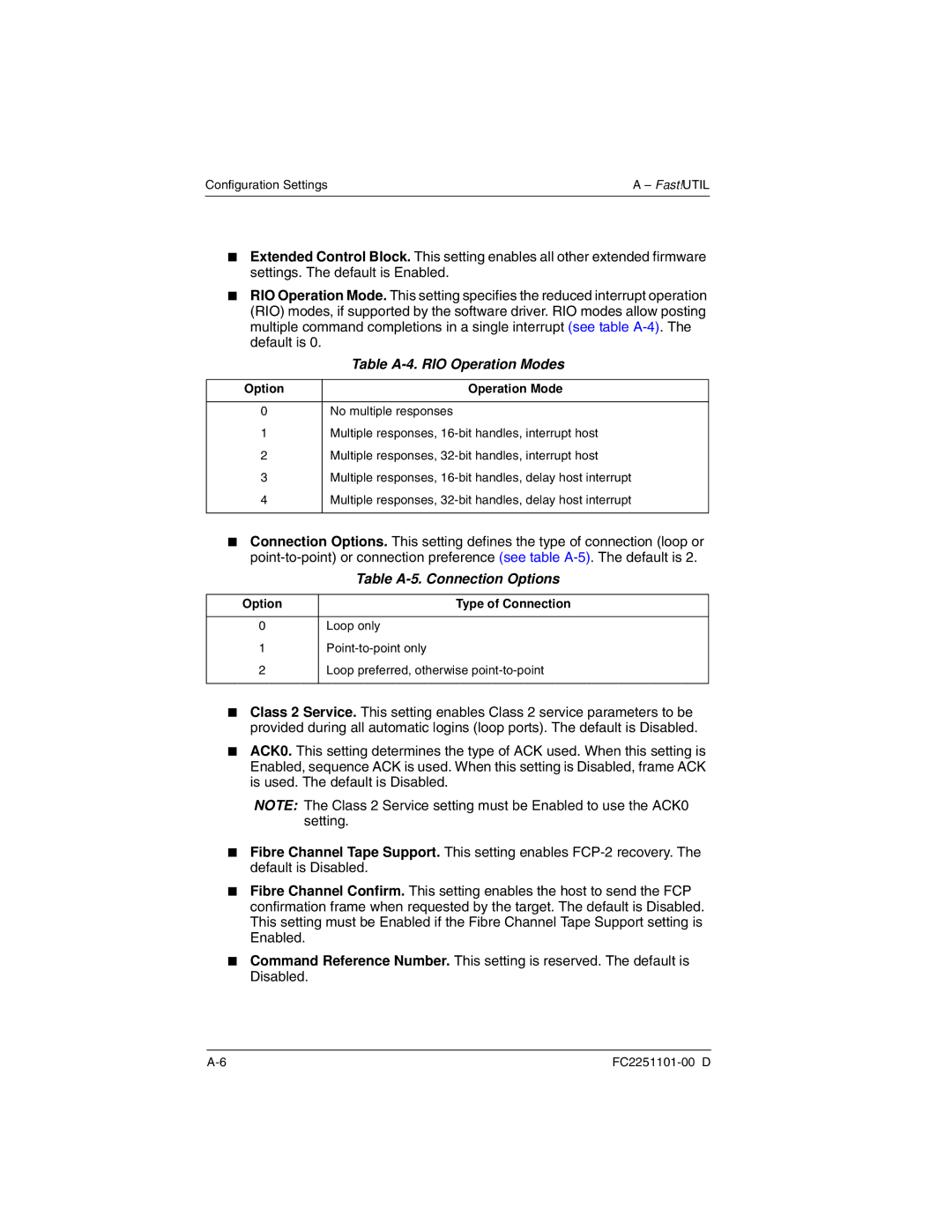Configuration Settings | A – Fast!UTIL |
■Extended Control Block. This setting enables all other extended firmware settings. The default is Enabled.
■RIO Operation Mode. This setting specifies the reduced interrupt operation (RIO) modes, if supported by the software driver. RIO modes allow posting multiple command completions in a single interrupt (see table
| Table |
|
|
Option | Operation Mode |
|
|
0 | No multiple responses |
1 | Multiple responses, |
2 | Multiple responses, |
3 | Multiple responses, |
4 | Multiple responses, |
|
|
■Connection Options. This setting defines the type of connection (loop or
Table A-5. Connection Options
Option | Type of Connection |
0Loop only
1
2Loop preferred, otherwise
■Class 2 Service. This setting enables Class 2 service parameters to be provided during all automatic logins (loop ports). The default is Disabled.
■ACK0. This setting determines the type of ACK used. When this setting is Enabled, sequence ACK is used. When this setting is Disabled, frame ACK is used. The default is Disabled.
NOTE: The Class 2 Service setting must be Enabled to use the ACK0 setting.
■Fibre Channel Tape Support. This setting enables
■Fibre Channel Confirm. This setting enables the host to send the FCP confirmation frame when requested by the target. The default is Disabled. This setting must be Enabled if the Fibre Channel Tape Support setting is Enabled.
■Command Reference Number. This setting is reserved. The default is Disabled.