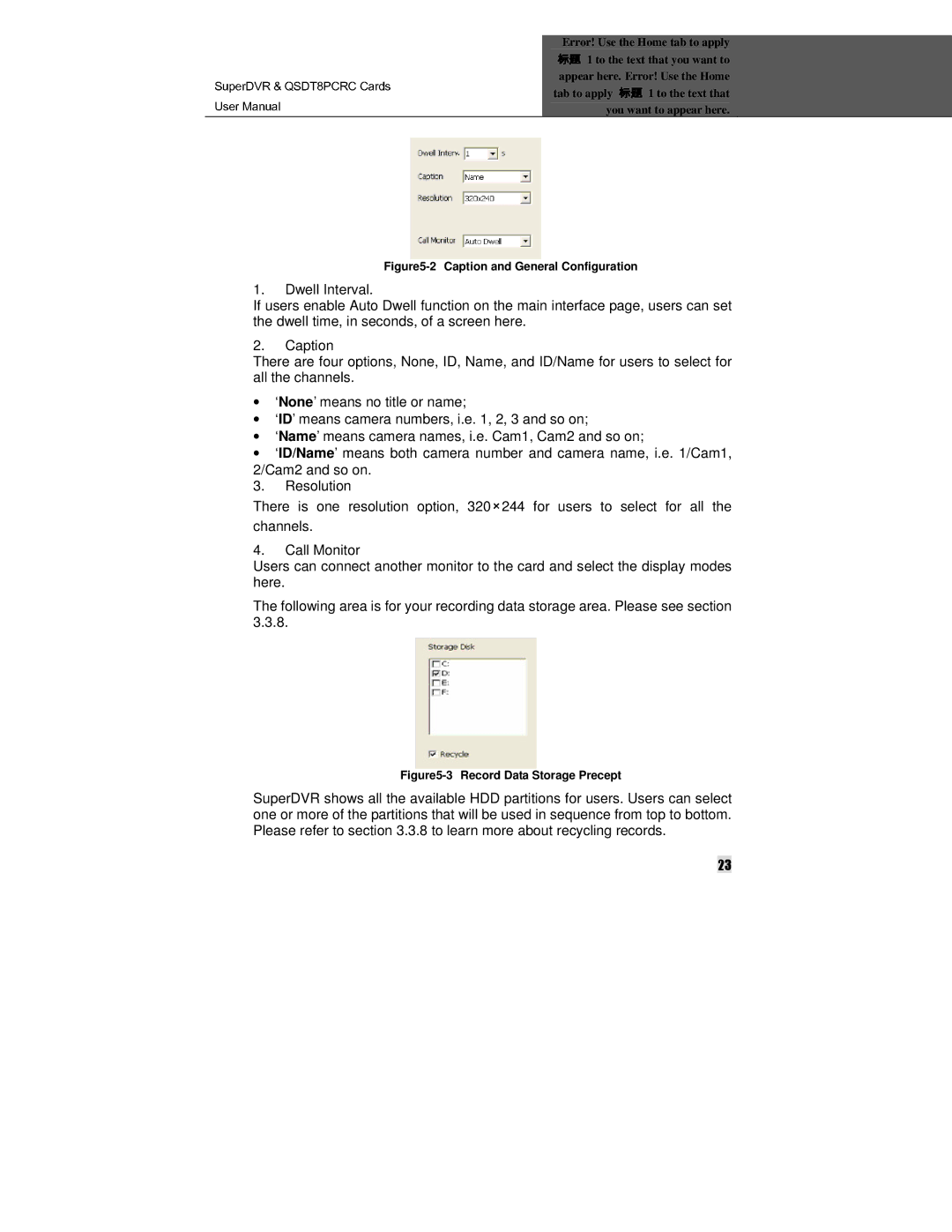Error! Use the Home tab to apply 1 to the text that you want to
|
|
|
|
|
|
|
|
| 标题 |
|
|
|
|
|
| appear here. Error! Use the Home |
|
| ||
SuperDVR & QSDT8PCRC Cards |
| tab to apply |
| 1 to the text that |
|
|
|
| you want to appear here. |
|
| ||
Caption and General Configuration |
|
|
| |||
User Manual1. Dwell Interval. |
|
| 标题 |
|
|
|
If users enable Auto Dwell function on the main interface page, users can set the dwell time, in seconds, of a screen here.
2.Caption
There are four options, None, ID, Name, and ID/Name for users to select for all the channels.
•‘None’ means no title or name;
•‘ID’ means camera numbers, i.e. 1, 2, 3 and so on;
•‘Name’ means camera names, i.e. Cam1, Cam2 and so on;
•‘ID/Name’ means both camera number and camera name, i.e. 1/Cam1, 2/Cam2 and so on.
3.Resolution
There is one resolution option, 320 244 for users to select for all the channels.
4.Call Monitor
Users can connect another monitor to ×the card and select the display modes here.
The following area is for your recording data storage area. Please see section 3.3.8.
Figure5-3 Record Data Storage Precept
SuperDVR shows all the available HDD partitions for users. Users can select one or more of the partitions that will be used in sequence from top to bottom. Please refer to section 3.3.8 to learn more about recycling records.
23