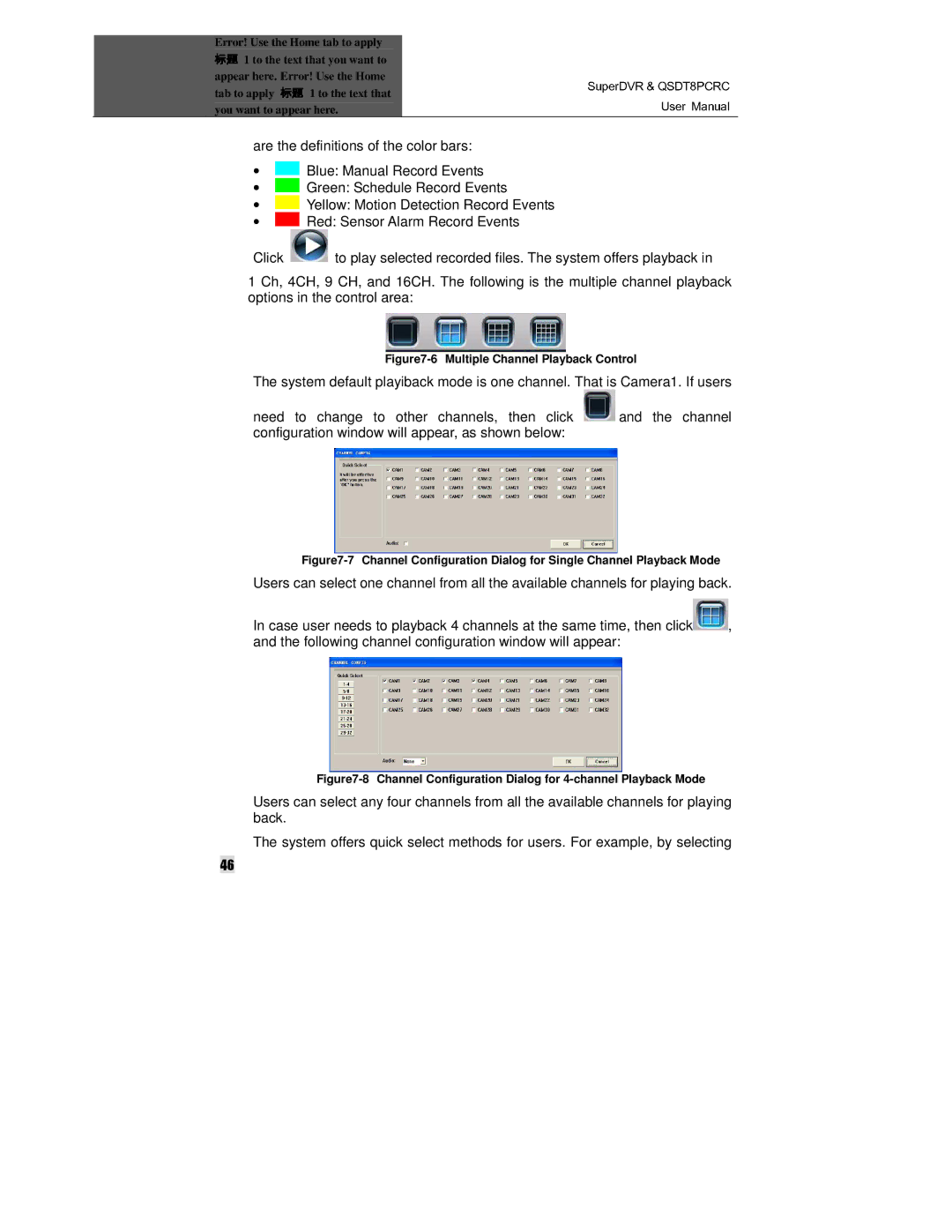| Error! Use the Home tab to apply |
|
| ||
|
| 1 to the text that you want to |
|
| |
| appear here. Error! Use the Home |
|
| ||
| tab to apply | 1 to the text that |
|
| |
| you want to appear here. |
| SuperDVR & QSDT8PCRC | ||
| 标题 | are the definitions of the color bars: | User Manual | ||
|
| ||||
| • | Blue: Manual Record Events |
| ||
| • | Green: Schedule Record Events |
| ||
| • | Yellow: Motion Detection Record Events |
| ||
| • | Red: Sensor Alarm Record Events |
| ||
| Click标题 | to play selected recorded files. The system offers playback in | |||
|
| 1 Ch, 4CH, 9 CH, and 16CH. The following is the multiple channel playback | |||
options in the control area:
Figure7-6 Multiple Channel Playback Control
The system default playiback mode is one channel. That is Camera1. If users
need to change to other channels, then click ![]() and the channel configuration window will appear, as shown below:
and the channel configuration window will appear, as shown below:
Figure7-7 Channel Configuration Dialog for Single Channel Playback Mode
Users can select one channel from all the available channels for playing back.
In case user needs to playback 4 channels at the same time, then click![]() , and the following channel configuration window will appear:
, and the following channel configuration window will appear:
Figure7-8 Channel Configuration Dialog for 4-channel Playback Mode
Users can select any four channels from all the available channels for playing back.
The system offers quick select methods for users. For example, by selecting
46