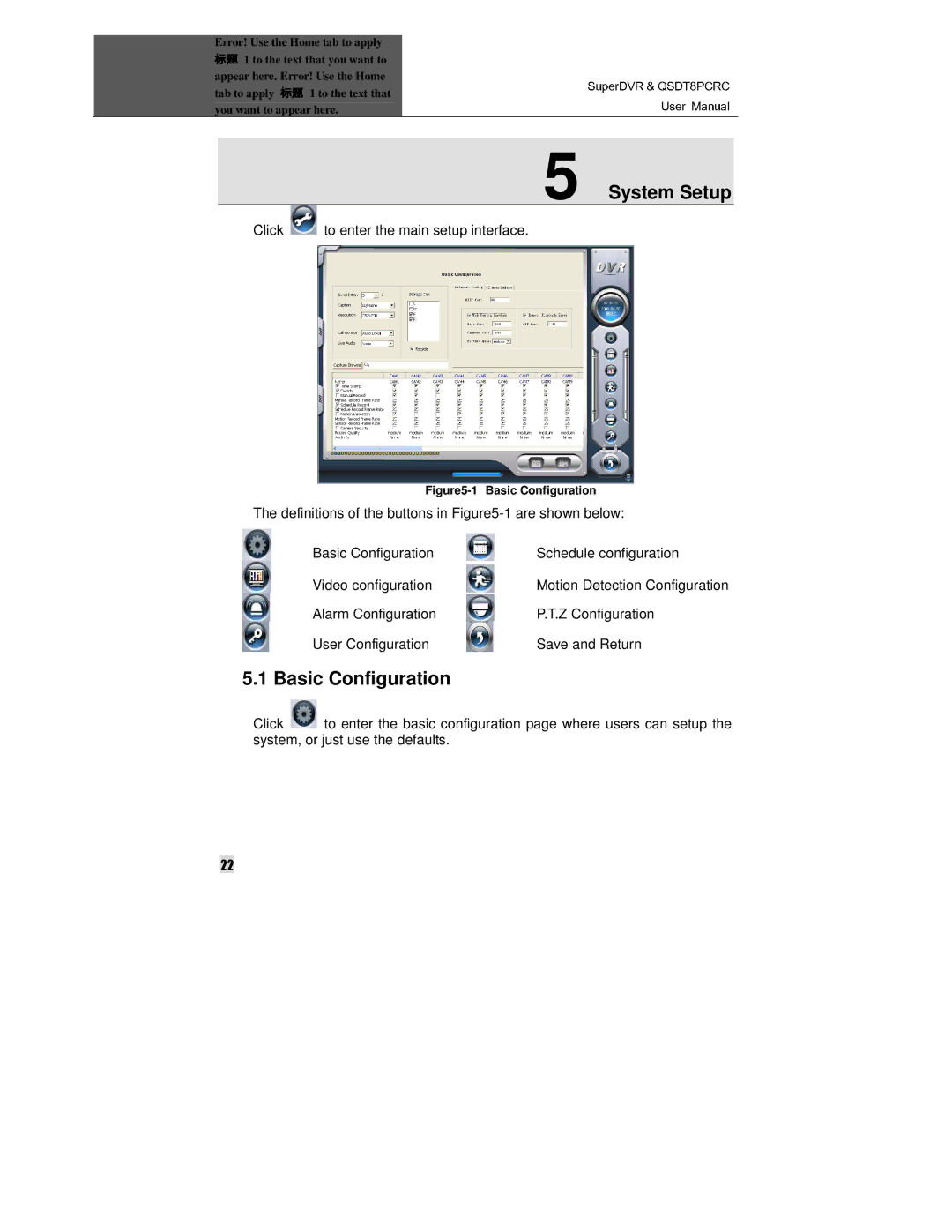| Error! Use the Home tab to apply |
|
|
| ||
|
| 1 to the text that you want to |
|
|
| |
| appear here. Error! Use the Home |
|
|
| ||
| tab to apply | 1 to the text that |
|
|
| |
| you want to appear here. |
| SuperDVR & QSDT8PCRC | |||
| 标题 | Click标题 |
|
| 5 System Setup |
|
| to enter the main setup interface. | User Manual |
| |||
|
|
| ||||
Figure5-1 Basic Configuration
The definitions of the buttons in
Basic Configuration | Schedule configuration |
Video configuration | Motion Detection Configuration |
Alarm Configuration | P.T.Z Configuration |
User Configuration | Save and Return |
5.1 Basic Configuration
Click ![]() to enter the basic configuration page where users can setup the system, or just use the defaults.
to enter the basic configuration page where users can setup the system, or just use the defaults.
22