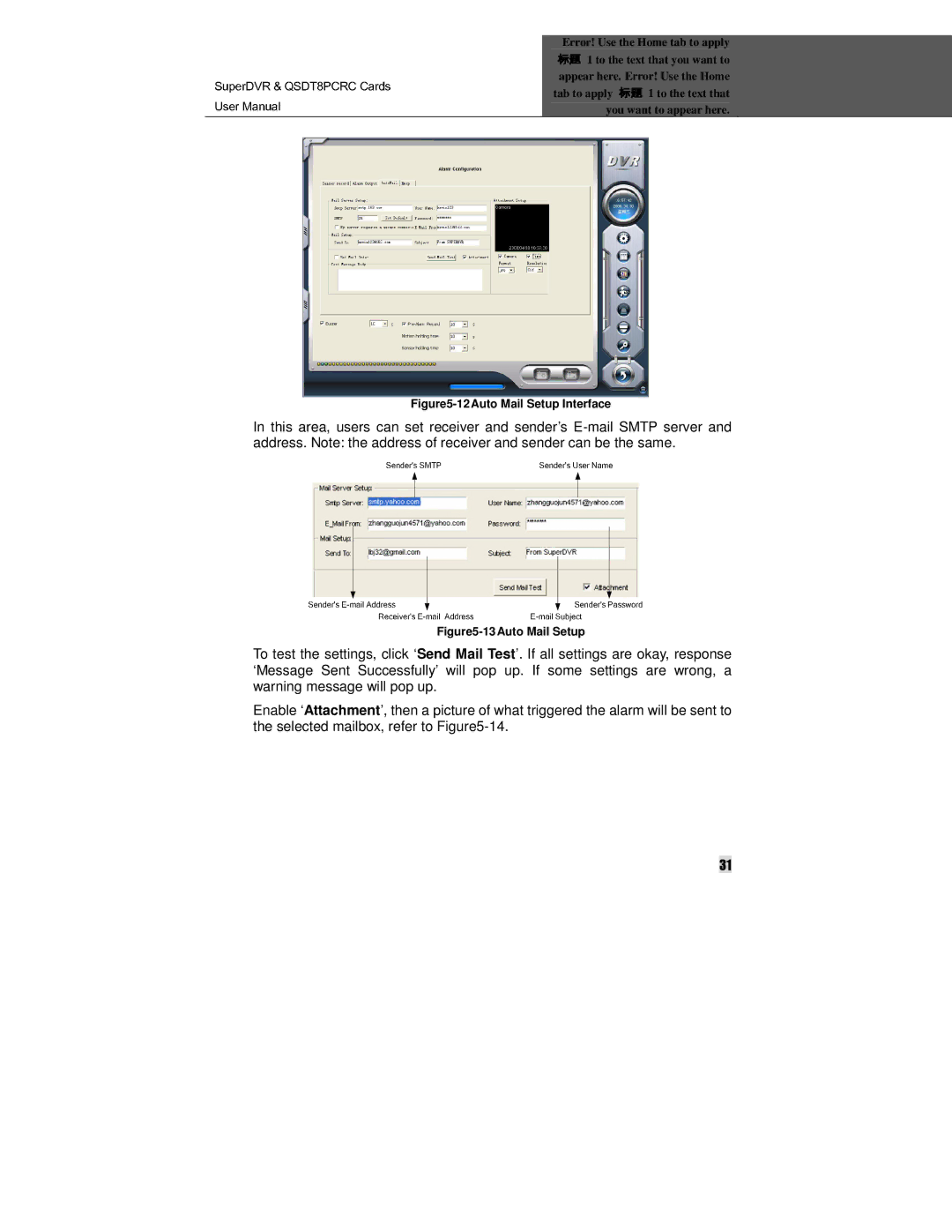SuperDVR & QSDT8PCRC Cards User Manual
Error! Use the Home tab to apply 1 to the text that you want to 标appear题 here. Error! Use the Home
tab to apply 1 to the text that you标want题 to appear here.
Figure5-12 Auto Mail Setup Interface
In this area, users can set receiver and sender’s
Figure5-13 Auto Mail Setup
To test the settings, click ‘Send Mail Test’. ‘Message Sent Successfully’ will pop up. warning message will pop up.
If all settings are okay, response If some settings are wrong, a
Enable ‘Attachment’, then a picture of what triggered the alarm will be sent to the selected mailbox, refer to
31