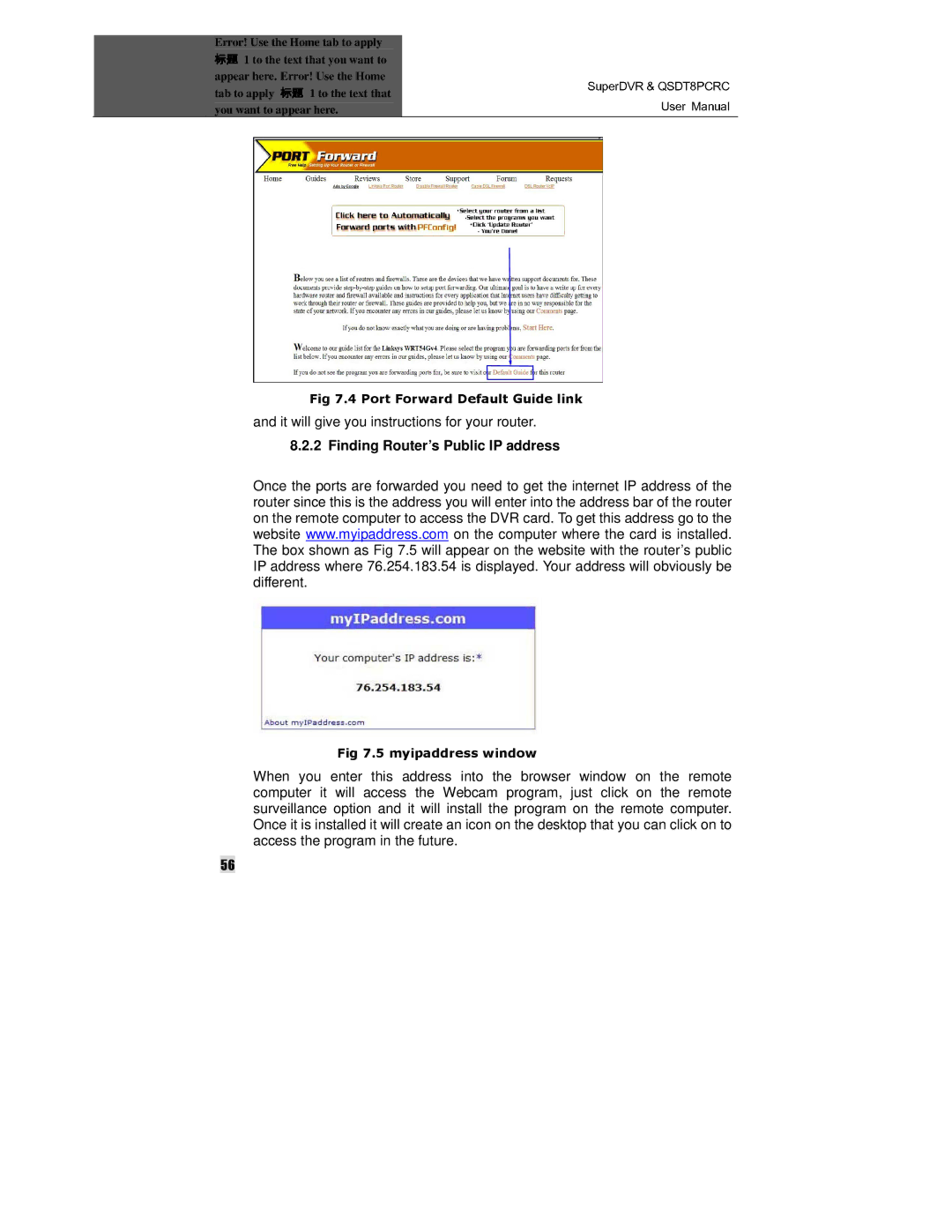Error! Use the Home tab to apply 1 to the text that you want to
标appear题 here. Error! Use the Home
tab to apply 1 to the text that you want to appear标题 here.
SuperDVR & QSDT8PCRC User Manual
Fig 7.4 Port Forward Default Guide link
and it will give you instructions for your router.
8.2.2 Finding Router’s Public IP address
Once the ports are forwarded you need to get the internet IP address of the router since this is the address you will enter into the address bar of the router on the remote computer to access the DVR card. To get this address go to the website www.myipaddress.com on the computer where the card is installed. The box shown as Fig 7.5 will appear on the website with the router’s public IP address where 76.254.183.54 is displayed. Your address will obviously be different.
Fig 7.5 myipaddress window
When you enter this address into the browser window on the remote computer it will access the Webcam program, just click on the remote surveillance option and it will install the program on the remote computer. Once it is installed it will create an icon on the desktop that you can click on to access the program in the future.
56