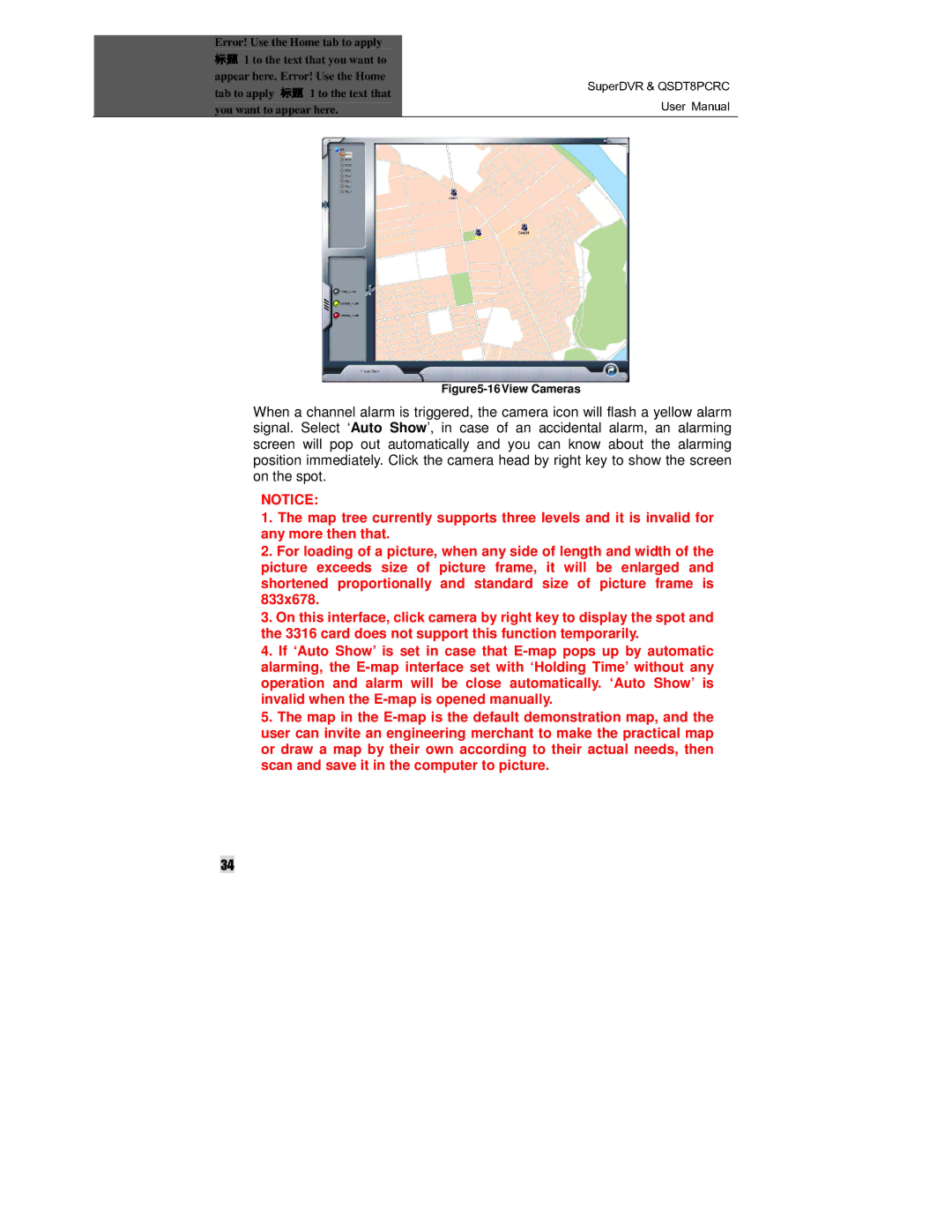Error! Use the Home tab to apply 1 to the text that you want to
标appear题 here. Error! Use the Home
tab to apply 1 to the text that you want to appear标题 here.
SuperDVR & QSDT8PCRC User Manual
Figure5-16 View Cameras
When a channel alarm is triggered, the camera icon will flash a yellow alarm signal. Select ‘Auto Show’, in case of an accidental alarm, an alarming screen will pop out automatically and you can know about the alarming position immediately. Click the camera head by right key to show the screen on the spot.
NOTICE:
1.The map tree currently supports three levels and it is invalid for any more then that.
2.For loading of a picture, when any side of length and width of the picture exceeds size of picture frame, it will be enlarged and shortened proportionally and standard size of picture frame is 833x678.
3.On this interface, click camera by right key to display the spot and the 3316 card does not support this function temporarily.
4.If ‘Auto Show’ is set in case that
5.The map in the
34