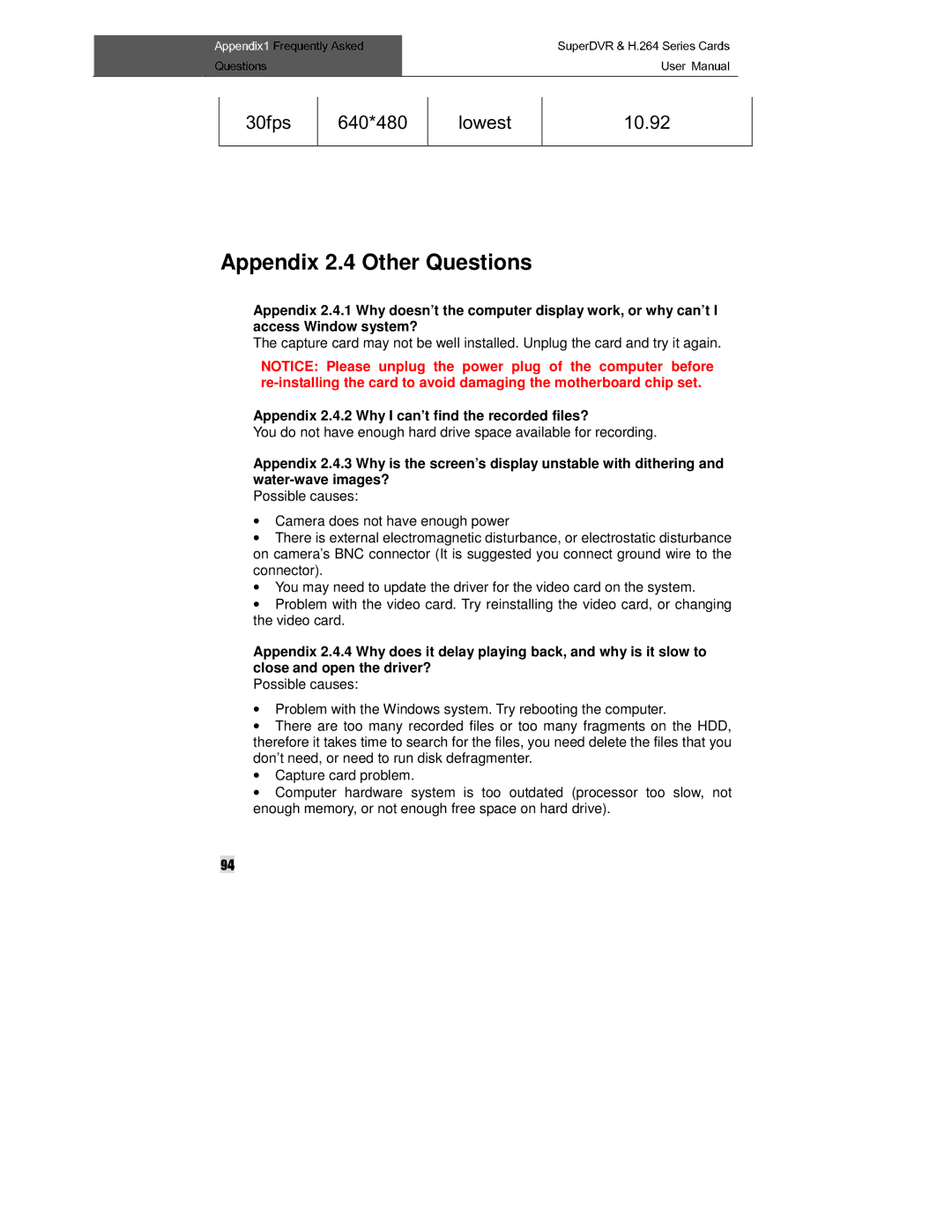Questions | Frequently Asked |
| SuperDVR & H.264 Series Cards | |
| 640*480 | lowest | User Manual | |
30fps | 10.92 | |||
Appendix 2.4 Other Questions
Appendix 2.4.1 Why doesn’t the computer display work, or why can’t I access Window system?
The capture card may not be well installed. Unplug the card and try it again.
NOTICE: Please unplug the power plug of the computer before
Appendix 2.4.2 Why I can’t find the recorded files?
You do not have enough hard drive space available for recording.
Appendix 2.4.3 Why is the screen’s display unstable with dithering and
Possible causes:
•Camera does not have enough power
•There is external electromagnetic disturbance, or electrostatic disturbance on camera’s BNC connector (It is suggested you connect ground wire to the connector).
•You may need to update the driver for the video card on the system.
•Problem with the video card. Try reinstalling the video card, or changing the video card.
Appendix 2.4.4 Why does it delay playing back, and why is it slow to close and open the driver?
Possible causes:
•Problem with the Windows system. Try rebooting the computer.
•There are too many recorded files or too many fragments on the HDD, therefore it takes time to search for the files, you need delete the files that you don’t need, or need to run disk defragmenter.
•Capture card problem.
•Computer hardware system is too outdated (processor too slow, not enough memory, or not enough free space on hard drive).
94