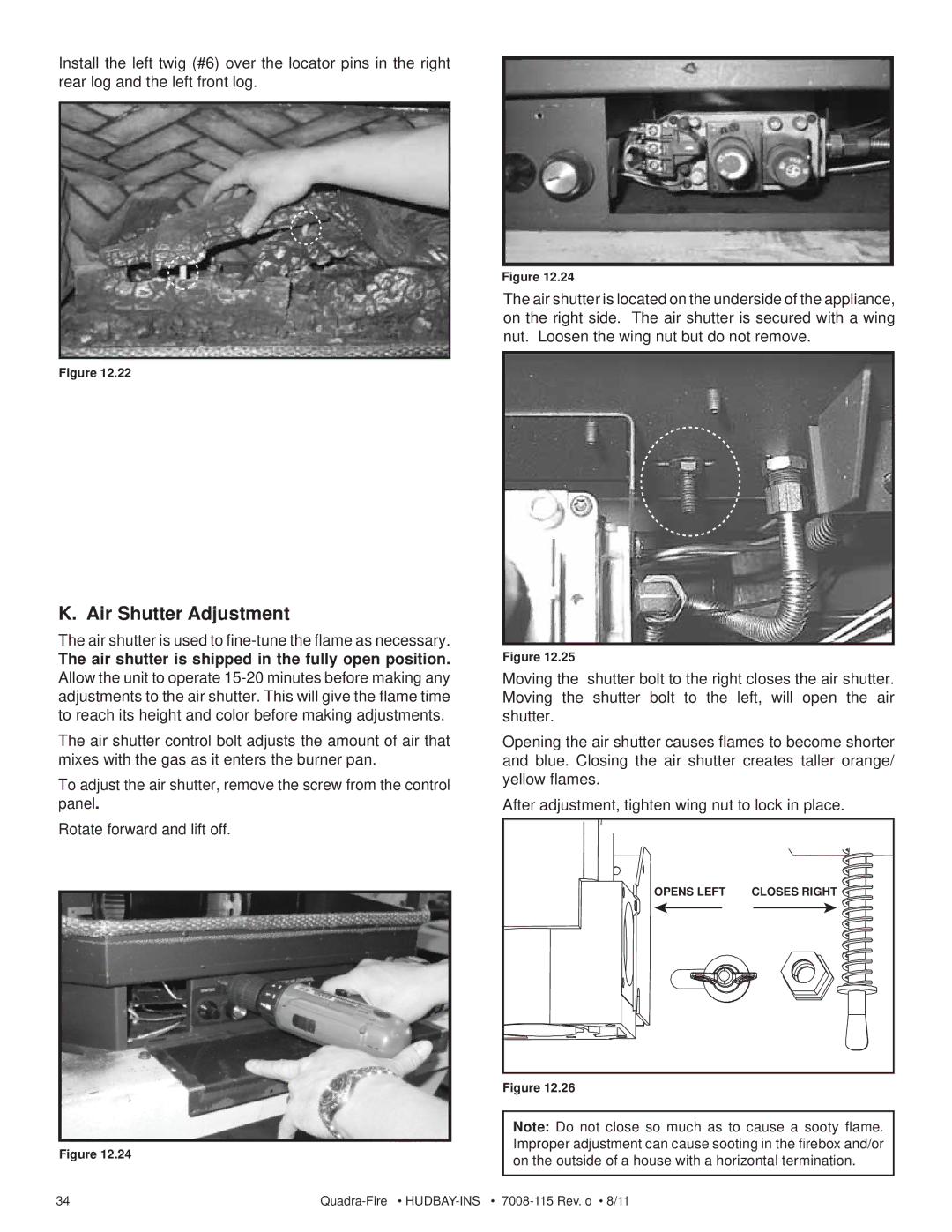7008-115 specifications
The Quadra-Fire 7008-115 is a powerful and efficient wood stove that combines advanced technology with a classic design. It is ideal for homeowners looking to embrace a sustainable heating solution while enjoying the aesthetic appeal of a traditional wood-burning appliance. Known for its outstanding performance, this stove is a great addition to any living space.One of the standout features of the Quadra-Fire 7008-115 is its exceptional heating capacity. This model is designed to heat large areas efficiently, making it suitable for both residential and commercial applications. With a heating output that can reach up to 800 square feet or more, it easily warms an entire room, providing comfort during cold winter months. Its large firebox can accommodate logs up to 18 inches in length, allowing for longer burn times and reduced refueling frequency.
The stove incorporates Quadra-Fire’s patented Technology, which enhances combustion efficiency and minimizes emissions. This advanced system ensures that the wood burns cleanly and completely, producing more heat and less smoke. The stove features an air-wash system that keeps the glass door clean, allowing users to enjoy a clear view of the flickering flames while maintaining air quality within the home.
In terms of design, the Quadra-Fire 7008-115 boasts a sleek and elegant appearance that blends seamlessly with various interior styles. Its cast iron construction provides durability and longevity, ensuring that the stove can withstand high temperatures without compromising structural integrity. Available in multiple finishes, including classic black and other decorative options, it complements any décor.
Safety is a priority with the Quadra-Fire 7008-115. It is equipped with a built-in safety barrier to prevent accidental contact with hot surfaces. Additionally, the stove adheres to strict EPA emissions standards, making it an eco-friendly choice for the environmentally conscious consumer.
Installation is made simple with the Quadra-Fire 7008-115, as it can be vented both vertically and horizontally, providing versatile options for installation in various home layouts. This adaptability ensures that homeowners can integrate the stove into their existing spaces without extensive renovations.
In conclusion, the Quadra-Fire 7008-115 is a top-tier wood stove that offers a blend of efficiency, safety, and classic design. With its advanced technologies and robust heating capabilities, it stands out as a reliable heating solution for those looking to enjoy the warmth and ambiance of a wood fire.