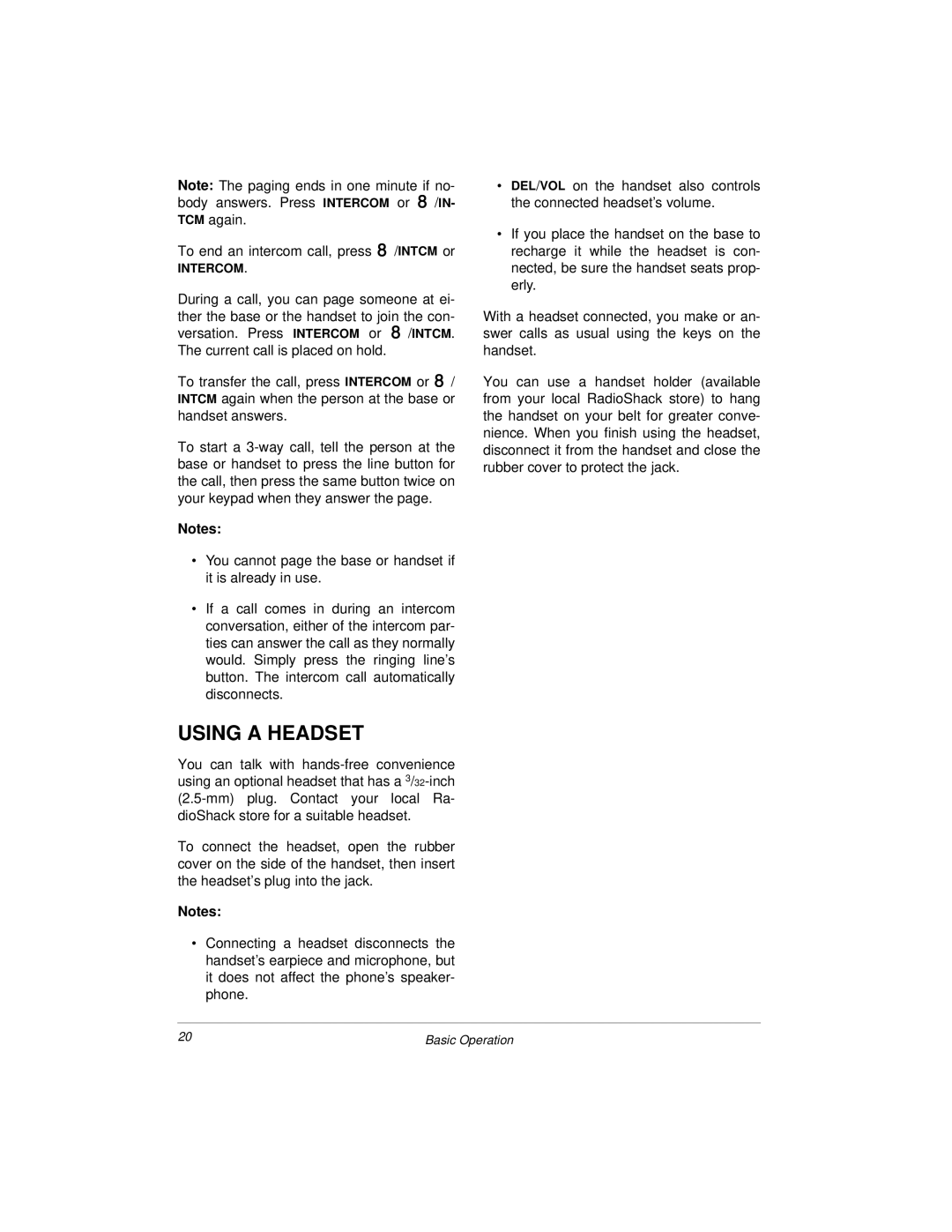Note: The paging ends in one minute if no- body answers. Press INTERCOM or 8/IN- TCM again.
To end an intercom call, press 8/INTCM or
INTERCOM.
During a call, you can page someone at ei- ther the base or the handset to join the con- versation. Press INTERCOM or
The current call is placed on hold.
To transfer the call, press INTERCOM or 8/ INTCM again when the person at the base or handset answers.
To start a
Notes:
•You cannot page the base or handset if it is already in use.
•If a call comes in during an intercom conversation, either of the intercom par- ties can answer the call as they normally would. Simply press the ringing line’s button. The intercom call automatically disconnects.
USING A HEADSET
You can talk with
To connect the headset, open the rubber cover on the side of the handset, then insert the headset’s plug into the jack.
Notes:
•Connecting a headset disconnects the handset’s earpiece and microphone, but it does not affect the phone’s speaker- phone.
•DEL/VOL on the handset also controls the connected headset’s volume.
•If you place the handset on the base to recharge it while the headset is con- nected, be sure the handset seats prop- erly.
With a headset connected, you make or an- swer calls as usual using the keys on the handset.
You can use a handset holder (available from your local RadioShack store) to hang the handset on your belt for greater conve- nience. When you finish using the headset, disconnect it from the handset and close the rubber cover to protect the jack.
20 | Basic Operation |