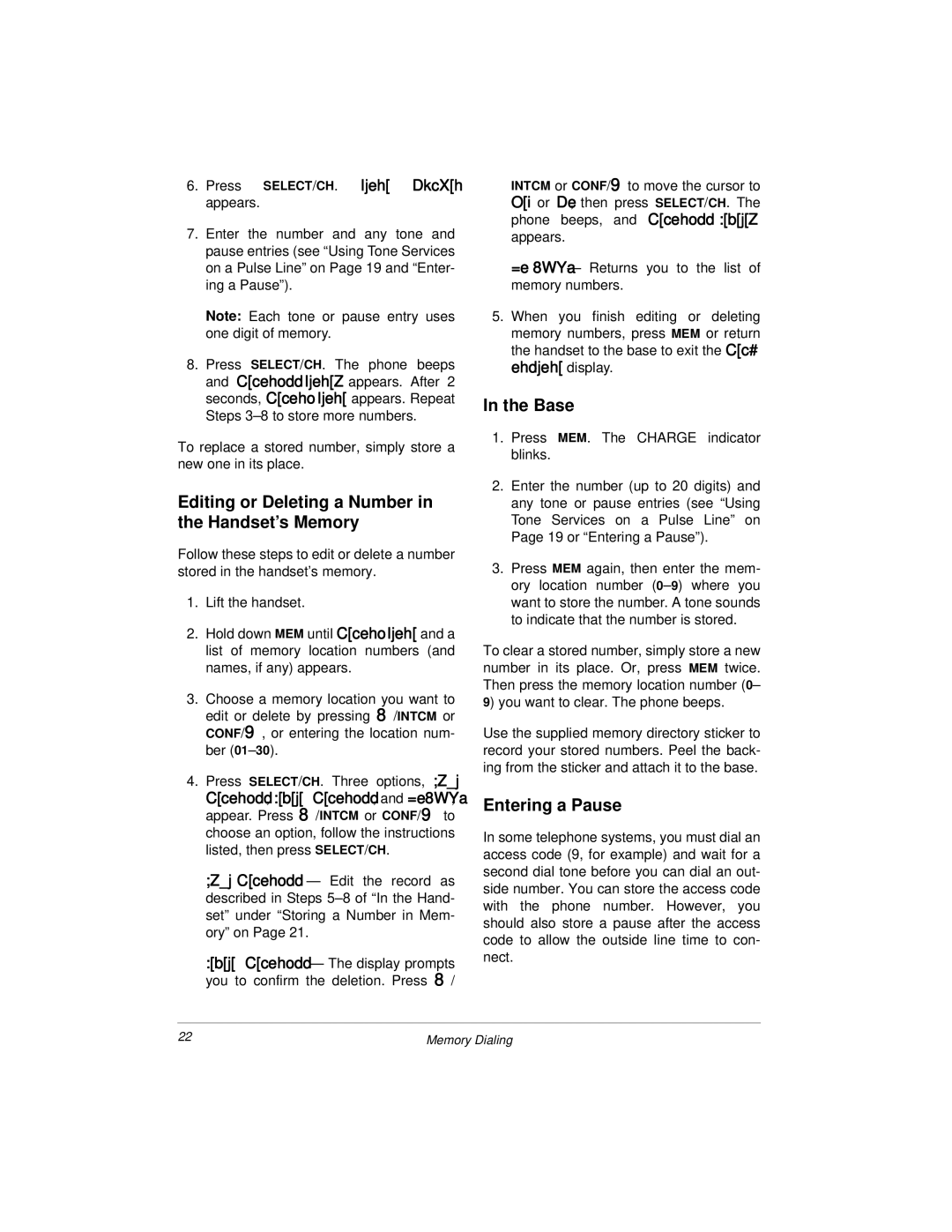6.Press SELECT/CH. Ijeh[ DkcX[h appears.
7.Enter the number and any tone and pause entries (see “Using Tone Services on a Pulse Line” on Page 19 and “Enter- ing a Pause”).
Note: Each tone or pause entry uses one digit of memory.
8.Press SELECT/CH. The phone beeps and C[cehodd Ijeh[Z appears. After 2 seconds, C[ceho Ijeh[ appears. Repeat Steps
To replace a stored number, simply store a new one in its place.
Editing or Deleting a Number in the Handset’s Memory
Follow these steps to edit or delete a number stored in the handset’s memory.
1.Lift the handset.
2.Hold down MEM until C[ceho Ijeh[ and a list of memory location numbers (and names, if any) appears.
3.Choose a memory location you want to edit or delete by pressing 8/INTCM or CONF/9, or entering the location num- ber
4.Press SELECT/CH. Three options, ;Z_j C[cehodd, :[b[j[ C[cehodd, and =e 8WYa, appear. Press 8/INTCM or CONF/9 to choose an option, follow the instructions listed, then press SELECT/CH.
;Z_j C[cehodd — Edit the record as described in Steps
:[b[j[ C[cehodd — The display prompts you to confirm the deletion. Press 8/
INTCM or CONF/9to move the cursor to
O[i or De, then press SELECT/CH. The phone beeps, and C[cehodd :[b[j[Z appears.
=e 8WYa — Returns you to the list of memory numbers.
5.When you finish editing or deleting memory numbers, press MEM or return the handset to the base to exit the C[c# eho Ijeh[ display.
In the Base
1.Press MEM. The CHARGE indicator blinks.
2.Enter the number (up to 20 digits) and any tone or pause entries (see “Using Tone Services on a Pulse Line” on Page 19 or “Entering a Pause”).
3.Press MEM again, then enter the mem- ory location number
To clear a stored number, simply store a new number in its place. Or, press MEM twice. Then press the memory location number (0– 9) you want to clear. The phone beeps.
Use the supplied memory directory sticker to record your stored numbers. Peel the back- ing from the sticker and attach it to the base.
Entering a Pause
In some telephone systems, you must dial an access code (9, for example) and wait for a second dial tone before you can dial an out- side number. You can store the access code with the phone number. However, you should also store a pause after the access code to allow the outside line time to con- nect.
22 | Memory Dialing |