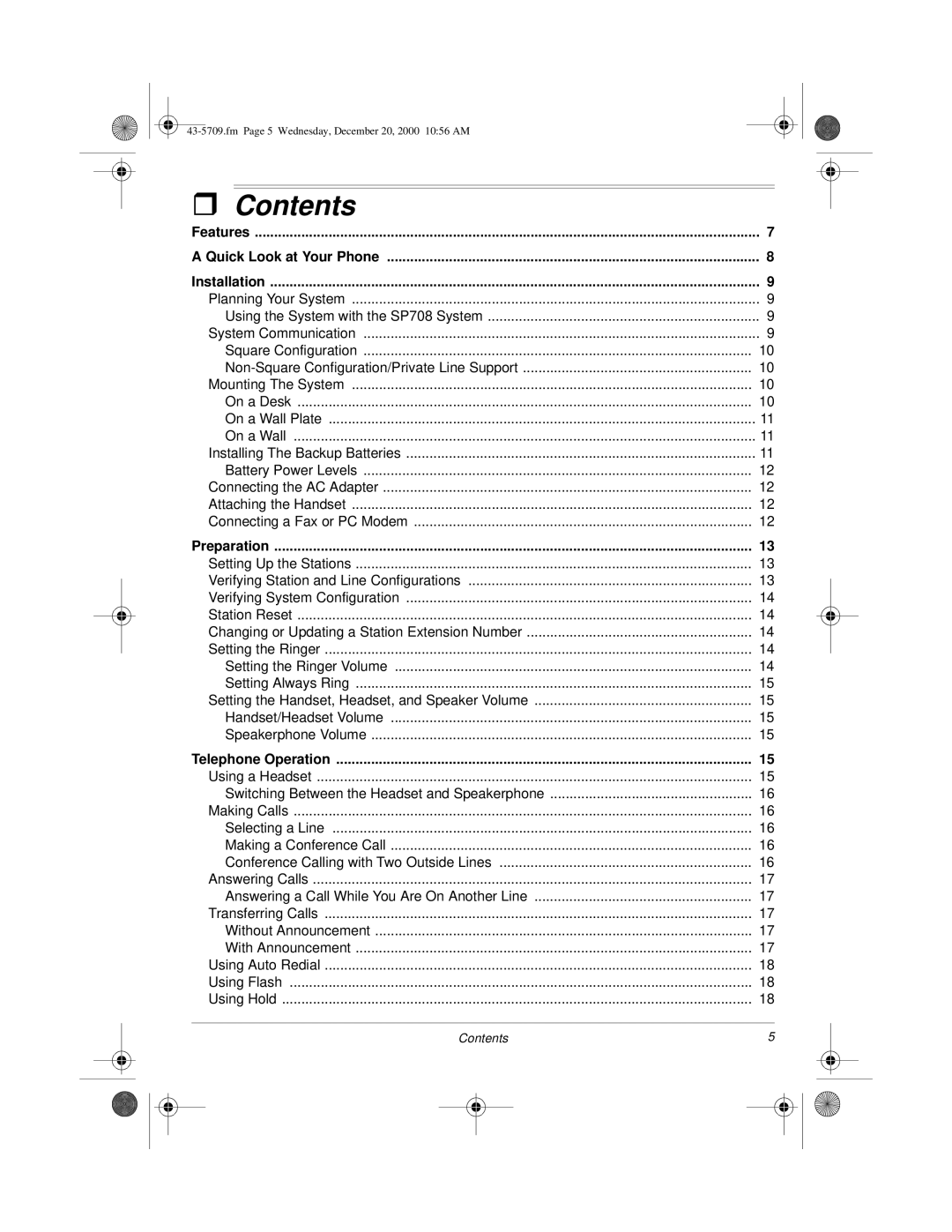ˆ Contents |
|
Features | 7 |
A Quick Look at Your Phone | 8 |
Installation | 9 |
Planning Your System | 9 |
Using the System with the SP708 System | 9 |
System Communication | 9 |
Square Configuration | 10 |
10 | |
Mounting The System | 10 |
On a Desk | 10 |
On a Wall Plate | 11 |
On a Wall | 11 |
Installing The Backup Batteries | 11 |
Battery Power Levels | 12 |
Connecting the AC Adapter | 12 |
Attaching the Handset | 12 |
Connecting a Fax or PC Modem | 12 |
Preparation | 13 |
Setting Up the Stations | 13 |
Verifying Station and Line Configurations | 13 |
Verifying System Configuration | 14 |
Station Reset | 14 |
Changing or Updating a Station Extension Number | 14 |
Setting the Ringer | 14 |
Setting the Ringer Volume | 14 |
Setting Always Ring | 15 |
Setting the Handset, Headset, and Speaker Volume | 15 |
Handset/Headset Volume | 15 |
Speakerphone Volume | 15 |
Telephone Operation | 15 |
Using a Headset | 15 |
Switching Between the Headset and Speakerphone | 16 |
Making Calls | 16 |
Selecting a Line | 16 |
Making a Conference Call | 16 |
Conference Calling with Two Outside Lines | 16 |
Answering Calls | 17 |
Answering a Call While You Are On Another Line | 17 |
Transferring Calls | 17 |
Without Announcement | 17 |
With Announcement | 17 |
Using Auto Redial | 18 |
Using Flash | 18 |
Using Hold | 18 |
Contents | 5 |