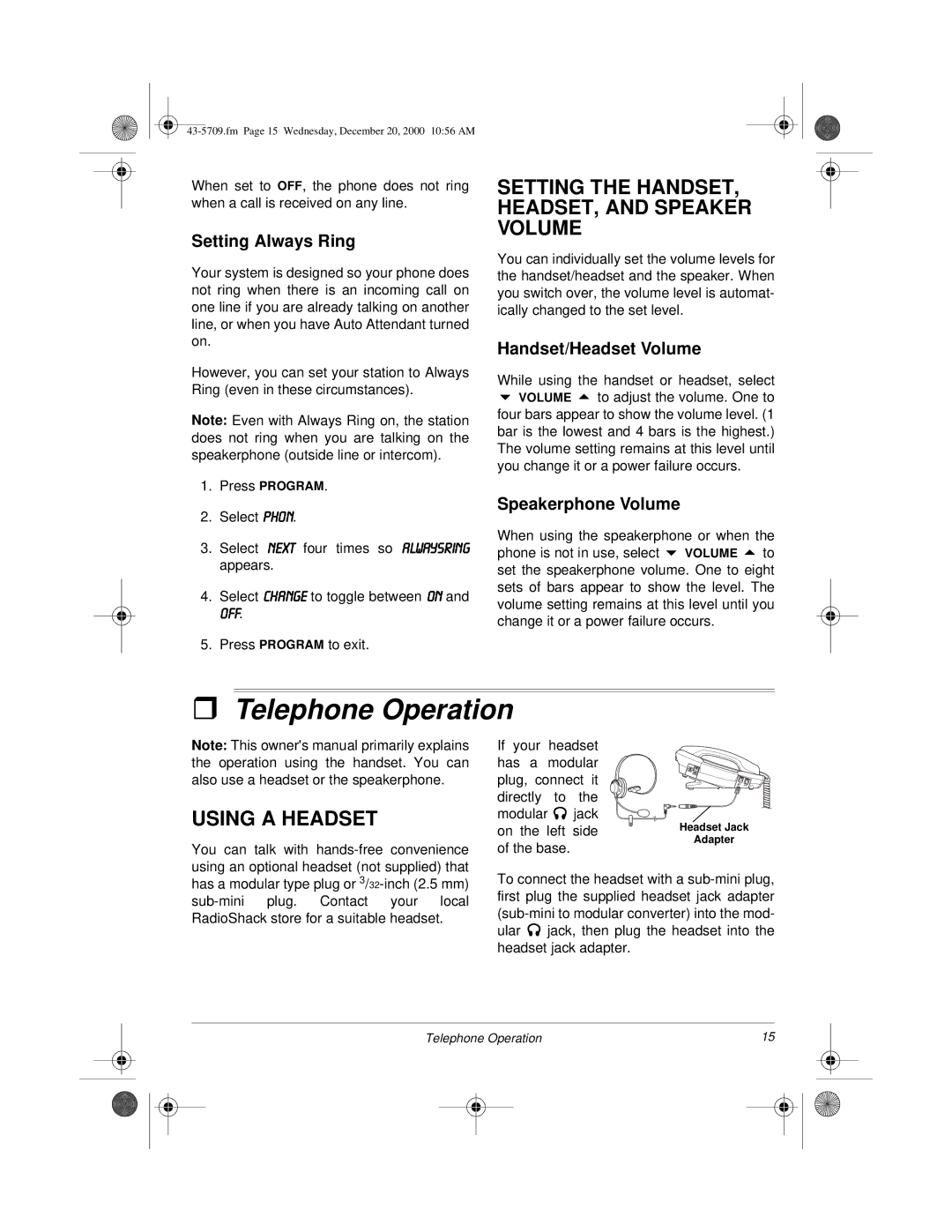When set to OFF, the phone does not ring when a call is received on any line.
Setting Always Ring
Your system is designed so your phone does not ring when there is an incoming call on one line if you are already talking on another line, or when you have Auto Attendant turned on.
However, you can set your station to Always Ring (even in these circumstances).
Note: Even with Always Ring on, the station does not ring when you are talking on the speakerphone (outside line or intercom).
1.Press PROGRAM.
2.Select 3+21.
3.Select 1(;7 four times so $/:$<65,1* appears.
4.Select &+$1*( to toggle between 21 and
2)).
5. Press PROGRAM to exit.
SETTING THE HANDSET, HEADSET, AND SPEAKER VOLUME
You can individually set the volume levels for the handset/headset and the speaker. When you switch over, the volume level is automat- ically changed to the set level.
Handset/Headset Volume
While using the handset or headset, select
9VOLUME 8 to adjust the volume. One to four bars appear to show the volume level. (1 bar is the lowest and 4 bars is the highest.) The volume setting remains at this level until you change it or a power failure occurs.
Speakerphone Volume
When using the speakerphone or when the phone is not in use, select 9 VOLUME 8 to set the speakerphone volume. One to eight sets of bars appear to show the level. The volume setting remains at this level until you change it or a power failure occurs.
ˆTelephone Operation
Note: This owner's manual primarily explains the operation using the handset. You can also use a headset or the speakerphone.
USING A HEADSET
You can talk with
If your headset has a modular plug, connect it directly to the modular ![]() jack on the left side of the base.
jack on the left side of the base.
Headset Jack
Adapter
has a modular type plug or
To connect the headset with a
ular ![]() jack, then plug the headset into the headset jack adapter.
jack, then plug the headset into the headset jack adapter.
Telephone Operation | 15 |
| |||
|
|
|
|
|
|
|
|
|
|
|
|
|
|
|
|
|
|