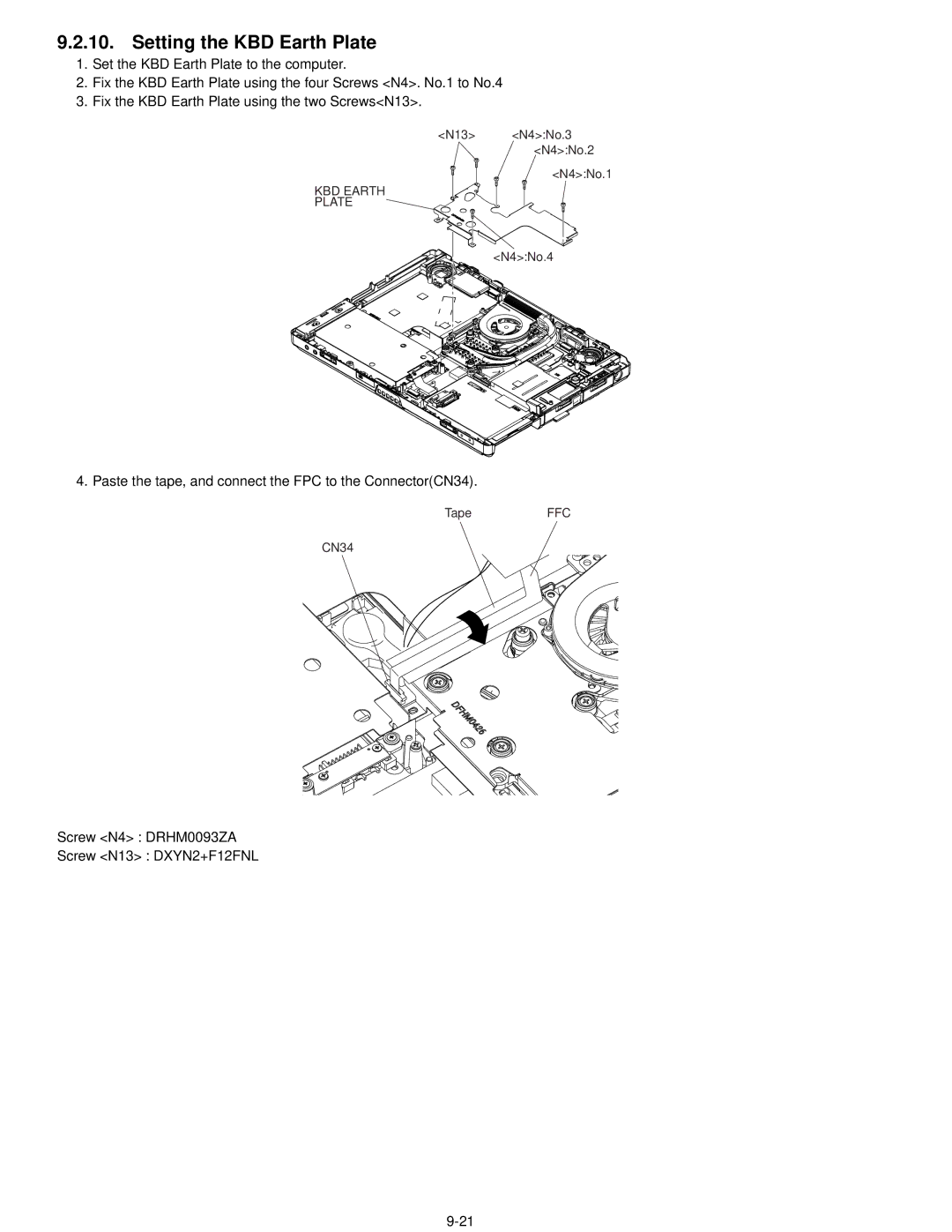9.2.10. Setting the KBD Earth Plate
1.Set the KBD Earth Plate to the computer.
2.Fix the KBD Earth Plate using the four Screws <N4>. No.1 to No.4
3.Fix the KBD Earth Plate using the two Screws<N13>.
<N13> <N4>:No.3 <N4>:No.2
<N4>:No.1
KBD EARTH
PLATE
<N4>:No.4
4. Paste the tape, and connect the FPC to the Connector(CN34).
TapeFFC
CN34
Screw <N4> : DRHM0093ZA
Screw <N13> : DXYN2+F12FNL