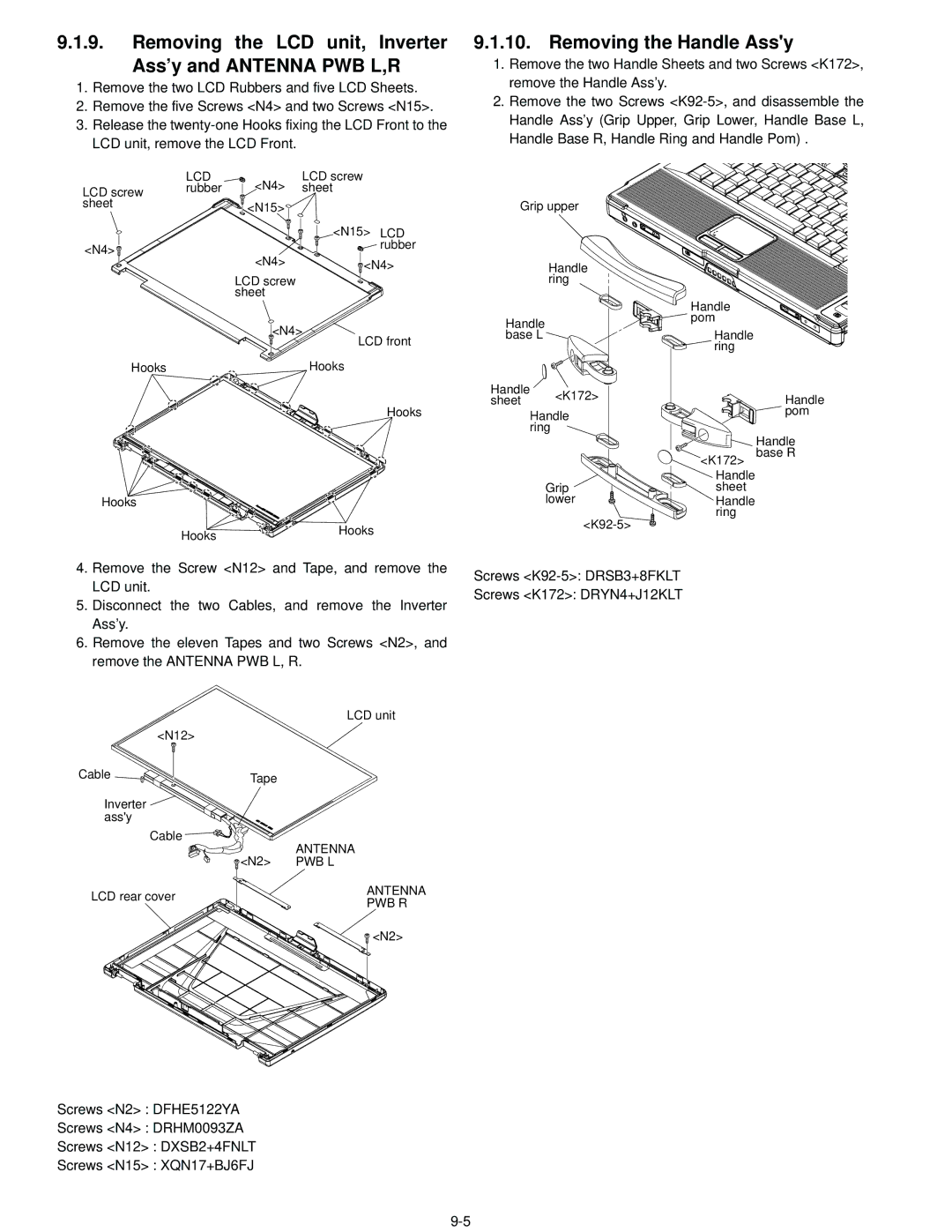9.1.9.Removing the LCD unit, Inverter
Ass’y and ANTENNA PWB L,R
1.Remove the two LCD Rubbers and five LCD Sheets.
2.Remove the five Screws <N4> and two Screws <N15>.
3.Release the
9.1.10. Removing the Handle Ass'y
1.Remove the two Handle Sheets and two Screws <K172>, remove the Handle Ass’y.
2.Remove the two Screws
| LCD | <N4> | LCD screw |
LCD screw | rubber | sheet | |
sheet |
| <N15> |
|
|
|
| |
|
|
| <N15> LCD |
<N4> |
|
| rubber |
| <N4> | <N4> | |
|
| ||
|
| LCD screw |
|
|
| sheet |
|
|
| <N4> | |
|
|
| LCD front |
Hooks |
|
| Hooks |
Hooks
Hooks
Hooks ![]()
![]()
![]()
![]()
![]()
![]()
![]()
![]()
![]() Hooks
Hooks
Grip upper
Handle ring
Handle base L
Handle <K172> sheet
Handle ring
Grip lower
Handle pom
Handle ring
<K172> Handle sheet Handle ring
Handle pom
Handle base R
4.Remove the Screw <N12> and Tape, and remove the LCD unit.
5.Disconnect the two Cables, and remove the Inverter Ass’y.
6.Remove the eleven Tapes and two Screws <N2>, and remove the ANTENNA PWB L, R.
LCD unit
<N12> |
| |
Cable | Tape | |
| ||
Inverter |
| |
ass'y |
| |
Cable | ANTENNA | |
| ||
| <N2> PWB L | |
LCD rear cover | ANTENNA | |
PWB R | ||
| ||
| <N2> |
Screws
Screws <K172>: DRYN4+J12KLT
Screws <N2> : DFHE5122YA
Screws <N4> : DRHM0093ZA
Screws <N12> : DXSB2+4FNLT
Screws <N15> : XQN17+BJ6FJ