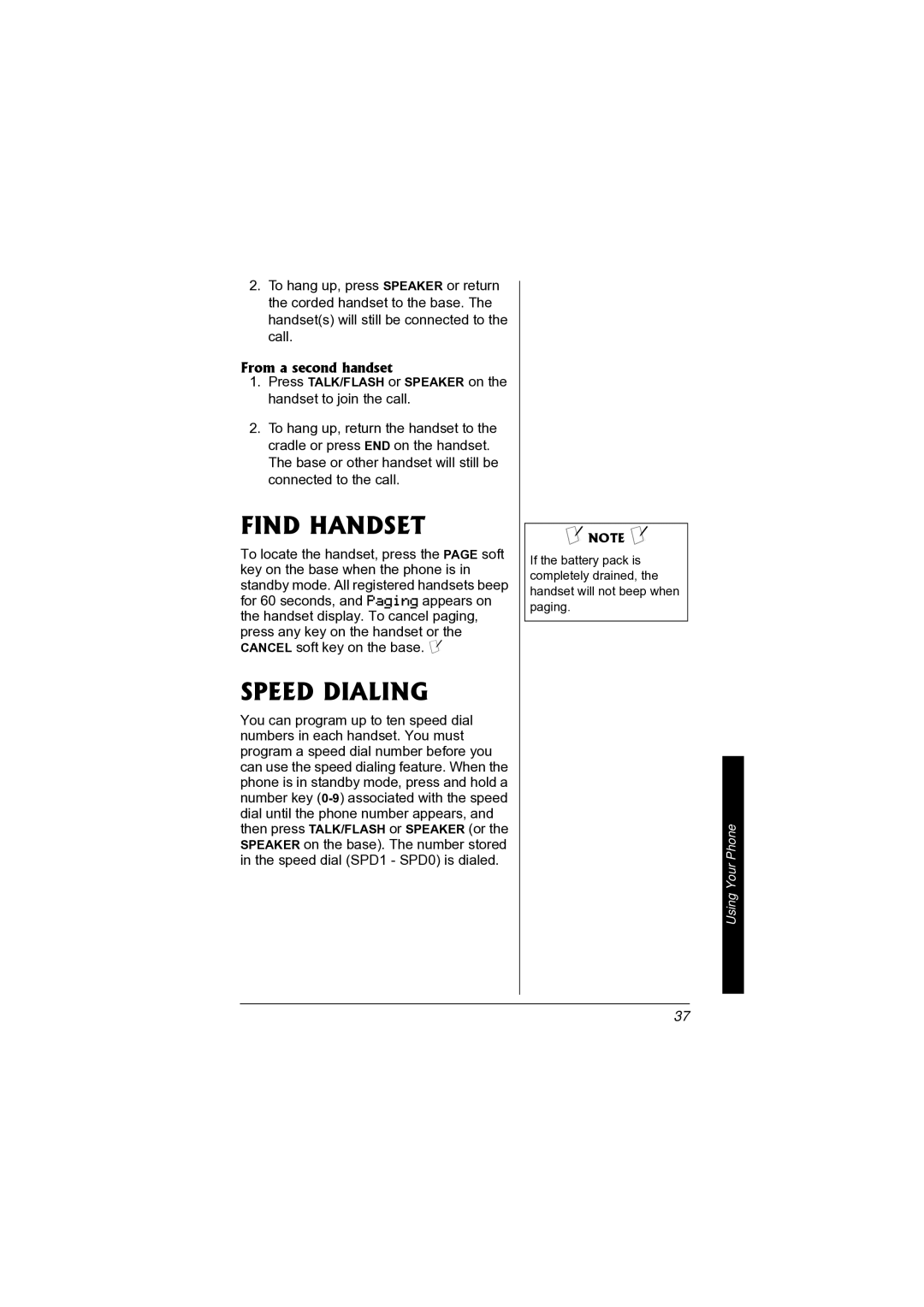2.To hang up, press SPEAKER or return the corded handset to the base. The handset(s) will still be connected to the call.
From a second handset
1.Press TALK/FLASH or SPEAKER on the handset to join the call.
2.To hang up, return the handset to the cradle or press END on the handset. The base or other handset will still be connected to the call.
FIND HANDSET
To locate the handset, press the PAGE soft key on the base when the phone is in standby mode. All registered handsets beep for 60 seconds, and Paging appears on the handset display. To cancel paging, press any key on the handset or the CANCEL soft key on the base. Ô
SPEED DIALING
You can program up to ten speed dial numbers in each handset. You must program a speed dial number before you can use the speed dialing feature. When the phone is in standby mode, press and hold a number key
Ô NOTE Ô
If the battery pack is completely drained, the handset will not beep when paging.
Using Your Phone
37