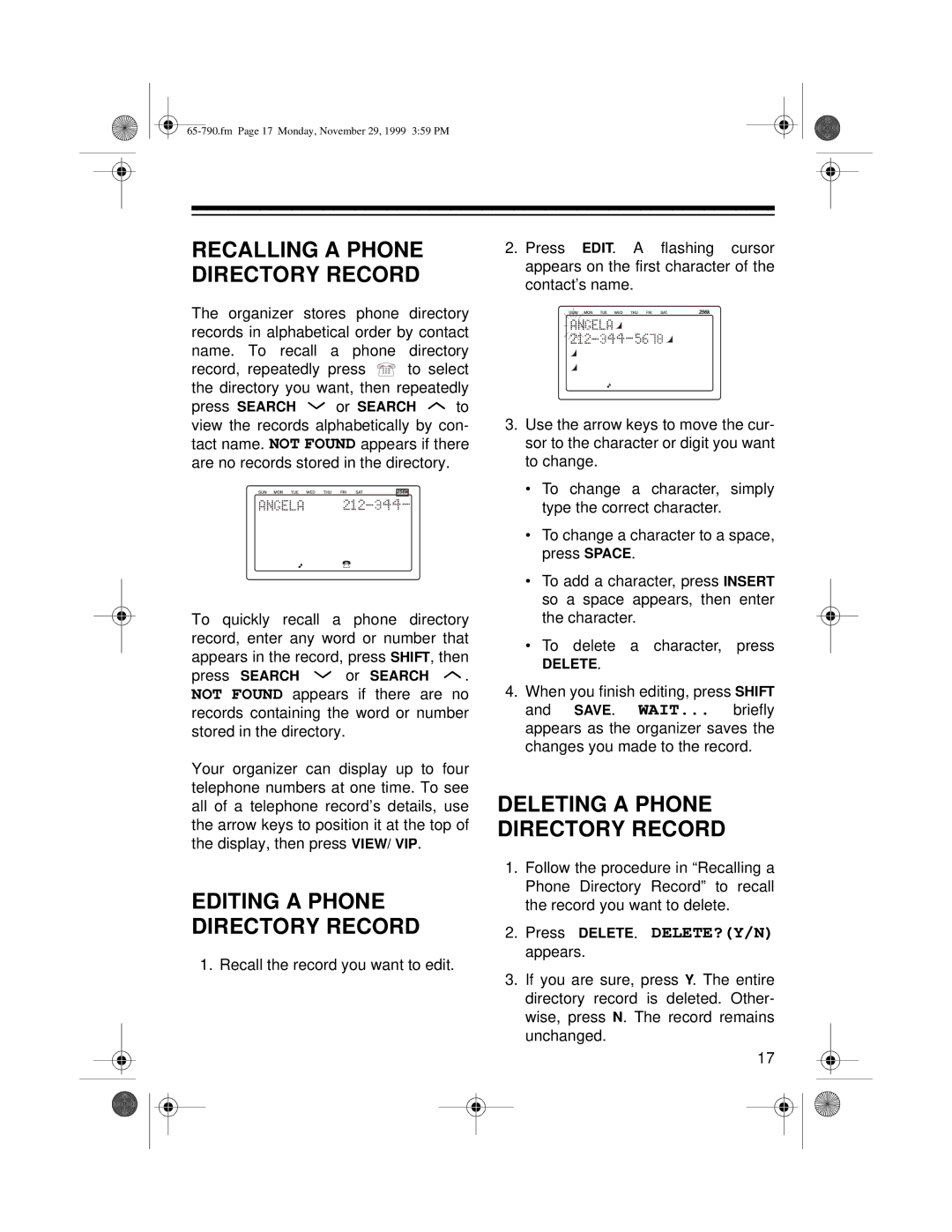RECALLING A PHONE DIRECTORY RECORD
The organizer stores phone directory records in alphabetical order by contact name. To recall a phone directory
record, repeatedly press ![]() to select the directory you want, then repeatedly
to select the directory you want, then repeatedly
press SEARCH ![]()
![]() or SEARCH
or SEARCH ![]()
![]() to view the records alphabetically by con- tact name. NOT FOUND appears if there are no records stored in the directory.
to view the records alphabetically by con- tact name. NOT FOUND appears if there are no records stored in the directory.
To quickly recall a phone directory record, enter any word or number that appears in the record, press SHIFT, then
press SEARCH ![]()
![]() or SEARCH
or SEARCH ![]()
![]() . NOT FOUND appears if there are no records containing the word or number stored in the directory.
. NOT FOUND appears if there are no records containing the word or number stored in the directory.
Your organizer can display up to four telephone numbers at one time. To see all of a telephone record’s details, use the arrow keys to position it at the top of the display, then press VIEW/ VIP.
EDITING A PHONE DIRECTORY RECORD
1. Recall the record you want to edit.
2.Press EDIT. A flashing cursor appears on the first character of the contact’s name.
3.Use the arrow keys to move the cur- sor to the character or digit you want to change.
•To change a character, simply type the correct character.
•To change a character to a space, press SPACE.
•To add a character, press INSERT so a space appears, then enter the character.
•To delete a character, press
DELETE.
4.When you finish editing, press SHIFT and SAVE. WAIT... briefly appears as the organizer saves the changes you made to the record.
DELETING A PHONE DIRECTORY RECORD
1.Follow the procedure in “Recalling a Phone Directory Record” to recall the record you want to delete.
2.Press DELETE. DELETE?(Y/N) appears.
3.If you are sure, press Y. The entire directory record is deleted. Other- wise, press N. The record remains unchanged.
17